Post Graduate Program in Electric Vehicle Design & Development
A comprehensive Electric Vehicle course delivering cutting-edge, industry-focused training for electrical engineers. Our EV program at Tech-Lync offers four specialized tracks tailored to align with students’ career aspirations. Tech-Lync’s Electric Vehicle design course integrates both theoretical and practical learning to equip engineers with the skills needed to excel in the future of automation and sustainable transportation.
Program Overview
Tech-Lync offers this program to give engineers the set of skills needed to thrive in the EV industry. There are four specialization tracks in this program, each focusing on an important facet of the EV industry. You get to enroll in one track that you want to further your skills in.
By choosing the Embedded Software track, you will learn about the hardware and software interfaced in the development of embedded systems for EV applications. You will also learn about electronic control units in EVs, bare metal programming, software verification and validation, Linux driver development, and C++.
In the Model-Based Development track, you will learn about the model-based approach in the development of EVs. You will also learn about AUTOSAR architecture and automotive embedded systems. By choosing this track, you will get extensive hands-on experience in simulating and assessing electric and hybrid electric vehicles using software like MATLAB and Simulink.
The E-Drive System for EV track gives you an understanding of power converter topologies, the design of power converters, and the use of MATLAB and Simulink in designing and simulating power components. You will also learn how to study the efficiency of these power components using software tools.
The EV System and Wiring Design track will take you through the design, simulation, and modeling of EVs and their individual parts. This track will teach you about powertrain architecture and battery design.
Program Partners

CYIENT
Embedded Systems Development and Validation.
Placement opportunity for experienced professionals with 1+ years of experience in Software Testing.
Software Partner

LDRA
Exclusive Course on Embedded Software Verification & Validation
Incorporated LDRA tools to enchance learing outcomes in line with the industry demands
Syllabus
On a daily basis we talk to companies to fine tune our curriculum. Here are the list of courses that are part of this program
Why enrol in the Program?
Learners at Tech-Lync get the opportunity to specialize in a track of their interest, gaining a thorough understanding of concepts and software tools relevant to their chosen field. This program provides exposure to modern trends and standard practices in the industry.
Upon completing this course, students will develop a comprehensive understanding of Electric Vehicles, PCB Design, Embedded Systems, Power Converters, and Software Verification and Validation. The program integrates various software tools like MATLAB, Simulink, Python, Altair Embed, Altium Designer, and Ansys Maxwell, offering a practical and applied approach to the theoretical concepts taught.
Courses in this program have been developed by top industry experts, ensuring that learners acquire the industry-relevant skills needed to be job-ready. This program also includes hands-on experience with the following hardware:
- STM32 Nucleo-64 development board with STM32F334R8
- USB Logic Analyzer 24M 8CH, MCU ARM FPGA DSP Debug Tool
- Official Arduino Sensor Kit
- Stepper Motor and ULN2003 Stepper Motor Driver
- BeagleBone Black
After completing the program, learners can apply for roles such as:
- PCB/Hardware Design Engineer
- Embedded Systems Engineer
- Battery Systems/Design Engineer
- Electric Vehicle Design Engineer
- ADAS Design/Testing Engineer
- Power Electronics Engineer
- Machine Learning Engineer
Higher education opportunities after this program include:
- Master’s in Electronics and Drive
- Master’s in Automotive Engineering
- Master’s in Automobile Engineering
- Master’s in Data Science
This program is designed to make learners proficient in the essential skills for advancing their careers in the evolving field of electric vehicles and embedded systems.
Course Syllabus
Embedded
On a daily basis we talk to companies expert in these track to fine tune our curriculum. In total, there are 8 courses that are available in this track
Course 1 - Embedded Programming Essentials
Week 1 – C Language for Embedded Programming, C Input /Output Functions, C Data Types for Embedded Programming, C Language Operators
- What an Embedded System is
- Traits and Architecture of an Embedded System
- Embedded Hardware and Software
- Why C-language is Preferred for Embedded SW Development
- Installing Tool Chain
- Installing STM32CubeIDE
- Installing GCC Compiler
- Creating a New Project
- Basic Elements of a C-Program
- C-Program Layout
- Standard I/O – Library
- getchar and putchar
- printf and sprintf
- scanf and sscanf
- C Data Types
- Signed Data Representation
- Data Type – Overflow/Underflow Issues
- C99 Data Types
- Fixed Point and Floating-Point Representation
- FPU Usage
- ‘Enum’ and ‘Typedef’
- Operators in C
- Operators Precedence and Associativity
Week 2 – C Control Statements, Function Prototypes, Introduction to Pointers, C Storage Classes and Type Qualifiers
- Control Statements in ‘C’ language
- ‘if-else’
- Loops for Iterations
- Switch Case for Multiple Selections
- Tips and Traps for Switch-Case
- ‘if-else’ vs ‘switch’
- ‘goto’ Statement and Labels
- Introduction to vFunctions
- Advanced Control Flow with ‘setjmp( )’ and ‘longjmp( )’
- Functions ()
- Function Prototypes
- Recursive Function
- Function Pitfalls
- Introduction to Pointers
- Call by Value Vs Call by Reference
- Pointer Arithmetic
- Functions as ‘Pointer’
- C Storage Classes
- Automatic
- External
- Static
- Register
Week 3 – C Compilation Process, C Preprocessor Directives, Arrays in C, Arrays to Functions, and Array of Function Pointers
- Stages of the Compilation Process
- Pre-processing
- Compilation
- Assembling
- Linking
- GCC Commands for Each Stage
- Preprocessor Directives in C
- Macros and their Types
- Conditional Compilation
- #pragma
- Introduction to Arrays
- Array Initialization
- Accessing Array Elements
- 2D Arrays
- 3D Arrays
- Pointers and Arrays
- Passing Array Elements to a Function
- Array of Pointers
- ‘Function’ as ‘Pointer’ – Function Pointers
- Array of Function Pointers
Week 4 – Command Line Arguments, Variadic Functions, Strings and String Functions in C, Structures in C, Unions and Bitfields in C
- Command Line Arguments in C
- Variadic Functions in C
- Strings in C language
- String Functions from
- Structure Declaration in C
- Array of Structures
- Pointer Objects to Structure
- Memory Allocation of Structure and Structure Padding
- Structure Padding Comparison
- Bit Fields
- Unions
Week 5 – Advanced Function Arguments, Advanced Pointers-Void Pointers, File Operations in C, Standard Libraries C
- Function Pointers
- Passing Function Pointers as Arguments to a Function
- Inline Functions
- Passing a String as a Function Argument
- Returning a String from a Function
- Passing Arrays to Function Arguments
- Returning Multiple Values from a Function
- Passing Structure Pointers as Function Arguments
- Passing an Array of Structures to a Function
- Double Pointers with Example
- Void pointers with Example
- Miscellaneous Features
- File I/O Handling
- Read and Write Operations
- Error Handling Mechanisms
- General Properties of C Library
- Functions of C Library
- Need for Libraries – Static vs. Dynamic Libraries
- Utility Functions
Week 6 – C Memory Management, Dynamic Memory Allocation, Modular C Programming, Modular C Programming, and C Program Optimization
- C Memory Model
- Dynamic Memory Allocation on Heap
- Miscellaneous Memory Functions
- Variable Length Arrays
- Creating a User-Defined Library
- Makefile Project in STMCubeMX IDE
- Creating a Custom Makefile
- Introduction to Debugging
- Debugging using GDB Tool
- Debugging using Preprocessor Directives
- Optimization for Memory Usage and Execution Speed
- Optimization Methods
- Code Level Optimization
Week 7 – Stack and Stack Operations, Queue and Queue Operations, Linked List, Finite State Machine
- Fundamental Concepts of Data Structures
- Operation on Data Structure
- Arrays and Array Operations
- Stack and Standard Stack Operations
- Fundamental Concepts of Queue
- Operations performed in Queue
- Different Types of Queue
- Fundamental concepts of Linked List
- Types of Linked List
- Singly Linked List
- Doubly Linked List
- Circular Linked List
- Doubly Circular Linked List
- Introduction to FSM (Finite State Machine)
- State Diagram
- Explanation of State Diagram
- State Table
- Implementation of State Machine
- Mealy State Machine
- Moore State Machine
Week 8 – Process Management in C, Embedded Design Patterns
- Threads
- Memory Model of Threads
- Library
- Process Vs Threads
- IPC Mechanism
- Different Design Patterns of Embedded System
- Hardware Adapter Pattern
- Observer Pattern
- Debounce Pattern
- Interrupt Pattern
- Polling Pattern
Week 9 – C and Embedded C Standards
- C Standards
- K&R C
- K&R Standards
- ANSI C
- C90 Standards
- C99 Standards
- C11 Standards
- Embedded C
- C-General Coding Standards
- Embedded C Standards
Week 10 – AUTOSAR C Rules and MISRA C Guidelines
- Common Pitfalls in C Language
- Overstepping of Array Boundaries
- Example of Faulty Code
- Buffer Overflow
- Stack Overflow
- Glimpse into AUTOSAR and MISRA
- Prominent MISRA C Rules
Week 11 – Introduction to C++ and OOPS-Part 1
- Introduction of C++
- What is C++?
- Program Paradigm
- ANSI/ISO Vs Standard C++
- C++ Syntax and Structure
- C++ Language Fundamentals
- Benefits of C++ over C
- C vs C++
- Procedural Vs OOP
- Compiling a C Program in C++ Environment
- Undefined Behavior in C and C++
- Void * in C vs C++
- Name Mangling
- Use of Extern C in C++ Programming
- Structures in C Vs Class in C++
- C++ Vs Java
- Similarities between C++ and Java
- Exception Handling in C++ vs Java
- Default Virtual Behavior in C++ Vs Java
- Floating Point Operations and Property of Associativity in C, C++, and Java
- Dynamic Memory Allocation
- malloc()
- calloc()
- realloc()
- free
- new
- delete
- malloc Vs new
- free Vs delete
- Object Oriented Programming
- OOP’s Concepts – Briefing
- Class
- Default Access Specifier in a Class
- Access Modifiers
- Constructor
- Destructor
- Assignment Operator
- Copy Constructor
- Default Member Functions in a Class
- Object
Week 12 – OOPS – Part 2
- Object-Oriented Programming
- Encapsulation
- Abstraction
- Message Passing
- Dynamic Binding
- Data Hiding
- Inheritance
- Use of Inheritance
- Modes of Inheritance
- Types of Inheritance
- Single Inheritance
- Multiple Inheritance
- Hierarchical Inheritance
- Multiple Inheritance
- Hybrid Inheritance
- Multipath Inheritance
- Diamond Problem
Week 13 – OOPS – Part 3
- Object-Oriented Programming
- Polymorphism
- Compile Time Polymorphism
- Function Overloading
- Operator Overloading
- Runtime Polymorphism
- Function Overriding
- Virtual Keyword
- VTable
- Vptr-V Pointer
- Virtual Functions
- Abstract Class
- Pure Virtual Function
- Interface Vs Abstract Class
- Compile Time Polymorphism
- Polymorphism
Week 14 – Constructor and Destructors
- Constructor and Destructor
- Virtual Constructor
- Virtual Destructor
- Virtual Copy Constructor
- Shallow Copy Vs Deep Copy
- Default Constructor and Copy Constructor
- Copy Constructor and Assignment Operator
- Dangling Pointer
- Void Pointer and Opaque Pointer
- Null Pointer and Wild Pointer
- Private Constructor
- Private Destructor
- Copy Elision
- Explicit Keyword
Week 15 – Keywords in C++
- Static Keyword in C++
- Static Variables in a Function
- Static Variables in a Class
- Static Members of Class – Static Class Objects
- Static Member Functions in a Class
- Const Keyword in C++
- Mutable Keyword in C++
- Friend Function and Friend Class in C++
- This Pointer in C++
- ‘this’ Pointer
- Types of ‘this’ Pointer
- Delete ‘this’
Week 16 – Type Casting
- Type Casting in C++
- Implicit Cast
- Explicit Cast
- dynamic_cast
- static_cast
- reinterpret_cast
- const_cast
- Member Initializer List in C++
- Use of Initializer Lists
- Member Initializer Lists
Week 17 – Exception Handling
- Exception Handling in C++
- Exception Handling in C++
- Base Class and Derived Class Exception Handling
- Catch Block in C++
- Object Destruction
- Stack Unwinding in C++
- Templates in C++
- Introduction to Templates
- Function Templates
- Class Templates
- Template Specialization
Week 18 – Multi-Threading
- Multithreading in C++
- Posix Threads
- Std::thread
- Inter-Process Communication
- What is IPC?
- Various Methods in IPC
- Smart Pointers
- Use of Smart Pointers
- Types of Smart Pointers
- Auto Pointer
- Unique Pointer
- Shared Pointer
- Weak Pointer
Course 2 - Fundamentals of Embedded Systems
Week 1 – Role of Embedded Systems in Mechatronic Systems
- Overview of embedded systems in controlling mechanical parts in mechatronic systems, with a focus on automotive applications.
- Topics:
- Basics of Embedded Systems
- Basics of Automotive Electronic Control Units (ECUs)
- Case Studies and Reference Designs of ECUs
Week 2 – ARM (MCU) Architecture
- Introduction to ARM architecture, a 32-bit microcontroller widely used in various electronic devices, including mobile phones.
- Topics:
- Basic Features of ARM Processor
- Product Details and Product Roadmap
- ARM Cortex Processor Internals
- Cortex Microcontroller Software Interface Standard (CMSIS)
- ARM Cortex M4 Programming Model
Week 3 – Sensors, Actuators, and Instrumentation Cluster
- Understanding the role of sensors and actuators in embedded systems, and how they interact with processors to control physical systems.
- Topics:
- System Basics
- Basic Concepts of Sensors and Actuators
- Types, Functions, and Applications
- Sensor Terminology
- Role of Sensors and Actuators in Automotive Systems
- Automotive Instrumentation Cluster Basics
- Actuators
Week 4 – Embedded Systems Development
- Explore the development approaches for embedded systems, including bare-metal and real-time operating systems (RTOS).
- Topics:
- Embedded Systems Bare Metal Programming
- Programming Philosophy
- General RTOS Concepts
- Bare Metal vs. RTOS
- Bare Metal, RTOS, OS Development Comparison
Week 5 – Software Development Life Cycle (SDLC)
- Introduction to SDLC phases, focusing on how each phase applies to the development of embedded systems.
- Topics:
- Basics of SDLC
- Phases of SDLC
- SDLC Models
- SDLC Frameworks
Week 6 – Introduction to Safety Standards
- Understanding safety standards such as MISRA C, which provide a framework for developing safe and secure automotive software.
- Topics:
- Overview of Safety Standards in Various Domains
- Secure Programming in C
- Common Vulnerabilities in C Programs
- MISRA C Coding Standards for Secure C Programming
Week 7 – Getting Started with Tinkercad, SimulIDE, and MBED Platform
- Practical hands-on experience with Arduino and simulators like Tinkercad and SimulIDE for embedded system development.
- Topics:
- Introduction to Arduino
- Common Arduino Platforms
- Tinkercad Basics and Circuit Simulation
- SimulIDE Installation and Usage
- Blink Program in SimulIDE
- Introduction to MBED Platform
- ARM Microcontroller and CMSIS
Week 8 – Arduino Digital Pins, GPIO Input/Output Modes
- Learning how to configure and program Arduino pins for digital input/output operations using SimulIDE.
- Topics:
- GPIO Input/Output Modes
- LED Chaser Project
- Voltmeter Project in SimulIDE
- Using L298 Motor Driver in SimulIDE
- Relay Simulation in SimulIDE
- Digital Inputs and Outputs
Week 9 – Analog and Digital Data, ADC/DAC in MBED
- Understanding analog and digital data, and how to convert between them using ADC and DAC.
- Topics:
- Basics of Analog Data
- Analog to Digital Conversion (ADC)
- Digital to Analog Conversion (DAC)
- Thermometer Simulation with TMP36 Sensor in Tinkercad
- Light Dependent Resistor (LDR) in SimulIDE
- Analog Input Reading and Logging in MBED
Week 10 – Timers and Pulse Width Modulation (PWM) in Microcontrollers
- Introduction to timers and PWM, with applications in controlling motors and LEDs.
- Topics:
- Timers in Arduino UNO
- PWM Concepts and AnalogWrite() Function
- H-Bridge and DC Motor Control
- Servo Motor Mechanism and PWM in SimulIDE
- Timers in ARM Microcontrollers
Week 11 – Interrupts in Embedded Systems
- Learning to prioritize tasks using interrupts, an essential feature for efficient processing in microcontrollers.
- Topics:
- Introduction to Interrupts
- Interrupts with Push Buttons
- Polling vs. Interrupts
- LED Blinking with Interrupts
- Example of Interrupts in MBED
Week 12 – Serial Communication Protocols
- Exploring serial communication protocols (UART, I2C, SPI) for data exchange in embedded systems.
- Topics:
- Serial Communication Basics
- UART Communication Protocol
- I2C Communication Protocol
- SPI Communication Protocol
- Simulating UART, I2C, and SPI Communication between Arduino Boards
Course 3 - AVR Bare Metal Programming- Live Sessions
Week 1 – Arduino vs. Bare Metal Programming and Custom Make Files
- Understanding the difference between Arduino libraries and bare-metal coding in terms of efficiency and control.
- Topics:
- Memory Blocks of Microcontroller
- Measuring Memory Occupied by Code using Arduino Library
- Measuring Clock Cycles for Arduino Library Instructions
- Internal I/O Circuit Diagram of Microcontroller
- Accessing Registers using Specific Addresses
- Code Size and Clock Utilization: Arduino Library vs. Bare Metal Coding
- Need for Custom Make Files and Creating One
Week 2 – Pinout and Features of Atmega328 and AVR Architecture
- Detailed exploration of Atmega328’s hardware and architecture, focusing on its pinout and key features.
- Topics:
- Pinout Details of Atmega328
- Overview of Pin Functions
- Key Features of Atmega328
- AVR Architecture
Week 3 – Setting up Microchip Studio for AVR Development and Input/Output Ports of Atmega328
- Installing and configuring Microchip Studio for AVR programming, with an introduction to SimulIDE for simulation.
- Topics:
- Setting up Microchip Studio for AVR
- Introduction to SimulIDE and Simulation of Atmega328
- Flashing Code onto Virtual Atmega328 in SimulIDE
- I/O Pin Block Diagram
- I/O Ports and their Functions
- Register Descriptions of I/O Ports
Week 4 – Debugging in Microchip Studio and Basics of Timers, Counters, and PWM
- Learning how to debug code in Microchip Studio and the fundamentals of timers, counters, and pulse-width modulation (PWM) in Atmega328.
- Topics:
- Starting a Debugging Session in Microchip Studio
- Exploring Debugging Windows
- Adding Breakpoints
- Timer Clock Sources and Counter Units
- Output Compare Unit and Compare Match Output
- Modes of Operation for Timers and Counters
Week 5 – LCD Interface and Basics of Analog-to-Digital Conversion (ADC)
- Interfacing a 2×16 LCD display with Atmega328 and learning the basics of ADC for handling analog signals.
- Topics:
- LCD Interface: 2×16 Display and Common Commands for HD78044
- Simulation of LCD Interfacing
- Basics of ADC in Atmega328
- Registers Associated with ADC
Week 6 – Analog Comparator and Interrupts
- Introduction to handling interrupts and using analog comparators in embedded systems.
- Topics:
- Basics of Interrupts and Writing an Interrupt Service Routine (ISR)
- Registers Associated with Interrupts
- Code and Simulation of ISR
- Introduction to Analog Comparator and its Applications
Week 7 – Communication Protocols and Non-Volatile Memory
- Understanding UART, SPI, I2C protocols, and exploring memory management, including flash memory and EEPROM.
- Topics:
- Basics of UART, SPI, and I2C Communication Protocols
- Harvard vs. Von Neumann Architecture
- Program Memory Map and Boot Loader Concepts
- Reading and Writing Flash Memory
- EEPROM Basics and Programming for Data Storage in EEPROM
Week 8 – Power Saving Techniques and Code Protection
- Techniques for reducing power consumption in embedded systems and ensuring code security on Atmega328.
- Topics:
- Power Saving Techniques and Power Reduction Register
- Various Sleep Modes in Atmega328
- Wake-Up Sources and Configuring the Watchdog Timer
- Concepts of Code Protection
Course 4 - Software Verification and Validation and System Testing for Hand Code
Week 1 – Introduction to Verification, Validation, and System Testing
- Understanding the basics of verification and validation (V&V) and how they fit into the software development lifecycle.
- Topics:
- What is Verification? (Real-world examples)
- What is Validation and How it Differs from Verification? (Real-world examples)
- Identifying Verification and Validation in the V-Model
- Developer’s Mindset vs. Tester’s Mindset
- Stages of Validation: Unit Testing, Integration Testing, System Testing, and Their Relation to Verification in the V-Model
- System Testing, Blackbox Testing, Functional Testing, and Smoke Testing
- Usage of the V-Model in Modern Agile Environments
- Introduction to Scaled Agile Framework (SAFE) and Agile Release Trains (ARTs)
Week 2 – Test Case Development from Requirements – Part I
- Learning to develop test cases directly from requirements and understanding test coverage levels.
- Topics:
- Introduction to Test Coverage Levels (C0, C1, MC/DC)
- Overview of Different Test Design Techniques
- Selecting Appropriate Test Design Techniques for Various System Requirements (with examples)
Week 3 – Test Case Development from Requirements – Part II
- Developing detailed test plans and specifications and learning about traceability using tools.
- Topics:
- Difference between Test Cases and Test Specifications
- Writing a Test Plan
- How to Write a Test Case for Specific Requirements
- Using DOORS for Test Case Creation and Traceability
- Hands-on Exercises in Excel [CLIMA, BSW Examples]
Week 4 – Static Analysis and MISRA-C Guidelines
- Understanding the importance of coding standards and static analysis in safety-critical software.
- Topics:
- Introduction to MISRA-C and Its Role in Safety-Critical Software
- Key Rules of MISRA-C and Identifying/Fixing Violations
- What is Static Analysis and Where It Fits in the V-Model
- Explaining Errors in Static Analysis (Case Studies)
- Heuristics vs. Formal Methods
- Hands-on Static Analysis Examples
Week 5 – Unit Testing and Integration Testing
- Exploring the concepts of unit and integration testing, along with Software-in-the-Loop (SIL) testing.
- Topics:
- Unit Testing and Integration Testing: Purpose and Process
- Importance of Software-in-the-Loop (SIL) Testing
- SIL Levels and Coverage Levels
- Using Stub Functions in Testing
- Hands-on Examples for Unit and Integration Testing
Week 6 – Automation and CI/CD
- Introducing test automation and Continuous Integration/Continuous Deployment (CI/CD) practices for efficient testing.
- Topics:
- Overview of Test Automation
- Key Infrastructure Components for CI/CD
- Introduction to GitHub for Version Control and CI/CD
- Practical Exercises in CI/CD Integration
Week 7 – Tool Introduction, Familiarization, and Static Analysis with LDRA Tools
- Familiarizing with LDRA Toolsuite for static analysis, and understanding its user interface and report generation.
- Topics:
- Overview of LDRA Toolsuite
- Defining Analysis Scope
- User Interface Overview and Usage of LDRA Tools
- Introduction to LDRA TBrun, TBvision, and TBReports
Week 8 – Advanced Unit Testing and Integration Testing
- Applying white-box and black-box testing techniques, with a focus on achieving high code coverage and defect resolution.
- Topics:
- Unit White-Box Testing of a Simple Project (Arrays, Structures, Pointers, Linked Lists)
- Adding and Executing Test Cases, Understanding Test Reports
- Fixing Defects Detected from Tests and Analyzing Coverage
- Using Different Techniques to Increase Coverage: MC/DC, Equivalence Class, Boundary Check (MCDC Planner)
- Creating and Using Stubs in Unit Tests
- Unit Black-Box Testing and Integration Testing of a Simple Project
- Adding and Executing Test Cases for Integration Testing, Analyzing Results
- Identifying and Fixing Defects Detected During Testing
Course 5 - Device Drivers and Serial Communication Protocols
Week 1 – Theoretical Introduction to ARM On-Chip Peripherals
- Understand the fundamentals of ARM architecture and its on-chip peripherals, which are essential for embedded system programming.
- Topics:
- Overview of ARM Microcontroller Architecture
- Key On-Chip Peripherals in ARM Microcontrollers (GPIO, UART, SPI, I2C, Timers, PWM)
- Memory Mapping and Register Access
- ARM Processor Communication Interfaces
- Introduction to ARM Cortex-M Series for Embedded Systems
- Application of ARM On-Chip Peripherals in Real-World Scenarios
Week 2 – Bare Metal Programming with Board Bring-Up
- Get hands-on experience with bare-metal programming, bringing up a development board with ARM architecture.
- Topics:
- Introduction to Bare Metal Programming
- Setting Up the Development Environment (e.g., Keil, GCC, or IAR)
- Boot Process and Initialization
- Memory Initialization and Clock Configuration
- Basic GPIO Configuration and LED Blinking (First Program)
- Debugging Techniques for Bare Metal Applications
- Troubleshooting Common Issues in Board Bring-Up
Week 3 – Driver Development for GPIO, UART, SPI, and I2C Interfaces
- Dive into driver development for essential peripherals, gaining control over GPIO, UART, SPI, and I2C interfaces.
- Topics:
- Introduction to Device Drivers and Their Role in Embedded Systems
- Writing GPIO Drivers: Configuration, Read/Write Operations
- UART Driver Development: Setup, Transmit, Receive Data
- SPI Driver Development: Initialization, Data Transfer
- I2C Driver Development: Master/Slave Mode, Data Transfer
- Understanding Interrupt Handling and Polling in Driver Development
- Error Handling in Driver Code
Week 4 – Hands-On Peripheral Interfacing Using SPI/I2C Interfaces
- Practice interfacing various peripherals using SPI and I2C protocols, reinforcing knowledge from driver development.
- Topics:
- Interfacing External Sensors and Memory Modules via SPI/I2C
- Data Transmission between Master and Slave Devices
- Reading Sensor Data over I2C and Displaying on an LCD
- Using SPI for Communication with External Flash Memory
- Hands-On: Real-Time Data Logging from Sensors via SPI/I2C
- Debugging Tips for SPI/I2C Interfacing
- Challenges in Multi-Device Communication over SPI/I2C
Week 5 – Theoretical Introduction to CAN, Ethernet, and ARINC
- Study communication protocols like CAN, Ethernet, and ARINC, which are widely used in automotive and avionics industries.
- Topics:
- Overview of CAN Protocol: Features, Applications, and Network Topology
- Basics of Ethernet in Embedded Systems
- Introduction to ARINC Protocol for Avionics Applications
- Comparison of CAN, Ethernet, and ARINC Protocols
- Frame Structure and Data Rate Differences
- Real-World Applications of CAN, Ethernet, and ARINC
- Challenges in Implementing These Protocols in Embedded Systems
Week 6 – CAN Driver Development (Hands-On)
- Gain hands-on experience in developing CAN drivers, a crucial skill in automotive and industrial systems.
- Topics:
- CAN Bus Basics and Controller Configuration
- Register Setup for CAN Communication
- Implementing CAN Initialization, Transmission, and Reception Functions
- Understanding CAN Frame Structure and Message Filtering
- Error Handling and Acknowledgment Mechanisms in CAN
- Hands-On: Sending and Receiving CAN Messages between Devices
- Debugging CAN Communication and Troubleshooting Errors
Week 7 – CAN Data Analysis and Visualization (Hands-On)
- Learn to analyze and visualize CAN data, useful for diagnostics and real-time monitoring in automotive systems.
- Topics:
- Introduction to CAN Data Analysis Tools (e.g., CANalyzer, Wireshark, or Custom Tools)
- Capturing CAN Data in Real-Time
- Interpreting CAN Data: Decoding Message Frames and Identifiers
- Logging and Visualizing CAN Data for Diagnostic Purposes
- CAN Data Filtering and Signal Analysis
- Hands-On: Creating a Basic Dashboard to Visualize CAN Data
- Real-World Applications of CAN Data Analysis for Vehicle Diagnostics
Course 6 - Introduction to C++ Programming
Week 1 – Introduction to C++
- Introduction to C++ and its evolution from C.
- Topics:
- Overview of C++: What is C++?
- Program Paradigm and Benefits over C
- ANSI/ISO Standards and Standard C++
- C++ Syntax and Structure
- Language Fundamentals
- Key Differences: C vs C++ and Procedural vs OOP
- Compiling a C Program in C++
- Understanding Undefined Behavior in C and C++
- Void * in C vs C++
- Name Mangling and
extern "C" - Structures in C vs Classes in C++
- Comparison with Java: Similarities, Exception Handling, Virtual Behavior, Floating Point Operations
Week 2 – Environment Setup & Fundamentals in C++
- Setting up the development environment and exploring basic concepts.
- Topics:
- Setting up C++ compilers and IDEs (e.g., Visual Studio, Eclipse, Online compilers)
- Understanding the Build Pipeline: Preprocessing, Compiling, Assembling, Linking
- C++ Basics: Data Types, Variables, and Scope
- Operators: Arithmetic, Bitwise, Relational, Conditional, Sizeof, Unary
- Control Structures: Loops (For, While, Do-while) and Decision Making (If, Switch)
Week 3 – Strings and Arrays
- Working with strings, arrays, and functions in C++.
- Topics:
- Strings and Arrays in C++
- Function Basics: Call by Value, Call by Reference
- Inline Functions
- Function Pointers and Pointers to Functions
Week 4 – Pointers and References
- Mastering pointers and references, with an introduction to file handling.
- Topics:
- Pointers and References in C++
- File Handling in C++: File Operations, Classes (fstream, ifstream, ofstream)
Week 5 – Dynamic Memory Allocation (DMA) and OOP Basics
- Introduction to DMA and the basics of Object-Oriented Programming (OOP).
- Topics:
- DMA in C++: malloc, calloc, realloc, free, new, delete
- Differences between malloc/new and free/delete
- Introduction to OOP Concepts: Class, Object, Access Specifiers
- Constructors, Destructors, Assignment Operator, Copy Constructor
Week 6 – OOP Part 2: Advanced Concepts
- Deep dive into advanced OOP principles.
- Topics:
- Encapsulation, Abstraction, Message Passing, Dynamic Binding, Data Hiding
- Inheritance and its types: Single, Multiple, Hierarchical, Hybrid, Diamond Problem
Week 7 – OOP Part 3: Polymorphism
- Exploring polymorphism, virtual functions, and abstract classes.
- Topics:
- Polymorphism: Compile-Time and Runtime
- Function Overloading, Operator Overloading
- Virtual Functions, Abstract Classes, Pure Virtual Functions
- Understanding VTable and VPTR
Week 8 – Constructors and Destructors
- Advanced usage and behavior of constructors and destructors.
- Topics:
- Constructors and Destructors (Virtual, Copy, Private)
- Shallow vs Deep Copy, Copy Elision, Explicit Keyword
- Understanding Pointers: Dangling, Void, Opaque, Null, Wild Pointers
Week 9 – Keywords in C++
- Detailed exploration of important C++ keywords.
- Topics:
- Static and Const Keywords in C++
- Static Variables and Static Members
- Mutable Keyword, Friend Function and Friend Class
thisPointer and its Usage
Week 10 – Type Casting
- Type casting mechanisms in C++.
- Topics:
- Type Casting: Implicit and Explicit
- Dynamic_cast, Static_cast, Reinterpret_cast, Const_cast
- Member Initializer List in C++ and its usage scenarios
Week 11 – Exception Handling
- Exception handling and templates in C++.
- Topics:
- Exception Handling: Importance, Stack Unwinding, Object Destruction
- Templates in C++: Function and Class Templates, Template Specialization
Week 12 – Multithreading and Smart Pointers
- Introduction to multithreading and smart pointers for memory management.
- Topics:
- Multithreading Basics: POSIX Threads, std::thread
- Inter-Process Communication (IPC) Methods
- Smart Pointers: Auto, Unique, Shared, and Weak Pointers
Course 7 - Introduction to Automotive Cybersecurity and Vehicle Networks
Week 1 – Introduction to Automotive Cybersecurity
- Topics:
- Overview of automotive cybersecurity and its growing importance in the industry.
- Exploration of hacking scenarios and how vehicles can be compromised.
- Case studies that illustrate real-world automotive cybersecurity threats.
Week 2 – Introduction to In-Vehicle Network (IVN) Technologies, OBDII, and EOBD
- Topics:
- Overview of various IVN protocols: CAN, LIN, FlexRay, K-Line, Automotive Ethernet, CAN FD.
- Differences in application, cost, and bandwidth of each protocol.
- Explanation of mandated diagnostic ports (OBDII, EOBD) and their access to in-vehicle networks.
Week 3 – Advanced CAN Bus Concepts and Physical Attributes
- Topics:
- Detailed breakdown of CAN bus protocol components.
- Security relevance of CAN frames, arbitration, and error states.
- Physical attributes of CAN buses: wiring, termination, and interpretation on technical documents.
Week 4 – Building Your Digital Workstation
- Topics:
- Setting up a Linux Virtual Machine for CAN bus experimentation.
- Installing necessary software tools for CAN analysis.
- Introduction to virtualization and software tools for hands-on CAN bus work.
Week 5 – Building a Virtual CAN Bus
- Topics:
- Step-by-step guide to setting up a virtual CAN bus with open-source tools.
- Configuring a CAN controller, reading data, and troubleshooting.
- Overview of CAN bus hardware simulations, even if students don’t have direct access.
Week 6 – Advanced Applications of Open-Source CAN Tools
- Topics:
- Techniques for filtering, logging, and replaying CAN bus data.
- Writing basic programs to control and interact with the CAN network.
- Practical exercises in data handling for cybersecurity analysis.
Week 7 – Setting up a Virtual Infotainment System Simulation
- Topics:
- Setting up an infotainment cluster simulator for CAN bus practice.
- Introduction to reverse-engineering CAN messages without a DBC file.
- Understanding DBC file format and how CAN networks are structured in the industry.
Week 8 – CAN Bus Hardware and Software
- Topics:
- Overview of available CAN bus hardware tools (e.g., interfaces, analyzers) and software.
- Comparison of industry-grade and open-source tools for CAN analysis.
- Live demonstrations and strengths/weaknesses of different tools.
Week 9 – Cyber Attacks on CAN Bus and Security Measures
- Topics:
- Exploration of common cyber attacks targeting CAN networks.
- Technical analysis of attacks: why they work and potential impacts.
- Security measures for CAN bus: encryption, authentication, transport-layer protocols.
Week 10 – Vehicle Networking Architecture and In-Vehicle Networks
- Topics:
- Understanding modern vehicle networking architectures.
- Identifying network interconnections within the vehicle and data sharing.
- Locating various in-vehicle networks beyond diagnostic ports.
Week 11 – Planning a Vehicular Penetration Test
- Topics:
- The complete process of a vehicular penetration test.
- Key stages: client discussion, target identification, and attack planning.
- Technical aspects of testing: scanning, enumeration, exploitation, and post-exploitation.
Week 12 – International Automotive Cybersecurity Legislation and Advanced CAN Data Applications
- Topics:
- Overview of international automotive cybersecurity standards, such as UN WP29.
- Discussion of country-specific legislation and its impact on cybersecurity practices.
- Advanced applications: reconstructing driving sessions and using logged CAN data for forensics.
Course 8 - Linux Driver Development
Week 01 – Introduction
- Topics:
- Introduction to Linux
- Accessing the Kernel Source
- Configuring the Kernel
- Kernel Building Process
- Kernel Installation
- Kernel Upgradation Steps
Week 02 – Linux Kernel Modules
- Topics:
- Difference between Application and Kernel Module
- Creating a “Hello World” Module
- Compilation (In-tree and Out-tree Modules)
- KConfig Framework Introduction
- Loading and Unloading Kernel Modules
- Working with Module Parameters
Week 03 – Character Driver
- Topics:
- Major and Minor Numbers
- Key Data Structures for Character Drivers
- Character Driver Registration
- Essential File Operations: Open, Release, Read, and Write
- Testing with User-Space Applications
Week 04 – Debugging Techniques
- Topics:
- Debugging through Print Statements
- Querying for Debugging
- Monitoring for Debugging
- Understanding and Managing System Faults
Week 05 – Concurrency and Race Conditions
- Topics:
- Understanding Concurrency in Kernel
- Working with Semaphores and Mutexes
- Using Completions
- Implementing Spinlocks
- Alternatives to Locking Mechanisms
Week 06 – Advanced Character Driver
- Topics:
- Introduction to Ioctl for Control Operations
- Implementing Blocking I/O
- Polling Techniques
- Setting up Asynchronous Notifications
- Seeking within a Device
- Access Control on Device Files
Week 07 – Timers and Memory Management
- Topics:
- Introduction to Jiffies
- Setting Up Software Timers
- Using Workqueues and Tasklets
- Managing Memory with Kmalloc and kzalloc
- Utilizing devm_kzalloc for Managed Memory Allocation
Week 08 – BeagleBone Bringup
- Topics:
- Setting up a Cross-Compiler
- Configuring Buildroot
- Understanding U-Boot and Environmental Variables
- Parameter Passing to Kernel
- Booting from SD Card and NAND Flash
Week 09 – Platform Devices and I2C Interfacing
- Topics:
- Introduction to Platform Devices and Drivers
- Device Tree Overview
- Creating and Using I2C Client Drivers
- Misc Subsystem Introduction
- Interfacing with the MPU6050 Sensor
Week 10 – Interrupt Handling
- Topics:
- Communication with Hardware
- Utilizing I/O Ports and I/O Memory
- Writing and Testing the BeagleBone Black (BBB) UART Driver
- Handling Interrupts
- Understanding Top and Bottom Halves
- Implementing the BBB UART Interrupt Handler
Week 11 – Sysfs and GPIO Interfacing
- Topics:
- Introduction to the Device Model: Kobjects and Ksets
- Sysfs – Creation and Attribute Management
- Overview of the GPIO Subsystem
- Legacy Integer-based GPIO Management
- Descriptor-based GPIO via Device Tree
- Example Project: LED Interfacing with BBB
Week 12 – BeagleBone Network Application
- Topics:
- Network Application Development
- Setting up an HTTP Server on BeagleBone
- Integrating with a Database (MySQL) for Data Management
Model-Based Development
On a daily basis we talk to companies expert in these track to fine tune our curriculum. In total, there are 5 courses that are available in this track
Course 1 - Introduction to Model-Based Development using MATLAB and Simulink
Week 1 – Fundamentals & Basics of MATLAB Scripting
- Topics:
- Introduction to MATLAB Scripting and Syntax Basics
- Working with Vectors, Matrices, and Data Types
- Operators, Decision-Making Statements, and String Manipulation
- Data Structures Overview: Cell Arrays, Tables, and Structures
- Functions, Callbacks, and File Handling
- Debugging, Flow Control, and Logic Structures
- Block Properties and Workspaces in MATLAB
- Accessing Simulink Programmatically with MATLAB
Week 2 – Introduction to Simulink
- Topics:
- Introduction to Simulink and Toolbar Features
- Block Settings, Model Annotation, and Solvers
- Sources, Sink Libraries, and Math Operations
- Logical, Bit Operations, and System Modeling
- Ports, Subsystems, Atomic Subsystems, and Linked Libraries
- Masked Subsystems and User-Defined Functions
- Continuous, Discontinuous, and Discrete Blocks
- Lookup Tables and Mathematical Model Representation
- Creating System Models in Simulink
- Stateflow Basics and Advanced Stateflow Functions
Week 3 – MATLAB Model-Based Development in Automotive
- Topics:
- Overview of Automotive Industry Standards
- Software Development Needs in the Automotive Sector
- Model-Based Development in Automotive and MATLAB
- Requirement Analysis and Configuration Settings
- Creating and Accessing Simulink Data Dictionaries
- Port Property Settings, Signal Naming, and Signal Property Configuration
Week 4 – Model Validation and Testing
- Topics:
- Model Simulation and Generating Model Advisor Reports
- Code Generation Settings and Automatic Code Generation
- Overview of Model-in-Loop (MIL), Software-in-Loop (SIL), and Hardware-in-Loop (HIL) Testing
- Testing Theory, Test Report Analysis, and Coverage Analysis
- Model-in-Loop and Software-in-Loop Testing Techniques
- Introduction to Hardware-in-Loop Testing
Week 5 – Advanced Driver Assistance System (ADAS) Development
- Topics:
- Introduction to ADAS and Levels of Autonomous Driving
- Overview of ADAS Features and Industry Standards
- ADAS Project: Tilt & Telescopic Steering Column Feature
- Requirement Analysis, Problem Understanding, and Model Development
- MATLAB Model Development for Tilt & Telescopic Steering Function
Course 2 - Embedded Programming Essentials
Week 1 – Introduction to C Language for Embedded Programming
- Topics:
- Overview of Embedded Systems, Traits, and Architecture
- Embedded Hardware & Software
- Why C is Preferred for Embedded Software Development
- Setting up the Tool Chain, STM32CubeIDE, GCC Compiler
- Creating and Structuring a C Program
- C Data Types, Standard I/O Functions (getchar, putchar, printf, scanf)
- Fixed-Point, Floating-Point Representation, ‘Enum’ and ‘Typedef’
- Operators and Precedence
Week 2 – Control Statements, Pointers, and Storage Classes in C
- Topics:
- Control Statements (if-else, Loops, Switch-Case)
- Functions, Function Prototypes, and Recursive Functions
- Introduction to Pointers, Call by Value vs Call by Reference
- C Storage Classes (Automatic, External, Static, Register)
Week 3 – C Compilation Process, Preprocessor Directives, and Arrays
- Topics:
- Compilation Stages, GCC Commands, Preprocessor Directives
- Arrays (1D, 2D, 3D), Array Initialization, Access, and Function Passing
- Function Pointers, Array of Function Pointers
Week 4 – Command Line Arguments, Variadic Functions, Strings, and Structures
- Topics:
- Command Line Arguments, Variadic Functions
- Strings, String Functions, Structure Declaration, Array of Structures
- Unions, Bit Fields, and Structure Padding
Week 5 – Advanced Function Arguments, Pointers, and File Operations
- Topics:
- Function Pointers, Passing and Returning Strings
- Advanced Pointers (Double Pointers, Void Pointers)
- File I/O (Read, Write, Error Handling), Static vs Dynamic Libraries
Week 6 – Memory Management, Modular Programming, and Optimization
- Topics:
- C Memory Model, Dynamic Memory Allocation
- Modular Programming, Creating Makefiles
- Debugging (GDB, Preprocessor Directives), Code Optimization Techniques
Week 7 – Data Structures: Stack, Queue, Linked List, and FSM
- Topics:
- Stack, Queue Operations, Types of Queues
- Linked List Variants (Singly, Doubly, Circular)
- Introduction to Finite State Machines (Mealy, Moore)
Week 8 – Process Management and Embedded Design Patterns
- Topics:
- Threads, Memory Model, Process vs Threads
- Inter-Process Communication (IPC)
- Embedded Design Patterns (Observer, Debounce, Interrupt, Polling)
Week 9 – C and Embedded C Standards
- Topics:
- Evolution of C Standards (K&R, ANSI, C90, C99, C11)
- Embedded C and Coding Standards
Week 10 – AUTOSAR C Rules and MISRA C Guidelines
- Topics:
- Common Coding Pitfalls in C (Buffer, Stack Overflow)
- Overview of AUTOSAR and MISRA Guidelines
Week 11 – Introduction to C++ and OOP – Part 1
- Topics:
- Introduction to C++ and Object-Oriented Paradigm
- Syntax and Structure, Comparison with C
- Benefits of C++ for Embedded Development
- Object-Oriented Concepts – Introduction to Classes, Objects, Access Modifiers
Week 12 – OOP – Part 2 (Encapsulation and Inheritance)
- Topics:
- Encapsulation, Abstraction, Message Passing, Data Hiding
- Inheritance and Its Types (Single, Multiple, Hierarchical, Hybrid)
- Diamond Problem in Multiple Inheritance
Week 13 – OOP – Part 3 (Polymorphism)
- Topics:
- Polymorphism (Compile-time, Runtime)
- Function and Operator Overloading
- Virtual Functions, VTables, Pure Virtual Functions, Abstract Classes
Week 14 – Constructors and Destructors
- Topics:
- Constructors, Destructors, Copy Constructor, Assignment Operator
- Shallow vs Deep Copy, Virtual Constructors and Destructors
Week 15 – Keywords in C++
- Topics:
- Static, Const, and Mutable Keywords
- Friend Functions and Classes, This Pointer and Its Variants
Week 16 – Type Casting and Member Initializer List
- Topics:
- Type Casting (dynamic_cast, static_cast, reinterpret_cast, const_cast)
- Use of Member Initializer Lists in C++
Week 17 – Exception Handling and Templates
- Topics:
- Exception Handling Basics, Stack Unwinding
- Templates (Function Templates, Class Templates, Template Specialization)
Week 18 – Multi-Threading and IPC in C++
- Topics:
- Multithreading with Posix Threads, Std::thread
- IPC Mechanisms, Smart Pointers (Auto, Unique, Shared, Weak)
Course 3 - Software Verification and Validation and System Testing for Model-Based Development
Week 1 – Role of MBD as per V Cycle and ASPICE Process Overview
- Topics:
- Introduction to Model-Based Development (MBD)
- Overview of Software Development Lifecycle (SDLC) in Automotive
- The V-Cycle in Automotive Embedded Software Development
- ASPICE Process Overview and Maturity Levels
- Role of Stakeholders in the Software Engineering Process Group
Week 2 – Japanese MATLAB Automotive Advisory Board (JMAAB)
- Topics:
- Introduction to JMAAB Style Guidelines
- Guidelines for Model Configuration Parameters
- Model Architecture Best Practices
- Naming Conventions for Models
- Standards for Simulink and Stateflow Block Usage
Week 3 – Simulink Requirement Manager
- Topics:
- Understanding Software Requirements and Elicitation
- Introduction to Simulink Requirement Toolbox
- Converting Requirements into Model Components
- Requirement Tagging and Traceability in MATLAB Simulink
- Offline Requirement Management
Week 4 – Fixed Point Toolbox in MATLAB Simulink
- Topics:
- Introduction to Fixed-Point and Floating-Point Data Types
- Understanding Range, Precision, and Scaling
- Defining Signal Range and Scaling Factors in Simulink
- Overview of the Fixed Point Toolbox in MATLAB
Week 5 – Control Algorithm Development for TFT Cluster Display Speedometer
- Topics:
- Requirement Elicitation using Requirement Manager Toolbox
- Model Development as per JMAAB Guidelines
- Signal and Parameter Adjustment using Fixed-Point Toolbox
- Running Model Advisor Checks for Compliance
Week 6 – Simulink Design Verifier Toolbox
- Topics:
- Introduction to Simulink Design Verifier (SLDV) Toolbox
- Overview of Design Verifier Modes
- Detecting Design Errors and Dead Logic
- Test Generation and Property Proving
- Analyzing SLDV Results for Verification
Week 7 – Introduction to Testing Theories and Coverage Analysis
- Topics:
- Differentiating Verification and Validation
- Types of Functional Testing (Unit, Functional, Integration)
- Coverage Types and Analysis Report
- Creating Functional Test Criteria
Week 8 – Model in Loop (MIL) Validation
- Topics:
- Overview of Model in Loop Validation Process
- Analyzing Simulink Test Reports
- Creating Automated Tests and Coverage using Simulink Design Verifier
Week 9 – Polyspace Static Code Analysis
- Topics:
- Introduction to Polyspace Static Code Analysis
- Using Polyspace Bug Finder and Code Prover
- Performing Functional Validation with Software in Loop (SIL)
Week 10 – Simulink Test Manager Toolbox
- Topics:
- Introduction to Simulink Test Manager Toolbox
- Setting up Test Files and Test Suites
- Automating Test Report Creation with Simulink Test Manager
- Performing Baseline and Back-to-Back Testing
Course 4 - Introduction to Automotive Embedded Systems and AUTOSAR
Week 1 – Introduction to Automotive Embedded Systems
- Topics:
- Overview of Automotive Embedded Systems
- Introduction to Different Domains in Automotive Systems (Powertrain, Chassis, Infotainment, ADAS)
Week 2 – Overview of Automotive Communication Protocols & Introduction to Model-Based Development
- Topics:
- Overview of CAN & FlexRay Communication Protocols
- Software Development Needs in the Automotive Industry
- Introduction to Model-Based Development (MBD) in MATLAB Environment
Week 3 – Model-Based Development in MATLAB and Process Overview
- Topics:
- Requirement Analysis for Automotive Systems
- Configuration Settings and Parameter Tuning in MBD
- Data Dictionary Creation in MATLAB for Model Management
Week 4 – MAAB Guidelines
- Topics:
- MATLAB Automotive Advisory Board (MAAB) Process Overview
- Guidelines for Simulation and Code Generation in MATLAB Simulink
Week 5 – MBD Validation Techniques
- Topics:
- Model-in-the-Loop (MIL) Testing & Validation
- Software-in-the-Loop (SIL) Testing & Validation
- Hardware-in-the-Loop (HIL) Testing & Validation
Week 6 – Introduction to AUTOSAR
- Topics:
- Fundamentals of AUTOSAR
- Overview of AUTOSAR Software Components (SWCs) & Application Layer
- Basics of AUTOSAR Communication
Week 7 – AUTOSAR Architecture – Part 1
- Topics:
- Understanding the AUTOSAR Basic Software (BSW) Layer
- Introduction to AUTOSAR Microcontroller Abstraction Layer (MCAL)
- AUTOSAR Services Layer Overview
Week 8 – AUTOSAR Architecture – Part 2
- Topics:
- AUTOSAR Diagnostic Services Overview
- Introduction to AUTOSAR Memory Stack (Memstack)
Week 9 – AUTOSAR Architecture – Part 3
- Topics:
- AUTOSAR Runtime Environment (RTE)
- Working with AUTOSAR Complex Drivers
- AUTOSAR Operating System (OS) and Coding Standards (C Rules)
Week 10 – AUTOSAR Model Development in MATLAB
- Topics:
- Modeling AUTOSAR Software Components (SWCs) in MATLAB
- Comparison between Embedded Coder and AUTOSAR Coder
- Code Mapping using AUTOSAR Editor in MATLAB
Week 11 – Automotive Functional Safety & ISO26262 – Part 1
- Topics:
- Introduction to Automotive Functional Safety Concepts
- Overview of ISO26262 Functional Safety Standard in Automotive
Week 12 – Automotive Functional Safety & ISO26262 – Part 2
- Topics:
- Understanding Different Safety Standards & Safety Levels in Automotive
- In-depth Look at ISO26262 Part 2: Functional Safety Management
Course 5 - Introduction to Automotive Cybersecurity and Vehicle Networks
Week 01: Introduction to Automotive Cybersecurity
- Objective: Introduction to automotive cybersecurity concepts and its rising importance in the automotive industry.
- Content:
- Overview of automotive cybersecurity
- Real-world case studies of vehicle hacking and cybersecurity breaches
- Discussion of the evolving threat landscape and risk management
Week 02: Introduction to In-Vehicle Network Technologies (IVN), OBDII, and EOBD
- Objective: Provide a foundational understanding of IVN technologies.
- Content:
- Detailed look at CAN, LIN, FlexRay, K-Line, Automotive Ethernet, and CAN FD
- Understand different IVN types: applications, bandwidth, price, and suitability
- Mandated ports and access points on vehicles for network connectivity
Week 03: Advanced CAN Bus Concepts and Physical Attributes
- Objective: Dive deeper into CAN protocol and its security implications.
- Content:
- Structure and components of CAN frames and their security relevance
- CAN bus arbitration and error handling
- Physical attributes: wiring, termination, and technical documentation
Week 04: Setting Up Your Digital Workstation
- Objective: Equip students with tools to execute hands-on activities.
- Content:
- Guide on setting up a Linux VM
- Installation of necessary software for CAN bus manipulation
- Introduction to key tools used throughout the course
Week 05: Building a Virtual CAN Bus
- Objective: Hands-on setup of a virtual CAN bus environment.
- Content:
- Using open-source tools to read CAN bus data
- Setting up and configuring a CAN controller
- Troubleshooting common issues
Week 06: Advanced Applications for Open-Source CAN Tools
- Objective: Introduce advanced usage of CAN tools.
- Content:
- Data filtering, logging, and replaying on a CAN bus
- Writing basic programs to interact with CAN devices
- Hands-on examples and challenges
Week 07: Setting Up Infotainment System Simulation
- Objective: Teach students to reverse-engineer CAN messages and simulate infotainment systems.
- Content:
- Setting up the Infotainment Cluster Simulator
- Reverse engineering CAN bus messages in the absence of DBC files
- DBC file format and its role in the CAN network
Week 08: CAN Bus Hardware and Software Tools
- Objective: Expose students to the hardware and software tools used in automotive cybersecurity.
- Content:
- Introduction to hardware tools for CAN bus access
- Open-source and commercial software tools
- Demonstrations of tools and comparison of strengths/weaknesses
Week 09: Cyber Attacks on a CAN Bus and Security Measures
- Objective: Explore security vulnerabilities and mitigation strategies.
- Content:
- Overview of cyber-attacks targeting the CAN bus (e.g., spoofing, denial-of-service)
- Security measures for CAN: encryption, authentication, and transport-layer security
- Practical exercises in identifying and defending against attacks
Week 10: Vehicle Networking Architecture and Locating In-Vehicle Networks
- Objective: Understand the vehicle’s network architecture and where to locate in-vehicle networks.
- Content:
- How different subsystems connect and communicate
- How modern vehicle networks are organized
- Finding and accessing vehicle networks beyond diagnostic ports
Week 11: Planning and Executing a Vehicular Penetration Test
- Objective: Teach students the process of conducting a vehicular penetration test.
- Content:
- Phases of a penetration test: discussion, target identification, and attack planning
- Technical aspects: scanning, enumeration, exploitation, and post-exploitation
- Hands-on exercises simulating penetration testing
Week 12: International Automotive Cybersecurity Legislation and Advanced CAN Bus Data Applications
- Objective: Finalize the course with legislative context and advanced forensics.
- Content:
- Overview of global cybersecurity standards (e.g., UN WP29)
- Country-specific legislation and its implications for the automotive industry
- Advanced applications of logged CAN data: incident reconstruction, digital forensics
E Drive System for EV
On a daily basis we talk to companies expert in these track to fine tune our curriculum. In total, there are 9 courses that are available in this track
Course 1 - EV Fundamentals
Week 1: Background and Introduction
- Automotive Industry Evolution: Brief history of the automotive industry and key technological milestones.
- Regulatory Landscape: Overview of global emission standards, policies promoting EV adoption.
- Market Analysis: Key players, emerging markets, and regions leading EV adoption.
Week 2: Powertrain Architecture
- Comparison of Powertrains: ICE, Hybrid, Plug-in Hybrid, BEV, FCEV.
- Thermal Management in Powertrain Systems: The importance of managing thermal loads in EV powertrains.
Week 3: Power Electronics
- Motor Comparison for EV Applications: Pros and cons of each motor type in specific EV applications.
- Power Electronics Components: Key devices (IGBTs, MOSFETs) used in EV motor controllers.
- Thermal Management for Power Electronics: Techniques to maintain optimal operating temperatures.
Week 4: Motor Controls
- Advanced Control Algorithms: Field-Oriented Control (FOC), Vector Control for motors.
- Control System Design and Tuning: Optimizing control parameters for efficiency and performance.
- Diagnostics and Monitoring: Using control systems for fault detection and reliability monitoring.
Week 5: Battery Technology and Charging
- Battery Chemistry and Innovations: In-depth look at Li-ion and emerging chemistries like solid-state, LiFePO4.
- Battery Safety and Standards: Safety protocols for battery handling and international standards.
- Charging Infrastructure and Grid Impact: EV impact on grid, V2G (Vehicle-to-Grid) concepts.
- Battery Recycling and Second-life Applications: Addressing end-of-life and sustainability challenges.
Additional Topics for a Deeper Dive (Weeks 6+)
- Electric Drivetrain Optimization: Reducing losses, increasing drivetrain efficiency.
- Software and Connectivity in EVs: Role of telematics, Over-the-Air (OTA) updates, and cybersecurity.
- Autonomous Driving and EVs: How EV platforms integrate with ADAS (Advanced Driver Assistance Systems).
- Case Studies and Real-world Applications: Examining successes and challenges faced by top EV brands.
Course 2 - Matlab and Simulink Basics
Week 01 – MATLAB: Language Fundamentals and Programming
- Workspace Management: Understanding the MATLAB workspace, clearing variables, and memory management.
- Variables and Data Types: Creating variables, exploring MATLAB’s data types (arrays, matrices, strings).
- Loops and Conditional Statements: Implementing for-loops, while-loops, if-else statements for program flow.
- Inputs and Outputs: Taking user inputs and displaying outputs in the console.
- Loading and Saving Data: Working with .mat files, text files, and data import/export functions.
Week 02 – MATLAB: Programming and Graphics
- Scripts and Functions: Writing reusable scripts and defining functions.
- Programming Utilities: Code organization, managing function scope, and basic error handling.
- Debugging: Techniques to troubleshoot MATLAB code, breakpoints, and error analysis.
- 2D and 3D Plots: Creating line, bar, scatter, and 3D surface plots.
- Formatting and Annotation: Customizing plot appearance, adding labels, titles, legends.
- Printing and Saving Figures: Exporting graphics for reports and presentations.
Week 03 – MATLAB: Mathematics
- Elementary Math Operations: Basic arithmetic, power, logarithmic functions.
- Linear Algebra: Matrix operations, inverse, determinants, eigenvalues.
- Interpolation: Linear, spline, and polynomial interpolation methods.
- Optimization: Using optimization functions like
fminbnd,fminsearch. - Numerical Integration: Integrating functions and data numerically.
Week 04 – SIMULINK: Overview
- Simulink Overview: Introduction to Simulink interface, libraries, and model elements.
- Fundamentals in Model Building: Creating and running basic Simulink models.
- Sources and Sinks: Understanding input/output blocks and data flow in Simulink.
Week 05 – SIMULINK: Basic Waveforms
- Unit Step Function: Implementation and analysis of step function response.
- Ramp Function: Modeling ramp signals in dynamic systems.
- Pulse Function: Creating pulse waveforms for periodic applications.
- Sum and Difference of Step Functions: Combining step functions for custom waveforms.
Week 06 – SIMULINK: Trigonometric Functions
- Sine, Cosine, and Tangent Functions: Implementing basic trigonometric functions in models.
- Cosecant, Secant, Cotangent Functions: Exploring extended trigonometric functions.
- Applications of Trigonometric Functions: Applying trigonometric functions in engineering models.
Week 07 – SIMULINK: Differential Equations
- Introduction to Differential Equations: Setting up differential equations in Simulink.
- Solving Differential Equations: Techniques to solve ODEs using Simulink blocks.
- Spring-Mass-Damper System: Modeling a standard mass-spring-damper system.
- System Solutions and Special Cases: Examining steady-state and transient responses.
- Laplace Transforms: Using Laplace transforms for system analysis.
Week 08 – SIMULINK: Spring-Mass-Damper Systems and Stability
- Stability Analysis: Evaluating the stability of spring-mass-damper systems.
- Transfer Function Estimation: Converting models to transfer functions.
- Roots of Differential Equations: Solving for system poles and response characteristics.
Week 09 – SIMULINK: Simple Harmonic Oscillator and Control System Design
- Simple Harmonic Oscillator: Modeling SHM and analyzing its dynamic behavior.
- Control System Design Basics: Concepts of open and closed-loop control.
- Transfer Functions and Controllers: Designing controllers using transfer functions.
- Feedback Mechanisms: Implementing feedback loops for stability.
Week 10 – SIMULINK: Linear Control System Design
- Control System Objectives: Defining objectives for control system performance.
- PID Control Design: Implementing Proportional, Integral, and Derivative controls.
- Time-Domain Control: Designing controls based on time response criteria.
- Frequency-Domain Control: Applying Bode plots, gain, and phase margins.
Week 11 – SIMULINK: PID Design for a Direct Current (DC) Machine
- Modeling a DC Machine: Setting up and simulating a DC motor in Simulink.
- PID Control for a DC Motor: Implementing PID controllers for speed control.
- Speed Control Analysis: Tuning and analyzing motor speed response.
- Transfer Functions in DC Control: Developing transfer functions for the DC motor.
Week 12 – SIMULINK: Linearization and Nonlinear Control
- Linearization Techniques: Approximating nonlinear systems for linear analysis.
- Solving Nonlinear Equations: Techniques for nonlinear system solutions.
- Nonlinear Control Design: Basics of designing control for nonlinear systems.
- Transfer Function Analysis: Creating transfer functions for nonlinear models.
- Feedback in Nonlinear Systems: Implementing feedback for nonlinear control.
Course 3 - Design of Power Converter with PCB Overview
Week 1: Introduction to Switched Mode Power Converters
- Introduction to Switched Mode Power Converters: Objectives and Applications
- Basic Electrical Elements and the Use of a Switch Mode Regulator
Week 2: Design and Simulation of DC-DC Converters
- Buck Converter: Working, Performance Analysis, and Simulation in Simulink
- Boost Converter: Design, Simulation, and Performance Analysis
- Buck-Boost Converter: Step-Up/Down Analysis, State Diagrams, Plots, Equations
- CUK and SEPIC Converters: Analysis, State Diagram, Plots, Equations
- Component Selection: MOSFET, Diodes, Inductors, Capacitors, Gate Drivers (Texas Instruments)
- Modeling: State Space Representation, Perturbation, Closed Loop Control for Buck Converter
Week 3: Design and Simulation of Rectifiers/Inverters
- AC-DC Rectifiers: Single-Phase Half-Wave and Full-Wave, Uncontrolled and Controlled Performance Analysis
- Three-Phase AC-DC Rectifier: Analysis of Output Waveforms
- DC-AC Inverters: Single Topologies, H-Bridge Inverter Design, Open/Closed Loop Control Techniques
Week 4: Overview of Power Components
- Overview of Switching Devices, Capacitors, Bus Bars, Cooling Systems, Snubber Capacitors, EMI Filters
- Discussion of Component Types and Operating Parameters
Week 5: Hardware Design Overview
- Standards and Insulation Requirements: UL1741, ISO26262, UL840, ISO16750
- Cooling System Design: Heat Sink Calculation, Liquid Cooling, Thermal Analysis
- Component Sourcing and Datasheet Interpretation for Thermal Management
Week 6: Introduction to PCB Design
- PCB Design Standards and Processes
- Hands-on Altium Designer: Project Setup, Schematic Creation, PCB Layout
- Component Placement: Stack-Up Layers, Routing Rules, Impedance Calculations
- EMI and EMC Considerations: Design for Reduced EMI, ESD Management
- File Output for Manufacturing: Gerber Files, ODB++, Bill of Materials, STEP Files
Course 4 - Hardware Design Principles
Week 1 – Introduction to Automotive Design
- Automotive Manufacturing: This will likely cover the whole lifecycle of vehicle production, from assembly lines to material selection, focusing on modern techniques in both traditional and electric vehicle manufacturing.
- V Cycle: A product development methodology that outlines how automotive systems (including software and electronics) are designed, verified, and validated. It includes stages like requirements gathering, system design, testing, and refinement.
- Product Planning and Concept Development: This stage focuses on market research, design concepts, feasibility studies, and planning the roadmap for bringing a vehicle to market.
- Trends in EV Design: Discussion on the latest trends and technologies shaping EVs, such as battery advancements, lightweight materials, and autonomous driving features.
- Design Solutions & Project Management: Covers how automotive teams approach design challenges and manage the overall project with deadlines, budgets, and resources.
- Project Management Tools: Involves learning about tools like Gantt charts, risk assessment matrices, and software like JIRA or Trello used in managing automotive projects.
Week 2 – Electronic Components and Measurement Devices
- Measurement Tools & Sensors: These are essential for testing vehicle components and systems, including temperature, pressure, voltage, and current sensors used in EVs.
- Connectors and Oscillators: Key for maintaining electrical signals and ensuring communication between different parts of the automotive electronic systems.
- Operational Amplifiers: Widely used in signal processing for automotive electronics like control systems and power management.
- PCB Design Challenges: Challenges include thermal management, component layout, and ensuring signal integrity in designs meant for automotive environments where reliability is critical.
Week 3 – Power Electronics Design
- Power Components in Automotives: Power electronics control the flow of energy from the battery to the vehicle’s motor, including components like inverters and converters.
- Converters for Powertrain: These components manage voltage and current conversion between the battery and electric motor, essential for optimizing performance and efficiency.
- Reading Datasheets: Understanding power component datasheets is critical for selecting components that meet automotive standards.
- Selection of Power Components & Design Steps: Involves evaluating various parameters such as efficiency, thermal performance, and cost when choosing components like semiconductors and capacitors.
- Testing Methods & Electric Motor Testing: The testing protocols to ensure the motor and powertrain components work efficiently, covering efficiency testing, thermal management, and durability.
Week 4 – Battery Pack Design
- Battery Pack & Module Selection: Selection of battery modules and their configuration is key for energy density, range, and safety of EVs.
- Cell Selection & Battery Pack Components: Focuses on choosing individual battery cells and other components like Battery Management Systems (BMS), fuses, and cooling systems.
- HIL Testing: Hardware-in-the-loop testing simulates the interactions between the battery and other vehicle systems to ensure reliability and performance.
- EV Charging & Components: Charging infrastructure, from home chargers to fast-charging stations, is a crucial element in EV development.
Week 5 – Automotive Standards, Testing, and Validation
- Homologation of Vehicle: This is the process of certifying that a vehicle meets the regulatory requirements for safety, emissions, and performance.
- EV Testing & Validation: Involves testing electric vehicle systems for safety, performance, and compliance with both manufacturer and regulatory standards.
- Automotive Standards & Approvals Required for EVs in India: Covers the various national and international regulations governing EVs. In India, this includes certifications related to battery safety, emissions, and vehicle performance.
Course 5 - Simulation and Design of Power Converters for EV using MATLAB and Simulink
Week 1 – Introduction to Switched Mode Power Converters, Performance and Analysis of Buck DC/DC Converter
- Introduction to SMPS: This week introduces the need for switched-mode power supplies (SMPS) in everyday applications. SMPS offer high efficiency, compact size, and versatility compared to linear power supplies, making them essential for powering electronics, from mobile devices to electric vehicles.
- Buck DC-DC Converter: You’ll focus on the buck converter, a type of DC-DC converter that steps down voltage. The week covers its performance, analysis, and operating principles, which are fundamental for understanding how power conversion works in various electronics.
Week 2 – Simulation of Boost DC/DC Converter
- Simulation Tools: Introduction to simulation software tools (e.g., MATLAB, PSpice, Simulink, LTSpice) commonly used for power electronics design.
- Boost DC-DC Converter Simulation: You’ll apply the tools learned to simulate a boost converter, which steps up voltage from a lower DC voltage to a higher one. The focus will be on simulating high-level design and performance analysis.
Week 3 – Boost DC/DC Converter, Gate Driver Design
- Boost Converter Performance and Analysis: Continuing with the boost converter, this week delves deeper into its performance, characteristics, and design principles.
- Gate Driver Design: You’ll explore how gate drivers are designed to control the switching devices (e.g., MOSFETs or IGBTs) in a boost converter, ensuring efficient operation and preventing damage from switching losses.
Week 4 – Up/Down DC/DC Converters
- Up/Down Converters (Buck-Boost, Cuk, SEPIC): This week introduces various DC-DC converters that can step up or step down voltage. You’ll analyze converters like buck-boost, Cuk, and SEPIC (Single-Ended Primary-Inductor Converter), each with its unique characteristics.
- Design Techniques and Simulation: Using simulation tools, you will design and analyze these converters, focusing on practical considerations like efficiency, control, and stability.
Week 5 – Discontinuous Conduction Mode (DCM)
- DCM Operations: This week focuses on converters operating in Discontinuous Conduction Mode (DCM), which occurs when the inductor current falls to zero during part of the switching cycle. You’ll study the performance, analysis, and simulation of converters in DCM, which is often used for low-load conditions or for converters that need to minimize ripple.
Week 6 – Modeling of DC-DC Converters
- Small-Signal Models: This week introduces the development of small-signal models for DC-DC converters, which are essential for understanding the dynamic behavior and stability of these systems under different operating conditions.
- Simulation Blocks: You’ll create simulation blocks in software to validate the small-signal models, helping you predict how the converter will respond to input variations, load changes, or component tolerances.
Week 7 – Feedback Control of DC-DC Converters
- Analog Feedback Control: This week focuses on the design of feedback control systems to regulate the output of DC-DC converters. Feedback ensures that the converter maintains a constant output voltage despite variations in input voltage or load conditions.
- Closed-Loop Simulation: You will simulate a fully designed closed-loop DC-DC converter, applying control theory to stabilize the converter and optimize its performance.
Week 8 – Isolated DC-DC Converters
- Isolated Converters (Flyback, Forward, Half-Bridge, Full-Bridge): This week focuses on converters that provide electrical isolation between input and output. These are essential for applications like power supplies for industrial equipment and medical devices.
- AC-DC Rectifiers: The study of AC-DC rectifiers will also be covered, focusing on how they convert AC power into DC, which is crucial for integrating AC mains with DC-powered systems like battery chargers and power supplies.
Week 9 – AC-DC Rectifiers Performance and Simulations
- Rectifier Performance: You’ll focus on understanding and analyzing the performance of AC-DC rectifiers, which convert alternating current to direct current. This will include analyzing rectifiers using diodes (single-phase, three-phase) and their associated components (filters, inductors).
- Simulation: You’ll simulate the performance of various types of rectifiers and analyze parameters like efficiency, ripple, and harmonic distortion.
Week 10 – DC-AC Inverters Performance and Simulations
- DC-AC Inverter: This week introduces DC-AC inverters, which convert DC power into AC power. Inverters are critical in applications like renewable energy systems (e.g., solar power) and electric vehicle powertrains.
- Performance Analysis & Simulation: You’ll study inverter topologies (e.g., full-bridge, half-bridge) and simulate their performance, focusing on efficiency, switching frequency, and waveform quality.
Week 11 – AC-DC Rectifiers Design, DC-AC Inverters Design
- Design and Applications: This week covers the design principles of both AC-DC rectifiers and DC-AC inverters. You’ll focus on practical considerations such as component selection, control techniques, and application-specific needs (e.g., grid-tied solar inverters or industrial motor drives).
- Analysis & Applications: You’ll also explore the wide range of applications for these converters, including renewable energy systems, power supplies for electronics, and EV charging.
Week 12 – Modern Applications of Power Electronic Converters
- EVs and Power Electronics: The final week focuses on modern applications of power electronics, particularly in electric vehicles (EVs). Power converters are essential for managing energy flow in EVs, including battery management, motor drives, and charging infrastructure.
- Renewable Energy & Data Centers: You’ll also explore how power converters are used in renewable energy systems (e.g., solar inverters, wind power electronics) and in data centers to optimize energy efficiency and power distribution.
Course 6 - Design Concepts of Power Electronic Converters for Industries
Week 1 – Power Electronics and Their Industrial Applications
- Basics of Power Electronics: This week introduces the foundational concepts of power electronics, including how electrical energy is converted and controlled for efficient use in modern systems.
- Types of Power Converters and Their Applications: Students will explore various types of power converters, such as DC/DC, AC/DC, DC/AC, and AC/AC converters, and their applications in real-world scenarios like power supplies, motor drives, renewable energy systems, and electric vehicles (EVs).
Week 2 – Power Converter Components and Design Standards
- Introduction to Power Components: This module will focus on essential power electronic components such as capacitors, inductors, diodes, and transformers, and their role in designing power converters.
- Industry Standards: Students will learn about the various standards governing power converter design, such as IEC, UL, and ANSI standards, which ensure safety, efficiency, and compatibility with industry norms.
Week 3 – Power Switching Devices
- Types of Power Switching Devices: This week will cover the core components that make power converters function—switching devices. Key devices like MOSFETs, IGBTs, SCRs, and Thyristors will be studied, with attention to their operating principles and typical applications in converters.
- Selection of Switching Devices: Students will learn to select switching devices based on factors like voltage, current, switching frequency, and thermal performance.
- IGBT and MOSFET Datasheet Overview: A key skill in power electronics is understanding the datasheets for power devices. This will include analyzing parameters like on-resistance, switching times, and thermal resistance.
Week 4 – Wide Band Gap (WBG) Devices
- Introduction to Wide Band Gap Devices: With the growing demand for higher switching frequencies and higher efficiency in power converters, SiC (Silicon Carbide) and GaN (Gallium Nitride) devices have emerged as important alternatives to traditional silicon-based devices.
- Overview of SiC and GaN MOSFETs: Students will learn the advantages of these WBG devices, such as higher thermal conductivity, faster switching, and better efficiency.
- Design and Processing of WBG Devices: This week will cover the design principles and challenges in manufacturing WBG devices.
- Selection of WBG Devices: Students will gain insights into how to choose WBG devices for specific applications based on factors like cost, performance, and reliability.
Week 5 – Switching Methods for Power Electronics Devices
- Switching Methods and Theory: A crucial aspect of power converter design is how switches are controlled to achieve desired voltage and current waveforms. This week will delve into different switching strategies, such as hard switching, soft switching, and resonant switching.
- Sinusoidal PWM and Space Vector PWM: Pulse Width Modulation (PWM) is a key technique for controlling the switching devices in converters. Sinusoidal PWM and Space Vector PWM will be explored in detail, with students learning how to optimize these methods for high efficiency and reduced harmonic distortion.
Week 6 – Controls Theory and Modeling of Closed-Loop Buck Converter
- Basics of Control Systems: This module introduces control system theory, including feedback loops, stability, and control strategies for power converters.
- Laplace Transforms: Students will learn to apply Laplace transforms to model the dynamic behavior of systems, which is crucial for understanding the time-domain and frequency-domain responses of power converters.
- Transfer Function Derivation: The week will include deriving and analyzing transfer functions for a Buck Converter, a type of DC/DC converter that steps down voltage.
- Transfer Function Analysis of Buck Converter: Students will analyze the behavior of the Buck Converter in response to changes in input voltage and load.
Week 7 – Introduction to Magnetics
- Basics of Magnetic Design: Magnetic components, such as inductors and transformers, play a key role in power converters. This week covers their design principles and importance in ensuring the efficiency of power converters.
- Inductor Design: Students will learn how to design inductors, which are essential for energy storage and filtering in converters.
- Gate Driver Transformer Design: Gate driver transformers are used to drive power devices like MOSFETs or IGBTs. The design principles for these transformers will also be covered.
Week 8 – Power Electronic Topologies
- Single-Level Inverter: The basic inverter topology used for converting DC to AC.
- Multi-Level Inverter: This advanced topology allows for higher efficiency and lower harmonic distortion by using multiple voltage levels in the output waveform.
- Neutral Point Clamped Inverter: This topology is used in medium voltage applications and provides improved performance by balancing the DC-link voltages.
- Matrix Converter and Cyclo Converter: These topologies convert AC to AC with different frequency or voltage and are often used in specialized applications like motor drives.
Week 9 – Single Phase Inverters
- Basics of Inverter: Inverters are devices that convert DC to AC and are used in a wide variety of applications. This week covers the fundamentals of inverters.
- Single-phase and Three-phase Inverters: Students will study both single-phase and three-phase inverter designs and their applications in various systems.
- Modeling of 3-Phase Inverter: Students will also learn how to model a three-phase inverter for use in motor drives and power generation systems.
Week 10 – Introduction to Electric Drives
- Fundamentals of Electromagnetics: This module introduces the concepts of electromagnetics, which is the foundation for understanding electric motor operation and electric drive systems.
- Types of Machines: Students will study various types of electric machines, including DC motors, AC motors, Induction Motors (IM), and Permanent Magnet Synchronous Motors (PMSM).
- Losses in Electric Machines: This section focuses on the efficiency and loss mechanisms in electric machines, including core losses, copper losses, and stray losses.
- Introduction to PMSM and IM: Students will get an overview of these motor types, which are crucial for modern electric vehicles and industrial drives.
Week 11 – Cooling System Design
- Switching and Conduction Losses: This week focuses on the sources of heat generation in power devices, particularly switching losses (losses during the turn-on/turn-off events) and conduction losses (losses when the device is on).
- Understanding Power Losses from IGBT Datasheet: Students will learn to extract relevant thermal and loss data from IGBT datasheets and calculate power losses in converters.
- Calculation of Power Loss for Three-phase Inverter: Analyzing a three-phase inverter for power loss and efficiency will be a key part of this week.
- Design and Selection of Cooling System: Students will learn how to design an effective cooling system to manage the heat generated in power devices, including heat sinks, fans, and liquid cooling systems.
Week 12 – Snubbers & DC Link Capacitors
- Theory of Snubbers: Snubbers are used to suppress voltage spikes and transients that occur when switching power devices. This week covers the theory behind snubbers and their importance in protecting devices.
- Types of Snubber Topologies: Various types of snubber circuits, such as RC and RCD snubbers, will be discussed.
- Calculation of Snubber Parameters: Students will learn to calculate the necessary components (resistors, capacitors) for snubbers to protect devices from switching transients.
- DC Link Capacitors: DC link capacitors are used in DC-DC converters and inverters to smooth the DC voltage and reduce ripple. The design, selection, and sizing of these capacitors will be covered.
Course 7 - Fundamentals of DC-DC Converters
Week 1 – DC-DC Buck Converter
- Introduction, Modes, Equations: This week focuses on the Buck Converter, a widely used DC-DC converter that steps down voltage. Students will learn about its operating modes (Continuous Conduction Mode (CCM) and Discontinuous Conduction Mode (DCM)), along with the key equations governing its operation.
- Average Output Voltage, Ripple Current, and Voltage: Students will calculate the average output voltage, ripple current, and voltage in the Buck Converter.
- Modeling and Design: The design of the Buck Converter will be discussed, including component selection and design equations.
- Conditions for Continuous Conduction and Their Applications: Students will explore the conditions for CCM, where the inductor current never drops to zero, and understand its significance in designing converters for stable performance.
- Simulation: The week will include simulations of the Buck Converter to observe its behavior under different conditions.
Week 2 – DC-DC Boost Converter
- Introduction, Modes, Equations: This week covers the Boost Converter, which steps up the input voltage. As with the Buck Converter, the operating modes (CCM and DCM) and equations will be introduced.
- Average Output Voltage, Ripple Current, and Voltage: Students will calculate the average output voltage, ripple current, and voltage for the Boost Converter.
- Modeling and Design: The design process for the Boost Converter will be discussed, including component selection and performance optimization.
- Conditions for Continuous Conduction and Their Applications: As with the Buck Converter, students will analyze the conditions for CCM and understand the impact on converter stability.
- Simulation: Simulations of the Boost Converter will be conducted to observe real-world performance.
Week 3 – DC-DC Buck-Boost Converter
- Introduction, Modes, Equations: This week focuses on the Buck-Boost Converter, which can either step up or step down the input voltage, depending on the operating conditions.
- Average Output Voltage, Ripple Current, and Voltage: Students will calculate the average output voltage, ripple current, and ripple voltage for the Buck-Boost Converter.
- Modeling and Design: This section covers the modeling and design of the Buck-Boost Converter, including key equations and component selection.
- Conditions for Continuous Conduction and Their Applications: Conditions for CCM will be analyzed, and the application scenarios where the Buck-Boost converter excels will be discussed.
- Simulation: Students will simulate the Buck-Boost Converter to study its dynamic behavior.
Week 4 – DC-DC Cuk Converter
- Introduction, Modes, Equations: This week introduces the Cuk Converter, a non-isolated DC-DC converter that provides step-up or step-down voltage conversion with polarity inversion.
- Average Output Voltage, Ripple Current, and Voltage: Students will calculate the average output voltage, ripple current, and voltage in the Cuk Converter.
- Modeling and Design: The modeling process and design of the Cuk Converter will be explained, with an emphasis on understanding its characteristics.
- Conditions for Continuous Conduction and Their Applications: As with previous converters, CCM conditions will be explored, and specific applications for the Cuk Converter will be highlighted.
- Simulation: Simulation of the Cuk Converter will help students understand its behavior and performance.
Week 5 – Interleaved Operation and Other Non-Isolated Converters
- Interleaved DC-DC Converter: This week introduces the concept of interleaving, where multiple converters operate in parallel with shifted phases to reduce ripple and improve efficiency.
- SEPIC Converter: The SEPIC (Single-Ended Primary-Inductor Converter) is another non-isolated converter covered this week, which can step up or step down the input voltage.
- ZETA Converter: The ZETA Converter is a non-isolated converter that provides a positive output voltage and can be used in applications similar to the SEPIC.
- Luo Converter: This converter is a non-isolated topology that provides high efficiency and a low ripple current.
- Applications: The applications for each of these converters will be discussed, focusing on where each converter excels and how interleaving can improve performance.
Week 6 – Bode Plot Fundamentals
- Transfer Function of Electrical Circuits: Students will learn how to derive transfer functions for various electrical circuits, which are crucial for control analysis.
- Introduction to Bode Plot: The concept of Bode plots will be introduced as a method to analyze the frequency response of systems, particularly for control design and stability analysis.
- Procedure to Draw Bode Plot: Students will learn how to construct Bode plots step-by-step.
- Simple Example: A simple example will be used to demonstrate how to draw a Bode plot and interpret its key characteristics (gain and phase).
- MATLAB Demonstration: A MATLAB demonstration will show how to generate Bode plots and analyze systems in the frequency domain.
Week 7 – Buck Converter Design and Modeling
- Designing a Buck Converter: This week focuses on the design of the Buck Converter, including the specification of components like the inductor, capacitor, and switching frequency.
- Specifying the Inductor Value: Students will learn how to calculate the appropriate inductor value to meet the converter’s design specifications (e.g., ripple current, voltage regulation).
Week 8 – Boost Converter Design and Modeling
- Designing a Boost Converter for DC Drive: This week will focus on designing the Boost Converter specifically for driving DC motors in industrial applications.
- Calculating Ripple Voltage and Ripple Current: Students will calculate the ripple voltage and ripple current in the Boost Converter and understand their effects on the system’s performance.
- Obtaining the Average State-Space Model: The average state-space model of the Boost Converter will be derived to help students understand its dynamic behavior.
- Checking for Controllability and Observability: Students will analyze the system for controllability and observability to ensure that it can be effectively controlled and monitored in real applications.
Week 9 – Buck-Boost Converter Design and Modeling
- Designing a Buck-Boost Converter for a PV System: The Buck-Boost Converter is commonly used in renewable energy systems, such as photovoltaic (PV) systems. This week focuses on designing a Buck-Boost Converter for such applications.
- Calculating Ripple Voltage and Ripple Current: As with previous weeks, students will calculate ripple voltage and current in the Buck-Boost Converter and study their impact.
- Obtaining the Average State-Space Model: The state-space model will be derived for the Buck-Boost Converter in the context of a PV system.
- Checking for Controllability and Observability: The system will be analyzed for controllability and observability in a PV system setting, ensuring that the converter operates as expected.
Week 10 – Cuk Converter Design and Modeling
- Designing a Cuk Converter: This week will focus on designing a Cuk Converter for specific applications, covering key design parameters.
- Selection of Duty Ratio, Switching Frequency, and Inductor Sizes: The appropriate duty ratio, switching frequency, and inductor sizes for the Cuk Converter will be chosen to meet design specifications.
Week 11 – Interleaved Operation and Other Non-Isolated Converters
- Designing a Luo Converter for Fuel Cell: The Luo Converter will be designed for use in fuel cell applications, with a focus on selecting the appropriate parameters for efficient energy conversion.
- Calculate Ripple Voltage and Ripple Current: As with previous converters, students will calculate ripple voltage and current in the Luo Converter.
- Obtaining the Average State-Space Model: The state-space model of the Luo Converter will be derived for fuel cell applications.
- Checking for Controllability and Observability: Controllability and observability will be verified to ensure effective control of the Luo Converter in a fuel cell system.
Week 12 – Bode Plot Fundamentals (Continued)
- Obtaining Transfer Function of Buck Converter Using State-Space Model: Students will derive the transfer function of the Buck Converter using its state-space model and analyze the system using Bode plots.
- Gain Margin and Phase Margin: This week will cover the calculation of gain margin and phase margin, two critical parameters for determining the stability of a control system.
- Stability Analysis: Based on the Bode plot, students will analyze the stability of the Buck Converter and learn how to interpret the results for design and tuning purposes.
Course 8 - AC-DC Rectifiers, Harmonics and Related Standards
Week 1 – Overview of Power Electronic Devices
- Importance of AC-DC Converters: Students will learn the fundamental role of AC-DC converters in various power electronics applications, such as energy conversion, power supply systems, and electric vehicles.
- Advantages of AC-DC Converters: Students will explore the benefits of AC-DC conversion, such as efficiency, control of power flow, and versatility.
- Applications: This week emphasizes the diverse applications of AC-DC converters in both residential (e.g., power supplies for electronics) and industrial (e.g., motor drives, power grids) settings.
- Introduction to Device Characteristics: The course will introduce essential power semiconductor devices used in AC-DC converters:
- Diodes (rectification)
- Thyristors (controlled rectifiers)
- MOSFETs and IGBTs (for switching applications)
- Wide-bandgap devices (SiC and GaN), highlighting their improved efficiency, higher voltage handling, and faster switching.
- Device Selection Criteria: Students will learn how to select appropriate devices for different power converter applications based on voltage, current, switching frequency, and efficiency considerations.
Week 2 – Introduction to Simulation Tools and Classification of AC-DC Converters
- Introduction to MATLAB & LTspice: This week covers the basics of using MATLAB and LTspice, two powerful simulation platforms commonly used for power electronics analysis and design.
- MATLAB for control, system design, and modeling.
- LTspice for circuit-level simulations and transient analysis.
- Device Installation in LTspice: Practical hands-on training on how to install and configure simulation models for power electronic devices within LTspice.
- Classification of AC-DC Converters: A detailed breakdown of AC-DC converters, including:
- Half-wave rectifiers (HWR)
- Full-wave rectifiers (FWR)
- Boost rectifiers
- PWM rectifiers
- Applications and real-world examples for each type of converter.
Week 3 – Uncontrolled AC-DC Converters: Diode-Based Circuits and Simulations (Single-Phase)
- Single-Phase Half-Wave Rectifier (HWR): Operation with different loads (R, RL, RLE, RC). Students will simulate these circuits and analyze their performance.
- Full-Wave Rectifier (FWR): Operation with various resistive and inductive loads (R, RL, RC), and the effect of source inductance on rectifier performance.
- Power Computations: Calculation of average power, ripple, and efficiency.
- Power Quality: Students will learn how to compute power quality parameters and study harmonic distortion in the system. This includes understanding issues related to harmonic currents and their impact on system operation.
Week 4 – Three-Phase Uncontrolled AC-DC Converters
- Three-Phase Half-Wave Rectifier (HWR): Exploring the operation of a three-phase rectifier with resistive loads and analyzing the effect of the transformer on its performance.
- Full-Bridge Three-Phase Rectifier: Students will simulate and analyze the full-bridge rectifier with various loads, focusing on its performance with a transformer and the impact of a large capacitive filter.
- Case Study: Practical analysis with real-world scenarios, providing a better understanding of the converter’s operation under different conditions.
Week 5 – Phase-Controlled AC-DC Converters: Thyristor-Based Circuits and Simulations (Single Phase)
- Thyristor-Controlled Rectifiers: Introduction to the need and design of thyristor-based rectifiers. Students will learn about the operation of thyristor-controlled half-wave and full-wave rectifiers.
- Handling different loads (R, RL, RLE).
- Typical design issues (e.g., in RL load cases) and solutions.
- Simulation and Analysis: Simulating these circuits in LTspice and MATLAB, analyzing the output waveforms, and understanding the role of the firing angle in controlling the rectifier’s output.
- Semi-Controlled Rectifier Circuits: Exploring different configurations of semi-controlled rectifiers (e.g., using diodes and thyristors together) and their operation.
Week 6 – Phase-Controlled AC-DC Converters: Thyristor-Based Circuits and Simulations (Three Phase)
- Three-Phase Fully Controlled Rectifiers: Students will learn about the operation of a fully controlled three-phase rectifier using thyristors and analyze its performance.
- Techniques for analyzing the rectifier based on firing angle and load conditions.
- Transformer Impact: Understanding how transformers affect the operation of phase-controlled rectifiers in three-phase systems.
- Simulation and Case Studies: Practical simulations focusing on various values of firing angle and load cases to assess system performance.
Week 7 – Inverter Mode Operation of AC-DC Converters and Power Quality in Rectifiers
- Inverter Mode Operation: Students will study the operation of a full-bridge rectifier when it operates in inverter mode and how this affects power flow.
- Dual converter case study: Understanding the role of a dual converter in regulating power flow between two DC systems.
- Power Quality: Introduction to concepts such as active power, reactive power, and power factor.
- Power Factor Correction (PFC): Basics of improving power factor in AC-DC converters to reduce harmonic distortion and improve system efficiency.
Week 8 – Harmonics and Input Power Factor Correction in Rectifiers
- Methods to Improve Input Power Factor: Students will explore methods to improve the input power factor in rectifiers, which is crucial for reducing harmonics and ensuring that the system consumes power efficiently.
- PFC Rectifiers: Students will study the classification of Power Factor Correction (PFC) rectifiers, including active and passive PFC rectifiers.
- Active filtering: How active filters are used to reduce harmonic currents in the system.
- PWM Rectifiers: Focus on regenerative and non-regenerative PWM rectifiers and their applications in different power systems.
Week 9 – Design and Analysis of PWM Rectifiers and Study of AC-DC Converters in Real-World Applications
- Case Study for PWM Rectifier: Practical analysis of PWM rectifiers, including their design and closed-loop operation.
- Simulation: Students will simulate PWM rectifiers and perform design optimization based on real-world application needs.
- Industrial Applications:
- Induction Heating: The use of resonant converters and integral cycle converters for efficient power delivery in industrial applications like induction heating.
- PWM Rectifiers in Industrial Applications: Students will learn how PWM rectifiers are used in industrial power systems.
Week 10 – Study of AC-DC Converters in Real-World Applications
- DC Motor Drive: Case study of DC motor drive systems and their control using AC-DC converters, with emphasis on speed control.
- Utility Applications:
- HVDC Transmission: Understanding the High-Voltage Direct Current (HVDC) system, focusing on its use in long-distance power transmission and the role of AC-DC converters in this application.
- Harmonic Compensation: How harmonic compensation is achieved in HVDC systems.
Week 11 – Harmonic Compensation and Study of IEEE/IEC Standards
- Harmonic Compensation: Understanding both passive and active harmonic compensation methods used to mitigate the effects of harmonics in AC-DC converters.
- Static VAR Compensators (SVCs): The use of TCR, TSC, and STATCOM for reactive power compensation.
- IEEE & IEC Standards: A study of key IEEE 518, IEEE 519, IEC 61000-4-7 standards, and understanding the terminology and design considerations necessary for ensuring compliance with these standards.
Week 12 – Design Methodology for Industrial AC-DC Converters
- System Overview: A final overview of the AC-DC converter design process, including the necessary steps for designing converters for specific industrial applications.
- Design Procedure: A step-by-step procedure for designing an AC-DC converter, including understanding system objectives and challenges.
- State-of-the-Art Converters: Exploration of the latest advancements in AC-DC converter technologies.
- Future Applications: Discussion of emerging applications, such as electric vehicles, renewable energy systems, and smart grids.
Course 9 - Electric Motor Design using MATLAB and ANSYS Maxwell
Week 01 – Electromagnetics
- Basics of Electromagnetics: This week introduces students to the fundamental principles of electromagnetism, such as electric fields, magnetic fields, and their interactions.
- Maxwell’s Equations: Students will study Maxwell’s four key equations that govern electromagnetics, covering the relationship between electric fields, magnetic fields, and charges.
- Electromagnetic Analogies:
- Flux linkage in circuits (Voltage) vs Flux in magnetic circuits (Reluctance)
- Understanding the generation of flux and how electromagnetism can be modeled analogously to electrical circuits.
- Electromagnetic Forces: Students will derive and apply Maxwell’s equations to calculate electromagnetic forces acting in different scenarios.
Week 02 – DC Motors
- Working Principles of DC Motors:
- Series, Shunt, and Separately Excited Motors: Introduction to the construction, operation, and characteristics of different types of DC motors.
- Back EMF and Torque: Calculation methods for back electromotive force (EMF) and torque in DC motors.
- Brushless DC Motors (BLDC): Explanation of BLDC motor construction, operation, and the types of back EMF they generate.
- Mathematical Modeling: Students will model a DC motor using an equivalent circuit and derive equations for flux linkage and back EMF.
- Commutation: Techniques used to manage commutation in DC motors (especially for BLDC).
Week 03 – AC Motors I – Introduction
- Induction Motors: Introduction to AC motors, with a focus on the operation of induction motors.
- Understanding the components, working principles, and equivalent circuits of induction motors.
- Key concepts: Slip, torque, and efficiency equations.
- Synchronous Motors: Comparison between asynchronous (induction) and synchronous motors.
- Reference Frame Transformation: An explanation of stator and rotor reference frames and their mathematical treatment.
Week 04 – AC Motors II – Modelling
- Induction Motor Sizing: Understanding the basic equations for motor sizing and designing an induction motor for a specific application.
- Equivalent Circuit Development: Creation of equivalent circuits for induction motors.
- Motor Modelling in MATLAB: Importing equations into MATLAB/Simulink for simulation and analysis of the motor’s equivalent circuit.
Week 05 – Torque-Speed Characteristics
- Torque vs Speed for Different Motors: How torque changes with speed for both DC and AC motors.
- Derivation of equations for torque vs speed for various motor types (e.g., DC, induction, synchronous motors).
- MATLAB Simulation: Expansion of the MATLAB/Simulink models to generate and visualize torque-speed plots for different motor types.
Week 06 – Industrial Applications of Motors I
- DC Motor Applications in Industry: The use of DC motors in various industrial applications, such as robotics, automation, material handling, and machine tools.
- AC vs DC Motors: A comparison of AC and DC motors in industrial control systems.
- Discussion of applications where each type of motor excels, such as DC motors for precision control and AC motors for robustness and efficiency in industrial settings.
Week 07 – Permanent Magnet Motors
- Magnetic Circuits: Introduction to magnetic circuits and the flux linkage equations used in PM motor design.
- Permanent Magnet Motor Design: Overview of design principles for Permanent Magnet (PM) motors, including the differences between interior PM motors and surface-mounted PM motors.
- PM Motor Components: Discussion of various design elements:
- Stator slots
- Rotor poles
- Air gaps, and coils in PM motors.
- Electromagnetic FEA (Finite Element Analysis): Introduction to electromagnetic FEA techniques used in PM motor design.
Week 08 – Reluctance Motors
- Introduction to Reluctance Motors: Understanding the working principles of Synchronous Reluctance Motors (SynRM) and Switched Reluctance Motors (SRM).
- Torque Equations: Deriving torque equations and understanding the role of saliency ratio in reluctance motors.
- Lumped Parameter Modeling: Introduction to lumped-parameter models used to simulate reluctance motors and analyze their performance.
- Motor Losses: Study of the different types of motor losses:
- Iron losses, copper losses, and eddy current losses in reluctance motors.
Week 09 – PM Assisted Synchronous Reluctance Motors
- PMa-synRM Design: Introduction to the design of PM assisted Synchronous Reluctance Motors (PMa-synRM), which combine features of both permanent magnet motors and reluctance motors.
- Students will explore electromagnetic FEA design using tools like ANSYS.
- ANSYS Modeling: Introduction to ANSYS Maxwell 2D for modeling PMa-synRM designs, simulating electromagnetic behavior, and optimizing designs.
Week 10 – Finite Element Analysis using ANSYS
- Magnetostatic Analysis: Steady-state analysis of electromagnetic fields, including simulations of static magnetic fields.
- Transient Analysis: Simulation of time-varying electromagnetic fields and their effects.
- ANSYS Simulation Tools: Students will use ANSYS Maxwell to perform transient analysis, define boundary conditions, and mesh the motor model for simulation.
- Post-processing: Visualizing results such as torque vs time, electromagnetic force distribution, and flux density using FFT (Fast Fourier Transform) and other post-processing tools.
Week 11 – Electromagnetic Analysis
- Advanced FEA Analysis: Deep dive into advanced FEA techniques for optimizing motor design.
- CAD Model Importing: Students will import CAD models into ANSYS for detailed electromagnetic analysis.
- Optimizing Slot/Pole Combinations: Optimization of slot/pole combinations for better motor performance and efficiency.
- Cogging Torque vs Generated Torque: A detailed study of the cogging torque in PM motors and its effect on performance.
Week 12 – Interior PM Motor Design using ANSYS
- Complete Design and Simulation of IPM Motor: Students will design an Interior Permanent Magnet (IPM) motor using ANSYS Maxwell 2D.
- Design Simulation: Step-by-step design process, including selecting rotor and stator configurations, defining air gaps, and determining optimal material properties.
- Optimization: Students will use ANSYS tools to optimize motor design for efficiency, torque density, and thermal performance.
- Final Model: Generating final simulation reports, analyzing the motor’s performance, and preparing for real-world application scenarios.
EV System and Wiring Design
On a daily basis we talk to companies expert in these track to fine tune our curriculum. In total, there are 10 courses that are available in this track
Course 1 - EV Fundamentals
Week 1: Background and Introduction
- Automotive Industry Evolution: Brief history of the automotive industry and key technological milestones.
- Regulatory Landscape: Overview of global emission standards, policies promoting EV adoption.
- Market Analysis: Key players, emerging markets, and regions leading EV adoption.
Week 2: Powertrain Architecture
- Comparison of Powertrains: ICE, Hybrid, Plug-in Hybrid, BEV, FCEV.
- Thermal Management in Powertrain Systems: The importance of managing thermal loads in EV powertrains.
Week 3: Power Electronics
- Motor Comparison for EV Applications: Pros and cons of each motor type in specific EV applications.
- Power Electronics Components: Key devices (IGBTs, MOSFETs) used in EV motor controllers.
- Thermal Management for Power Electronics: Techniques to maintain optimal operating temperatures.
Week 4: Motor Controls
- Advanced Control Algorithms: Field-Oriented Control (FOC), Vector Control for motors.
- Control System Design and Tuning: Optimizing control parameters for efficiency and performance.
- Diagnostics and Monitoring: Using control systems for fault detection and reliability monitoring.
Week 5: Battery Technology and Charging
- Battery Chemistry and Innovations: In-depth look at Li-ion and emerging chemistries like solid-state, LiFePO4.
- Battery Safety and Standards: Safety protocols for battery handling and international standards.
- Charging Infrastructure and Grid Impact: EV impact on grid, V2G (Vehicle-to-Grid) concepts.
- Battery Recycling and Second-life Applications: Addressing end-of-life and sustainability challenges.
Additional Topics for a Deeper Dive (Weeks 6+)
- Electric Drivetrain Optimization: Reducing losses, increasing drivetrain efficiency.
- Software and Connectivity in EVs: Role of telematics, Over-the-Air (OTA) updates, and cybersecurity.
- Autonomous Driving and EVs: How EV platforms integrate with ADAS (Advanced Driver Assistance Systems).
- Case Studies and Real-world Applications: Examining successes and challenges faced by top EV brands.
Course 2 - Matlab and Simulink Basics
Week 01 – MATLAB: Language Fundamentals and Programming
- Workspace and Variables: Introduction to MATLAB workspace, variable creation, and management.
- Data Types: Understanding different data types in MATLAB, such as integers, floats, matrices, and strings.
- Loops and Conditional Statements: Using
for,while, andifstatements for flow control. - Inputs and Outputs: Techniques for reading and writing data in MATLAB.
- Loading and Saving Data: Handling files with commands like
load,save, andfopen.
Week 02 – MATLAB: Programming and Graphics
- Scripts and Functions: Writing and organizing code into scripts and functions for reuse and modularity.
- Programming Utilities: Introduction to useful tools like
debugging,breakpoints, andprofilefor optimizing code. - Debugging: Strategies for identifying and fixing errors in MATLAB code.
- 2D and 3D Plots: Creating and customizing visualizations for data analysis.
- Formatting and Annotation: Annotating plots with labels, legends, titles, and grids.
- Printing and Saving: Exporting plots and figures to different file formats.
- Programming Utilities: Introduction to useful tools like
Week 03 – MATLAB: Mathematics
- Elementary Math: Performing basic mathematical operations, including arithmetic, powers, and roots.
- Linear Algebra: Working with matrices, vectors, matrix multiplication, eigenvalues, and eigenvectors.
- Interpolation: Methods for estimating values between data points (e.g., linear, spline interpolation).
- Optimization: Solving optimization problems using MATLAB functions like
fminunc,fmincon. - Numerical Integration: Implementing methods like the trapezoidal rule and Simpson’s rule for integrating functions.
Week 04 – SIMULINK: Overview
- Simulink Overview: Introduction to Simulink, an interactive environment for modeling dynamic systems.
- Fundamentals in Model Building: Steps for creating and simulating models in Simulink.
- Sources and Sinks: Working with different input and output blocks (e.g., signal sources, scope, and sinks).
Week 05 – SIMULINK: Basic Waveforms
- Unit Step Function: Using the step input function for system simulations.
- Ramp Function: Modeling linear ramp signals in Simulink.
- Pulse Function: Simulating pulse-like signals.
- Sum and Difference of Step Functions: Combining signals for more complex input patterns.
Week 06 – SIMULINK: Trigonometric Functions
- Sine, Cosine, and Tangent Functions: Working with basic trigonometric functions and their waveforms.
- Cosecant, Secant, Cotangent Functions: Understanding these lesser-used but important trigonometric functions in simulations.
- Applications of Trigonometric Functions: Practical examples where trigonometric functions are used in signal generation or control systems.
Week 07 – SIMULINK: Differential Equations
- Differential Equations: Introduction to modeling and solving first and second-order differential equations in Simulink.
- Spring-Mass-Damper System: Modeling a basic mechanical system to study dynamic behavior.
- Laplace Transforms: Using Laplace transforms to convert differential equations into algebraic equations for easier analysis.
Week 08 – SIMULINK: Spring-Mass-Damper Systems and Stability
- Spring-Mass-Damper Systems and Stability: Exploring the dynamics and stability of mechanical systems with damping.
- Transfer Function Estimation: Estimating the system’s transfer function from simulations.
- Solving for Roots of the Differential Equation: Analyzing system stability using pole-zero plots.
Week 09 – SIMULINK: Simple Harmonic Oscillator and Control System Design
- Simple Harmonic Oscillator: Modeling the motion of a harmonic oscillator (mass-spring system).
- Control System Design: Introduction to designing control systems using transfer functions.
- Feedback to the Controller: Understanding feedback loops and their effect on system performance.
Week 10 – SIMULINK: Linear Control System Design
- Control System Objectives: Understanding the goals of control systems (stability, accuracy, response time).
- PID Control Design: Design and tuning of PID controllers (Proportional, Integral, Derivative) for various systems.
- Time-Domain Designs: Analyzing system performance in the time domain (e.g., transient response, steady-state error).
- Frequency-Domain Designs: Using Bode plots, Nyquist plots, and other tools for frequency analysis.
Week 11 – SIMULINK: PID Design for a Direct Current (DC) Machine
- Modeling a DC Machine: Creating a dynamic model of a DC motor in Simulink, including mechanical and electrical subsystems.
- PID Design for DC Motor: Applying PID control to a DC motor for speed or position control.
- Speed Control of DC Motor: Analyzing the performance of a DC motor under various control scenarios.
- Transfer Function Analysis: Deriving the transfer function of the DC motor model and its application to the control design.
Week 12 – SIMULINK: Linearization and Nonlinear Control
- Linearization: Simplifying nonlinear models to linear approximations around operating points.
- Nonlinear Equation Solving: Techniques for solving nonlinear systems using numerical methods.
- Nonlinear Control: Introduction to control systems designed for nonlinear dynamics, including state-space models and feedback linearization.
- Feedback Systems: Understanding how to design feedback systems for both linear and nonlinear plants.
Course 3 - Electrical wiring harness using Catia V5 & Electrical AutoCAD
Week 01 – Introduction to Electrical Wiring Harness Design
- Overview of Electrical Wiring Harnesses:
- Importance of wiring harnesses in automotive, aerospace, and industrial applications.
- Components of a wiring harness: wires, connectors, terminals, etc.
- Understanding the role of electrical wiring harnesses in ensuring connectivity, safety, and functionality.
- Introduction to CATIA V5 for Electrical Design:
- Introduction to CATIA V5 interface for electrical design.
- Understanding CATIA’s capabilities in harness design, including schematic and physical design tools.
- Overview of the CATIA V5 Electrical Workbench.
Week 02 – CATIA V5: Harness Design Fundamentals
- CATIA V5 Electrical Workbench:
- Setting up projects and working with wire harnesses in CATIA V5.
- Creating a new electrical design project in CATIA.
- Understanding the process of creating electrical diagrams and harness layout in CATIA.
- Electrical Symbol Libraries:
- Overview of standard electrical symbols and their use in harness design.
- Importing and using symbol libraries in CATIA for designing electrical circuits.
Week 03 – CATIA V5: Schematic Design
- Creating Schematics in CATIA V5:
- Creating wiring schematics and diagrams using CATIA.
- Placing components (wires, connectors, terminals) into the schematic.
- Defining connections and wire routing in the schematic.
- Component and Connector Management:
- Defining and managing components such as connectors, relays, and switches.
- Creating and assigning part numbers and specifications to components in the CATIA environment.
Week 04 – CATIA V5: 3D Harness Design
- 3D Design and Routing of Wiring Harnesses:
- Creating 3D wire harness assemblies in CATIA V5.
- Routing wires through the 3D space and using predefined paths.
- Integrating wire harness designs with 3D models of mechanical components.
- Harness Assembly & Integration with CAD:
- Integrating the electrical harness with the mechanical design of the vehicle or aircraft in CATIA.
- Ensuring proper clearance and avoiding conflicts between wires and components.
Week 05 – CATIA V5: Optimization and Simulation
- Design Validation and Simulation:
- Checking for design errors such as shorts, misrouted wires, and incorrect component connections.
- Running simulations to verify the electrical system’s performance.
- Optimization of Wire Harnesses:
- Techniques to minimize wire length and reduce weight in the harness.
- Ensuring electrical connectivity and minimizing interference in the system.
Week 06 – Introduction to Electrical AutoCAD for Wiring Harnesses
- Overview of Electrical AutoCAD:
- Introduction to Electrical AutoCAD’s interface and features specific to electrical design.
- Understanding the difference between AutoCAD and Electrical AutoCAD in terms of features for electrical schematics and wiring harnesses.
- Setting Up an Electrical Project:
- Starting a new electrical design project in AutoCAD.
- Configuring the workspace, templates, and drawing settings.
Week 07 – Electrical AutoCAD: Creating Schematics and Diagrams
- Wiring and Schematic Design in Electrical AutoCAD:
- Drawing and editing electrical symbols (e.g., switches, connectors, circuit breakers) using AutoCAD’s electrical symbol library.
- Creating electrical circuits using wire and component symbols.
- Managing wire and component properties.
- Using AutoCAD’s Circuit Design Tools:
- Inserting and managing electrical components and their associated properties (tags, part numbers, etc.).
- Using AutoCAD’s tools for wire and conduit layout, including tools for alignment and spacing.
Week 08 – Electrical AutoCAD: Panel Layouts and 3D Wiring Harness
- Panel Design and Layout in AutoCAD:
- Designing and laying out electrical control panels.
- Placing electrical components in the panel, such as relays, breakers, and controllers.
- Organizing components for efficient wiring and accessibility.
- 3D Wiring Harness Layout in AutoCAD:
- Using AutoCAD to create 3D layouts for complex wiring systems.
- Connecting electrical components in 3D and checking for proper routing and clearance.
Week 09 – Electrical AutoCAD: Bill of Materials and Reports
- Generating Bill of Materials (BOM):
- Using Electrical AutoCAD to automatically generate BOM for the wiring harness.
- Managing component specifications, quantities, and part numbers.
- Creating Reports and Documentation:
- Creating wiring diagrams and documentation for manufacturing.
- Generating electrical reports such as wiring lists, component specifications, and schematics.
Week 10 – Integrating CATIA V5 and Electrical AutoCAD
- Data Exchange Between CATIA and Electrical AutoCAD:
- Techniques for transferring designs between CATIA V5 and Electrical AutoCAD.
- Managing multi-platform design environments and synchronization of components and drawings.
- Collaboration and Workflow Integration:
- Collaborative design using both CATIA and AutoCAD to work on electrical and mechanical aspects simultaneously.
- Ensuring consistency and accuracy between electrical diagrams and mechanical 3D models.
Week 11 – Advanced Topics in Harness Design
- Advanced Routing Techniques in CATIA:
- Using advanced routing and design tools to optimize the layout and configuration of the wire harness.
- Utilizing tools for defining wire bundles, harness support structures, and end connectors.
- Design for Manufacturability:
- Creating designs that are easy to manufacture, assemble, and test.
- Incorporating best practices for wire harness production and minimizing potential issues in manufacturing.
Week 12 – Final Project and Case Studies
- Final Design Project:
- Students will complete a final project that involves designing a complete electrical wiring harness for a given application (e.g., automotive, aerospace, industrial machinery).
- The project will include schematics, 3D routing, and all associated documentation such as BOM and installation guides.
- Case Studies and Industry Applications:
- Review case studies from the automotive, aerospace, and manufacturing industries.
- Discussion of real-world challenges and solutions in electrical wiring harness design and production.
Course 4 - Hardware Design Principles
Week 01 – Introduction to Automotive Design
Overview of Automotive Design and Manufacturing
- Automotive design and development lifecycle: Concept, design, manufacturing, and testing.
- Overview of V-Cycle in automotive development (requirements definition, design, testing, validation, and production).
- Product Planning and Concept Development for vehicles: Ideation and market analysis.
- Trends in Electric Vehicle (EV) design: Shift towards electric powertrains, environmental regulations, and autonomous vehicle technologies.
- Design solutions for modern automotive challenges: Weight reduction, energy efficiency, and safety considerations.
Project Management in Automotive Design
- Project Management principles for automotive design.
- Use of Project Management Tools (e.g., Gantt charts, MS Project, Agile).
- The role of timelines, resource management, and risk assessment in the development of automotive projects.
Week 02 – Electronic Components and Measurement Devices
Key Electronic Components in Automotive Design
- Measurement Tools in automotive applications: Multimeters, oscilloscopes, power analyzers, and signal generators.
- Sensors in vehicles: Temperature, pressure, speed, position sensors, and their role in the vehicle’s control systems.
- Connectors and Oscillators: Understanding the critical importance of connectors in automotive electrical systems (e.g., high-current, sealed connectors).
- Operational Amplifiers (Op-Amps): Use in automotive control systems like signal conditioning for sensors, feedback circuits, and amplifiers.
PCB Design Challenges
- Overview of Printed Circuit Board (PCB) design: Schematic capture, layout, routing, and thermal considerations.
- Design Challenges in automotive environments: Vibration, temperature fluctuations, EMI (electromagnetic interference), and mechanical stress.
- Best practices for designing robust PCBs for automotive applications.
Week 03 – Power Electronics Design
Power Components in Automotive Applications
- Powertrain design for electric vehicles: Components involved—motors, inverters, converters, and batteries.
- Converters for Powertrain: DC/DC, AC/DC, and DC/AC converters used in electric powertrains. Understanding their role in power conversion between battery, motor, and regenerative systems.
- Reading Datasheets for power components: How to read and understand the specifications of power electronics components like IGBTs, MOSFETs, and diodes.
Selection of Power Components
- Selection Criteria for power components: Voltage, current, thermal ratings, and reliability in automotive environments.
- Design Steps for creating a power electronics system for EVs: Selection of converters, components, and protection circuits.
- Testing Methods for power electronics components: Thermal testing, efficiency testing, and load cycling.
Electric Motor Testing
- Testing of electric motors for EVs: Torque, efficiency, temperature rise, and noise tests.
- Types of testing setups and equipment used to test electric motors.
Week 04 – Battery Pack Design
Battery Pack for EVs
- Overview of Battery Pack Design: Types of batteries (Li-ion, LiFePO4, etc.), modules, and cells.
- Module Selection: Selecting the appropriate battery modules based on voltage, capacity, and current requirements.
- Cell Selection: Understanding the properties of battery cells, such as capacity, voltage range, and cycle life, and their suitability for automotive applications.
- Battery Pack Components: Battery management system (BMS), thermal management, safety circuits, connectors, and enclosures.
Testing and Charging of EV Batteries
- Hardware-in-the-Loop (HIL) Testing for battery management and control systems.
- EV Charging: Overview of different charging methods—Level 1, Level 2, DC fast charging, and wireless charging.
- EV Charging Components: Charging stations, connectors, and power converters used in charging infrastructure.
Week 05 – Automotive Standards, Testing, and Validation
Homologation of Vehicles
- What is homologation? The process of ensuring that vehicles meet regulatory and safety standards in various markets.
- Steps involved in vehicle certification: Emission testing, crash testing, and durability testing.
EV Testing and Validation
- Testing for EVs: Performance testing (range, efficiency), safety testing (crashworthiness, thermal runaway in batteries), and environmental testing (temperature, humidity).
- Validation of EV: Testing vehicle systems like powertrain, infotainment, safety features, and driver assistance systems to meet manufacturer and regulatory standards.
Automotive Standards and Approvals
- Standards for Automotive Design: ISO 26262 (functional safety), IEC 61508 (safety integrity), UL, and RoHS compliance.
- Approvals Required for EVs in India:
- FAME (Faster Adoption and Manufacturing of Hybrid and Electric Vehicles) scheme.
- ARAI (Automotive Research Association of India) certification.
- Central Motor Vehicle Rules (CMVR) and standards for electric vehicles in India.
Course 5 - Introduction to Hybrid Electric Vehicle using MATLAB and Simulink
Week 01 – Traction Power Equations, Driving Cycle & Importance of Modeling
Understanding Vehicle Power Requirements
- Vehicle Response for Different Drive Cycle Patterns: Introduction to how vehicles respond to real-world driving conditions and standardized driving cycles (e.g., FTP-75, EPA, WLTP).
- Wide-Open Throttle (WOT) Calculations: How to calculate vehicle performance under maximum acceleration.
- Vehicle Power Requirement Calculations: Estimating the power required to propel a vehicle based on vehicle mass, acceleration, and power losses.
Factors Affecting Vehicle Power
- Rolling Resistance: Calculation of resistive forces due to tire contact with the road.
- Air Drag: Understanding the aerodynamic drag forces that act on the vehicle during motion.
- Hill Climbing: Power requirements for driving up slopes and dealing with grade resistance.
- Acceleration Forces: Forces needed for vehicle acceleration, accounting for inertia and aerodynamic forces.
Driving Patterns and Vehicle Testing Standards
- Driving Patterns: Analysis of various driving patterns used in testing EVs and HEVs, such as urban, highway, and stop-and-go conditions.
- Energy Expenditure Calculation: Methods for calculating energy usage over a driving cycle.
- Vehicle Testing Standards: Introduction to standardized tests like EPA and WLTP, and the importance of these tests in determining the energy consumption and performance characteristics of vehicles.
Week 02 – Hybrid Electric Vehicle Architecture
Overview of Hybrid Electric Vehicle Architectures
- Introduction to the ADVISOR Tool: Overview of the ADVISOR simulation tool used to model HEVs and electric vehicles, understanding its capabilities for system-level simulation.
- Powertrain Configurations:
- Battery Electric Vehicle (BEV): Full electric vehicle powered by a battery pack with no internal combustion engine (ICE).
- Hybrid Electric Vehicle (HEV): Combines a conventional engine with an electric motor, with power coming from both sources.
- Series, Parallel, and Series-Parallel Hybrid Configurations: Understanding the architecture of hybrid systems and how the engine and electric motor are connected.
Modeling with MATLAB and ADVISOR
- MATLAB Simulation: Basics of simulating a vehicle model using MATLAB/Simulink and understanding the integration of the ADVISOR toolbox.
- Powertrain Blockset: Using MATLAB’s Powertrain Blockset to simulate different components of the vehicle powertrain (batteries, motors, inverters).
- Control Strategies: Exploring different control strategies like Power Split Control and Charge-sustaining Mode used to optimize performance and fuel efficiency in hybrid powertrains.
Week 03 – Electric Motors and Power Converters For Propulsion
Fundamentals of Electric Motors
- Electrical Engineering Terminologies: Understanding key terms in motor design, power electronics, and system control.
- DC and AC Motors:
- DC Motors: Working principles, speed control, efficiency, and applications.
- AC Motors: Induction motors and permanent magnet motors (PM motors), with emphasis on their characteristics and advantages in traction applications.
Power Electronics in EV Propulsion
- Power Electronic Basics: Introduction to the role of power electronics in controlling the flow of electricity to motors.
- DC Converter Circuit Operation: Understanding the operation of DC-DC converters for voltage regulation and speed control.
- Power Devices and Switching Losses: Analysis of power semiconductor devices (IGBT, MOSFET) and the impact of switching losses in power converters.
Motor Control and Power Conversion
- Power Electronic Control of PMDC, PMBLDC, and Induction Motors: How to control different types of motors using power electronics, including PWM control techniques.
- Inverter Operation: Understanding the role of inverters in converting DC power from the battery to AC for motor operation.
- Sine PWM (Pulse Width Modulation): How sinusoidal PWM is used to control motor speed and torque.
- Variable Frequency Control: Introduction to VFC for controlling AC motors, its benefits, and limitations.
- Introduction to Vector Control: Understanding the principles of field-oriented control (FOC) to control induction motors with high precision.
Week 04 – Braking of Electrical Motors & Motor Efficiency Plots
Braking Systems in Electric Vehicles
- Braking Requirements of the Vehicle: Overview of braking requirements for EVs and HEVs, including safety, efficiency, and energy recovery considerations.
- Methods of Braking for DC and Induction Motors: Understanding how regenerative braking, dynamic braking, and mechanical braking work in electric motor systems.
- Regenerative Braking: Introduction to regenerative braking, where the motor acts as a generator to recover energy and feed it back into the battery.
- Dynamic Braking: Discussing dynamic braking in induction and permanent magnet motors and its use in reducing vehicle speed quickly.
- Electrical and Mechanical Brakes Coordination: How to effectively coordinate between electric and mechanical braking systems to optimize vehicle control and safety.
Braking Control Strategies
- Braking Control Strategies: Review of control strategies for efficient braking, ensuring smooth and responsive deceleration.
- Motor Efficiency Plots: How to generate efficiency plots for motors and braking systems, showing the relationship between motor load, speed, and efficiency.
Course 6 - Li-ion Battery System design in EV & ES
Week 01 – Introduction to Li-ion Battery
Fundamentals of Li-ion Batteries
- Li-ion Battery – An Introduction: Understanding the basic concept of Li-ion technology, its working principles, and the reasons for its widespread use in modern devices like smartphones, laptops, and electric vehicles.
- Advantages of Li-ion Batteries: Discussion of the advantages of Li-ion over other types of batteries (e.g., higher energy density, longer cycle life, lighter weight, etc.).
- Key Battery Parameters:
- Voltage, Current, Watts, Ampere-hour, Watt-hour: Overview of the fundamental electrical parameters related to batteries, how they affect battery performance, and how they are measured.
- Structure of a Li-ion Cell: Understanding the internal structure, including anode, cathode, electrolyte, separator, and current collectors.
- Evolution of Li-ion Cells: Brief history of Li-ion batteries, from the first commercial cells to modern advancements.
- Li-ion Cell Chemistries: Overview of various Li-ion chemistries (e.g., LiCoO₂, LiFePO₄, NCA, NCM) and their specific applications and benefits.
Week 02 – Safety Operating Area of Li-ion
Electrical Cell Modeling and Safety
- Electrical Cell Model: Introduction to the equivalent electrical model of a Li-ion cell, including resistance, capacitance, and voltage parameters.
- Identifying RC Value of a Cell Using MATLAB: How to model and identify the resistance-capacitance (RC) parameters of a Li-ion cell using MATLAB for dynamic simulations.
- State of Charge (SOC) Estimation Using the RC Value: Methods to estimate the SOC of a cell, based on its RC model and voltage behavior under load conditions.
Week 03 – Battery Pack Design
Designing a Li-ion Battery Pack
- Identifying Number of Cells in Series and Parallel: How to calculate the number of cells required in series and parallel to meet the desired voltage, capacity, and power requirements for an application.
- Battery Aging: Overview of factors affecting battery life, including cycle life, temperature, charging habits, and deep discharge.
- Peak Load Optimization: Understanding how to optimize the design of battery packs to handle peak load demands efficiently while maintaining longevity.
- Importance of Mechanical Enclosure: The role of the battery pack enclosure in protecting cells from external damage, heat, and short circuits, and the importance of designing for thermal and electrical safety.
Week 04 – Battery Pack Modelling
Battery Pack Characteristics and Charging
- Cell Testing Methods and Techniques: Methods used to test the performance, capacity, and life cycle of individual cells before assembly into a pack.
- Battery Pack Modelling: Overview of the tools and techniques used to model the performance of an entire battery pack, including simulations for charge/discharge cycles, voltage drops, and thermal management.
- Battery Charging Topologies: Introduction to various charging circuits and topologies used in Li-ion battery packs, including constant current, constant voltage (CC-CV), and fast-charging methods.
- Fast Charging: Techniques and challenges in designing fast-charging systems that safely charge Li-ion batteries without damaging them or reducing their lifespan.
Week 05 – Introduction to Battery Management System (BMS)
BMS Overview and Key Functions
- Need for BMS: Understanding why a Battery Management System (BMS) is essential for monitoring, controlling, and optimizing the performance of Li-ion battery packs.
- Features of a BMS: Key functionalities such as voltage monitoring, current measurement, SOC estimation, balancing, and safety protection.
- Architecture of a BMS: Overview of the hardware and software architecture of a typical BMS, including sensors, controllers, and communication interfaces.
Week 06 – Battery Management System (BMS)
BMS Sensing and Safety Features
- Individual Cell Voltage Measurement: Techniques for measuring the voltage of each individual cell in a battery pack to ensure balanced operation and prevent overcharging/overdischarging.
- Charge and Discharge Current Measurement: How the BMS measures the current during charging and discharging to optimize performance and prevent damage.
- Cell Temperature Measurement: Importance of monitoring the temperature of cells to prevent overheating and ensure safe operation.
- BMS Fault Safety Features: Overview of the safety features in a BMS to prevent overvoltage, undervoltage, overcurrent, and thermal runaway conditions.
Week 07 – Battery Management System (BMS)
Advanced BMS Functions
- MOSFET Switching Profile: Understanding the operation of MOSFETs within the BMS for controlling the charging and discharging of the battery cells.
- Cell Balancing:
- Passive Cell Balancing: How passive balancing works by dissipating excess energy through resistive methods.
- Active Cell Balancing: Advanced methods of cell balancing that transfer energy from higher-charged cells to lower-charged cells to improve pack performance and longevity.
Week 08 – SOC Measurement in Battery Systems
State of Charge (SOC) Estimation
- Voltage Translation SOC Measurement: Using voltage measurement as a means to estimate the state of charge (SOC) of the battery.
- Coulomb Counting SOC Measurement: How coulomb counting can be used to estimate SOC by tracking the flow of charge into and out of the battery.
- Combination of Voltage Translation and Coulomb Counting: A hybrid approach for more accurate SOC estimation combining both voltage and coulomb counting techniques.
Week 09 – BMS Communication
Communication Protocols for BMS
- Types of Communication: Overview of different communication protocols used in BMS, including RS485 and CAN, and their applications in automotive and industrial battery systems.
- RS485 Communication Protocol: Detailed discussion on RS485, its advantages for long-distance communication, and its role in BMS communication.
- CAN Communication Protocol: Introduction to CAN (Controller Area Network) protocol, its widespread use in automotive applications, and its benefits for real-time monitoring of battery parameters.
Week 10 – Battery Pack Range Estimation
Range and Efficiency Calculation
- Standard Drive Cycle: Overview of standard drive cycles used to simulate real-world driving conditions for estimating battery performance.
- Vehicle Dynamics for Range Estimation: Using vehicle dynamics models to estimate the range of an EV based on battery capacity and power consumption.
- Battery Pack Range Calculation Using Microsoft Excel: Hands-on exercise to calculate the range of a vehicle based on driving patterns and battery characteristics.
- Battery Performance for Acceleration: Analyzing how battery power supports vehicle acceleration and how it affects the range and efficiency.
Week 11 – Thermal System
Thermal Management for Li-ion Batteries
- Introduction to Thermal Management Systems (TMS): Understanding the importance of managing heat in Li-ion batteries to maintain safe operation and optimal performance.
- Need for TMS: Discussing the risks of overheating, including capacity degradation, short circuits, and thermal runaway.
- Types of Thermal Cooling Systems: Exploring different cooling systems such as air cooling, liquid cooling, and phase-change materials.
- Design Calculations for Li-ion Battery Cooling Systems: Overview of the calculations involved in designing an effective thermal management system, including heat dissipation and coolant flow requirements.
Week 12 – High Voltage Lithium-ion Battery Electrical Safety
Safety Protocols for High-Voltage Battery Systems
- High Voltage Battery Pack Shock: Discussing the risks associated with high-voltage battery packs and the necessary precautions to prevent electrical shocks.
- Hazard Classification of Batteries: Understanding the different classifications and certifications for safe operation of high-voltage battery packs.
- Shock Hazard Signs: Recognizing and adhering to safety signage and labeling in high-voltage battery systems.
- Fire Extinguish Methods: Discussing the fire extinguishing methods specific to Li-ion battery fires, including CO₂, dry chemical agents, and class D fire extinguishers.
- Thermal Runaway: Understanding the concept of thermal runaway in Li-ion batteries, its causes, and how to prevent and mitigate its effects.
- Li-ion Battery Fire Extinguish Methods: Detailed guidelines for responding to Li-ion battery fires, including handling runaway conditions and using appropriate fire suppression techniques.
Course 7 - Simulation and Design of Power Converters for EV using MATLAB and Simulink
Week 01 – Introduction to Li-ion Battery
Fundamentals of Li-ion Batteries
- Li-ion Battery – An Introduction: Understanding the basic concept of Li-ion technology, its working principles, and the reasons for its widespread use in modern devices like smartphones, laptops, and electric vehicles.
- Advantages of Li-ion Batteries: Discussion of the advantages of Li-ion over other types of batteries (e.g., higher energy density, longer cycle life, lighter weight, etc.).
- Key Battery Parameters:
- Voltage, Current, Watts, Ampere-hour, Watt-hour: Overview of the fundamental electrical parameters related to batteries, how they affect battery performance, and how they are measured.
- Structure of a Li-ion Cell: Understanding the internal structure, including anode, cathode, electrolyte, separator, and current collectors.
- Evolution of Li-ion Cells: Brief history of Li-ion batteries, from the first commercial cells to modern advancements.
- Li-ion Cell Chemistries: Overview of various Li-ion chemistries (e.g., LiCoO₂, LiFePO₄, NCA, NCM) and their specific applications and benefits.
Week 02 – Safety Operating Area of Li-ion
Electrical Cell Modeling and Safety
- Electrical Cell Model: Introduction to the equivalent electrical model of a Li-ion cell, including resistance, capacitance, and voltage parameters.
- Identifying RC Value of a Cell Using MATLAB: How to model and identify the resistance-capacitance (RC) parameters of a Li-ion cell using MATLAB for dynamic simulations.
- State of Charge (SOC) Estimation Using the RC Value: Methods to estimate the SOC of a cell, based on its RC model and voltage behavior under load conditions.
Week 03 – Battery Pack Design
Designing a Li-ion Battery Pack
- Identifying Number of Cells in Series and Parallel: How to calculate the number of cells required in series and parallel to meet the desired voltage, capacity, and power requirements for an application.
- Battery Aging: Overview of factors affecting battery life, including cycle life, temperature, charging habits, and deep discharge.
- Peak Load Optimization: Understanding how to optimize the design of battery packs to handle peak load demands efficiently while maintaining longevity.
- Importance of Mechanical Enclosure: The role of the battery pack enclosure in protecting cells from external damage, heat, and short circuits, and the importance of designing for thermal and electrical safety.
Week 04 – Battery Pack Modelling
Battery Pack Characteristics and Charging
- Cell Testing Methods and Techniques: Methods used to test the performance, capacity, and life cycle of individual cells before assembly into a pack.
- Battery Pack Modelling: Overview of the tools and techniques used to model the performance of an entire battery pack, including simulations for charge/discharge cycles, voltage drops, and thermal management.
- Battery Charging Topologies: Introduction to various charging circuits and topologies used in Li-ion battery packs, including constant current, constant voltage (CC-CV), and fast-charging methods.
- Fast Charging: Techniques and challenges in designing fast-charging systems that safely charge Li-ion batteries without damaging them or reducing their lifespan.
Week 05 – Introduction to Battery Management System (BMS)
BMS Overview and Key Functions
- Need for BMS: Understanding why a Battery Management System (BMS) is essential for monitoring, controlling, and optimizing the performance of Li-ion battery packs.
- Features of a BMS: Key functionalities such as voltage monitoring, current measurement, SOC estimation, balancing, and safety protection.
- Architecture of a BMS: Overview of the hardware and software architecture of a typical BMS, including sensors, controllers, and communication interfaces.
Week 06 – Battery Management System (BMS)
BMS Sensing and Safety Features
- Individual Cell Voltage Measurement: Techniques for measuring the voltage of each individual cell in a battery pack to ensure balanced operation and prevent overcharging/overdischarging.
- Charge and Discharge Current Measurement: How the BMS measures the current during charging and discharging to optimize performance and prevent damage.
- Cell Temperature Measurement: Importance of monitoring the temperature of cells to prevent overheating and ensure safe operation.
- BMS Fault Safety Features: Overview of the safety features in a BMS to prevent overvoltage, undervoltage, overcurrent, and thermal runaway conditions.
Week 07 – Battery Management System (BMS)
Advanced BMS Functions
- MOSFET Switching Profile: Understanding the operation of MOSFETs within the BMS for controlling the charging and discharging of the battery cells.
- Cell Balancing:
- Passive Cell Balancing: How passive balancing works by dissipating excess energy through resistive methods.
- Active Cell Balancing: Advanced methods of cell balancing that transfer energy from higher-charged cells to lower-charged cells to improve pack performance and longevity.
Week 08 – SOC Measurement in Battery Systems
State of Charge (SOC) Estimation
- Voltage Translation SOC Measurement: Using voltage measurement as a means to estimate the state of charge (SOC) of the battery.
- Coulomb Counting SOC Measurement: How coulomb counting can be used to estimate SOC by tracking the flow of charge into and out of the battery.
- Combination of Voltage Translation and Coulomb Counting: A hybrid approach for more accurate SOC estimation combining both voltage and coulomb counting techniques.
Week 09 – BMS Communication
Communication Protocols for BMS
- Types of Communication: Overview of different communication protocols used in BMS, including RS485 and CAN, and their applications in automotive and industrial battery systems.
- RS485 Communication Protocol: Detailed discussion on RS485, its advantages for long-distance communication, and its role in BMS communication.
- CAN Communication Protocol: Introduction to CAN (Controller Area Network) protocol, its widespread use in automotive applications, and its benefits for real-time monitoring of battery parameters.
Week 10 – Battery Pack Range Estimation
Range and Efficiency Calculation
- Standard Drive Cycle: Overview of standard drive cycles used to simulate real-world driving conditions for estimating battery performance.
- Vehicle Dynamics for Range Estimation: Using vehicle dynamics models to estimate the range of an EV based on battery capacity and power consumption.
- Battery Pack Range Calculation Using Microsoft Excel: Hands-on exercise to calculate the range of a vehicle based on driving patterns and battery characteristics.
- Battery Performance for Acceleration: Analyzing how battery power supports vehicle acceleration and how it affects the range and efficiency.
Week 11 – Thermal System
Thermal Management for Li-ion Batteries
- Introduction to Thermal Management Systems (TMS): Understanding the importance of managing heat in Li-ion batteries to maintain safe operation and optimal performance.
- Need for TMS: Discussing the risks of overheating, including capacity degradation, short circuits, and thermal runaway.
- Types of Thermal Cooling Systems: Exploring different cooling systems such as air cooling, liquid cooling, and phase-change materials.
- Design Calculations for Li-ion Battery Cooling Systems: Overview of the calculations involved in designing an effective thermal management system, including heat dissipation and coolant flow requirements.
Week 12 – High Voltage Lithium-ion Battery Electrical Safety
Safety Protocols for High-Voltage Battery Systems
- High Voltage Battery Pack Shock: Discussing the risks associated with high-voltage battery packs and the necessary precautions to prevent electrical shocks.
- Hazard Classification of Batteries: Understanding the different classifications and certifications for safe operation of high-voltage battery packs.
- Shock Hazard Signs: Recognizing and adhering to safety signage and labeling in high-voltage battery systems.
- Fire Extinguish Methods: Discussing the fire extinguishing methods specific to Li-ion battery fires, including CO₂, dry chemical agents, and class D fire extinguishers.
- Thermal Runaway: Understanding the concept of thermal runaway in Li-ion batteries, its causes, and how to prevent and mitigate its effects.
- Li-ion Battery Fire Extinguish Methods: Detailed guidelines for responding to Li-ion battery fires, including handling runaway conditions and using appropriate fire suppression techniques.
Course 8 - Introduction to Control of Electric Vehicle
Week 1 – Introduction to Control System
Fundamentals of Control Engineering
- Basic Concepts in Control Engineering: Introduction to control theory, its importance in modern engineering systems, and its role in feedback mechanisms.
- Important Terms: Definitions of key terms like open-loop vs closed-loop systems, stability, performance, error analysis, etc.
- Feedback System: Understanding feedback and its types (negative and positive feedback), and how it influences system behavior.
- Transfer Functions: Mathematical representation of the relationship between input and output in a system. Introduction to transfer function modeling.
- Poles and Zeros: Introduction to the concepts of poles and zeros in control systems and their impact on system behavior.
- State-Space Representation: Transition from transfer functions to state-space representation for multi-input, multi-output (MIMO) systems.
- Laplace Transform: Introduction to Laplace transform, its application in control theory, and how it simplifies the analysis of linear systems.
Week 2 – Stability Analysis
Analyzing System Stability
- Stability: Introduction to stability criteria for dynamic systems, including the Routh-Hurwitz criterion, Nyquist criterion, and Root Locus.
- Bode Plot: Understanding the frequency response of a system through Bode plots, which display the magnitude and phase of the system’s transfer function.
- MATLAB Tools for Control System Engineering: Introduction to MATLAB’s built-in tools for control system design, including
bode,step,nyquist,controltoolbox, and others. Hands-on examples of stability analysis and system simulation.
Week 3 – Control Theory Applied to Power Converters and Motors
Control of Power Converters and Motors
- PID Control Actions: Introduction to the Proportional-Integral-Derivative (PID) controller. Understanding the working of each component of the controller and its role in improving system performance.
- Simulation of Step Response: Using simulation tools (MATLAB/Simulink) to analyze the step response of a system and understand transient and steady-state behaviors in motor and converter applications.
Week 4 – Controller Design for DC Motor
Motor Control Design
- DC Motor Transfer Function: Derivation and analysis of the transfer function of a DC motor, including the electrical and mechanical components.
- Setpoint Tracking: Techniques for ensuring that the DC motor reaches and maintains the desired speed or position, minimizing error.
- Disturbance Rejection: Methods to handle external disturbances, such as load changes, and how to reject them through control design (e.g., feedback).
Week 5 – Introduction to Digital Control
Transition to Digital Control Systems
- Limitations of Analog Control: Discussing the limitations of analog control systems, such as noise, drift, and inaccuracies, which lead to the shift towards digital control systems.
- Discrete Control System: Introduction to discrete-time control systems, where the system is sampled at discrete intervals, and the control inputs are processed digitally.
- Z-domain Analysis: Theoretical analysis of discrete-time systems in the Z-domain. Understanding Z-transforms and their application to stability and performance analysis of digital controllers.
Week 6 – Using Microcontroller for Motor Control
Microcontroller-based Motor Control
- Digital Power Control: Overview of power control strategies in digital systems, such as PWM (Pulse Width Modulation) for controlling the speed and torque of motors.
- Microcontroller Fundamentals: Introduction to microcontrollers (e.g., Arduino, STM32, or other embedded systems), including their architecture, programming, and interfacing.
- Programming and Interface: Practical programming skills to interface the microcontroller with motors and sensors for real-time motor control. Basic hands-on programming exercises for motor speed and position control.
Week 7 – Vehicle Dynamics Control
Advanced Control for Vehicle Systems
- Intelligent and Connected Vehicle Systems: Introduction to the concept of intelligent transportation systems (ITS), including autonomous vehicles, electric vehicles, and vehicle-to-vehicle (V2V) communication.
- Master Controller and its Interfacing with Local Controllers: Understanding the hierarchical structure of vehicle control systems, where a master controller coordinates with local controllers for motor control, suspension, braking, and other subsystems.
- Vehicle Dynamics Modeling: Overview of vehicle dynamics modeling for stability and performance optimization, including handling, traction control, and power distribution.
- Control Strategy for Autonomous Vehicles: Exploring the role of control theory in autonomous vehicles, focusing on path planning, speed regulation, and safety protocols.
Course 9 - Fuel cell and Ultra capacitor for EV using MATLAB & Simulink
Week 1 – Introduction to the Course and Topic
Overview of Fuel Cells and Fuel Cell Vehicle Systems
- Introduction to Fuel Cells: What are fuel cells? How do they work, and their application in vehicles.
- Fuel Cell Stack System: Components and configuration of a fuel cell stack, including anode, cathode, electrolyte, and bipolar plates.
- Current Development in the Market: Market trends, key players in the fuel cell industry, and the growth potential for fuel cell vehicles (FCVs).
Objective: Understand the basic principles behind fuel cells, their market relevance, and their potential in clean energy systems.
Week 2 – PEM Fuel Cell Fundamentals
Introduction to Proton Exchange Membrane (PEM) Fuel Cells
- Internal Structure of PEM Fuel Cell: Detailed look at the internal operation of a PEM fuel cell, including the electrochemical reaction, proton conduction, and electron flow.
- Losses in Fuel Cells that Affect Performance: Understanding activation losses, ohmic losses, and concentration losses that reduce the efficiency of PEM fuel cells.
Objective: Grasp the fundamentals of PEM fuel cell technology and the challenges related to performance losses.
Week 3 – Fuel Cell Operation
Understanding Fuel Cell Operation
- Fuel Cell Operation: Step-by-step explanation of how fuel cells generate power, including the processes at the anode and cathode sides.
- Starvation: Fuel starvation and oxygen starvation in fuel cells, causes, and effects on performance.
- Control Parameters of Starvation: How to control and prevent fuel and oxygen starvation in fuel cells.
Objective: Learn the operating principles of fuel cells, focusing on how to optimize fuel and oxygen usage for better performance.
Week 4 – Batteries and Ultracapacitors
Energy Storage Systems
- Details of Batteries and Ultracapacitors: Understanding the role of batteries and ultracapacitors in energy storage for fuel cell vehicles (FCVs). Comparison of battery and ultracapacitor technologies in terms of energy density, power density, and efficiency.
- Modeling of Batteries and Ultracapacitors in MATLAB/Simulink: Introduction to creating models for batteries and ultracapacitors using MATLAB/Simulink. Basic charge/discharge cycles, state of charge (SOC), and energy dynamics.
Objective: Learn about different energy storage solutions and how to model them in simulation software for FCV design.
Week 5 – Introduction to Programming in MATLAB
Basics of MATLAB and Simulink Programming
- MATLAB Basics: Introduction to the MATLAB programming environment, variables, functions, loops, and basic plotting techniques.
- Simulink Basics: Introduction to Simulink for modeling and simulating dynamic systems. Creating simple models, running simulations, and interpreting results.
- Modeling Assignments in MATLAB/Simulink: Hands-on assignments to get familiar with modeling basic electrical systems in Simulink.
Objective: Get comfortable with MATLAB and Simulink, preparing for more advanced simulations in later weeks.
Week 6 – Control Strategies for Energy Management
Energy Management Strategies
- Understanding Different Energy Management Strategies: Overview of the primary energy management approaches for hybrid and fuel cell vehicles, such as rule-based strategies and optimization methods.
- Rule-Based Load Following: A simple control strategy where the fuel cell output is adjusted to meet the vehicle’s power demand dynamically. Introduction to Simulink models for implementing rule-based load following.
Objective: Learn different methods of energy management and implement a basic rule-based strategy in MATLAB/Simulink.
Week 7 – Creating Basic Vehicle Model
Vehicle Modeling in Simulink
- Important Simulink Tools: Introduction to key tools required for vehicle modeling, including blocks for mechanical systems, electrical systems, and fuel cell subsystems.
- Creating a Basic Vehicle Model: Develop a simple model of a fuel cell vehicle, integrating the vehicle dynamics with the fuel cell and energy storage system.
Objective: Develop a basic fuel cell vehicle model that includes powertrain, energy storage, and fuel cell subsystems.
Week 8 – Creating Fuel Cell Model, Ultracapacitor Model, and Battery Model
Detailed Energy Models
- Fuel Cell Model: Build a detailed PEM fuel cell model including voltage-current characteristics, losses, and temperature effects.
- Ultracapacitor Model: Model the ultracapacitor behavior in dynamic conditions, including charge/discharge cycles and power delivery.
- Battery Model: Model the behavior of a battery, including state of charge (SOC) dynamics, charge/discharge cycles, and energy efficiency.
Objective: Create realistic models for energy sources used in fuel cell vehicles.
Week 9 – Creating the Energy Management Strategy
Power Management in Fuel Cell Vehicles
- Power Management Techniques: Explore different techniques for managing the power between the fuel cell, battery, and ultracapacitor, focusing on optimizing the use of fuel and battery life.
- Basic Energy Management Strategy in MATLAB/Simulink: Build a basic energy management strategy to control the fuel cell, battery, and ultracapacitor in a fuel cell vehicle using Simulink.
Objective: Implement and test a basic energy management system for a fuel cell vehicle using MATLAB/Simulink.
Week 10 – Well-to-Wheel Analysis of Fuel Cell Vehicle
Fuel Cell Vehicle Efficiency Analysis
- Wheel-to-Well Concept: Introduction to the well-to-wheel (WTW) analysis, which evaluates the efficiency and environmental impact of the entire fuel cycle—from energy extraction to vehicle operation.
- Implementation of Well-to-Wheel Analysis for Fuel Cell Vehicles: How to simulate the WTW analysis for fuel cell vehicles, focusing on efficiency, emissions, and overall performance.
Objective: Apply the WTW analysis to evaluate fuel cell vehicle performance and efficiency.
Week 11 – Conclusion and Project Discussion
Course Recap and Final Project
- Summary of Concepts: Review key concepts covered during the course, including fuel cell fundamentals, energy storage systems, energy management strategies, and vehicle modeling.
- Project Implementation: Students integrate various models (fuel cell, ultracapacitor, battery) to design and simulate a full fuel cell vehicle with energy management.
- Project Feedback: Discuss project outcomes, challenges, and results from model simulations.
Objective: Synthesize and apply course knowledge into a final project, demonstrating the integration of energy sources and management in a fuel cell vehicle model.
Week 12 – Live Webinar
Interactive Q&A Session
- Live Webinar: A live session to answer any outstanding questions, provide clarification on complex topics, and help students finalize their projects.
- Project Finalization and Discussion: Discuss final project details, implementation challenges, and results.
- Q&A: Students have the opportunity to ask questions about any topics covered in the course.
Objective: Ensure students are confident in their understanding and application of fuel cell vehicle modeling, control, and energy management.
Course 10 - Introduction to 2D & 3D Modeling - Micromodule
Week 1 – Failure Mode Analysis (FMA)
Overview:
- Introduction to Failure Mode Analysis: Understand the importance of FMA in product design and manufacturing processes. Explore how failure modes impact product functionality, reliability, and safety.
- Steps in FMA: Discuss the steps involved in FMA including identification, evaluation, prioritization, and mitigation of potential failure modes.
- Quality Systems: Understand the role of quality systems (like ISO standards, Six Sigma, etc.) in ensuring product quality and preventing failures.
Key Concepts:
- FMEA Team: The structure and roles of a cross-functional FMEA team. Emphasizing the collaboration between design, manufacturing, quality control, and maintenance teams to identify failure modes.
- Risk Priority Number (RPN): Learn how to calculate and interpret the RPN, a critical tool used to prioritize failure modes based on their severity, occurrence, and detection.
- Corrective Actions: How to implement corrective actions based on FMEA findings to prevent failures and enhance product reliability.
- Documentation: Importance of proper documentation in FMEA to ensure traceability, compliance, and continuous improvement.
Objective: Equip students with the foundational knowledge and tools to conduct FMA and FMEA in real-world engineering applications.
Week 2 – Introduction to 2D & 3D Modeling
Overview:
- Creating Profiles: Learn how to create basic 2D profiles in CAD software like CATIA, SolidWorks, or AutoCAD, which form the basis for 3D modeling.
- Performing Operations on Profiles: Understand the various operations that can be performed on profiles, such as trimming, filleting, and extending.
- Constraining: Discuss the importance of constraining sketches, including dimensional and geometric constraints, to define shape and size accurately.
- Analysing Sketches: How to evaluate sketches for correctness, detecting errors such as under-defined or over-defined sketches.
Key Concepts:
- Part Modeling: Introduction to creating 3D parts from 2D sketches. Learn how to transition from 2D profiles to fully defined 3D models.
- Sketch-Based Features: Features like extrude, revolve, and sweep that are based on 2D sketches and how they are used to build 3D models.
- Transformation Features: Learn how to apply transformation features like mirror, pattern, and move to modify or replicate existing parts.
- Dress-Up Features: Add aesthetic and functional features like fillets, chamfers, holes, and rounds to the 3D model.
- Constraints: How to apply constraints in both 2D sketches and 3D models to ensure that the design remains within tolerances and limits.
- Properties: Setting and managing material properties, mass properties, and physical attributes within CAD software.
- Measuring Elements: Learn how to measure dimensions, distances, angles, and radii in both 2D and 3D models using CAD tools.
Objective: Provide hands-on experience with CAD tools for creating and modifying 2D sketches and 3D parts, while ensuring proper constraints and measurements.
Week 3 – Introduction to GD&T (Geometric Dimensioning and Tolerancing)
Overview:
- Definition: Understand the principles and definitions of GD&T, a symbolic language used in engineering drawings to define the allowable variation in form, fit, and function of a part.
- Use: How GD&T helps in improving communication between design, manufacturing, and quality control teams, ensuring that parts meet functional requirements and are manufacturable.
Key Concepts:
- Symbols: Introduction to the fundamental GD&T symbols, such as:
- Datum: Establishing the reference points from which dimensions are measured.
- Tolerance: Defining the acceptable limits of variation for a part’s dimensions.
- Form Tolerances: Tolerances that control the form of the part, such as flatness, straightness, roundness, and cylindricity.
- Orientation Tolerances: Tolerances that control the orientation of features, such as angularity, perpendicularity, and parallelism.
- Location Tolerances: Tolerances that control the position of features, such as position and concentricity.
- Runout Tolerances: Tolerances related to the variation of a part’s features during rotation, such as circular runout and total runout.
Objective: Provide a thorough introduction to GD&T principles and symbols, with an emphasis on how they are used to define tolerances and ensure the functionality and manufacturability of parts.
Our courses have been designed by industry experts to help students achieve their dream careers
Companies where our students got jobs
Whether you’re looking to start a new career, or change your current one, Tech-Lync helps you get ready to get placed in Top Companies.
















Build a Successful Career in the Electric Vehicle Domain with the Post Graduate Program in Electric Vehicle Design & Development
The rise of electric vehicles (EVs) is reshaping the automotive landscape. With governments and corporations actively investing in cleaner and more sustainable transportation solutions, the demand for skilled engineers in the electric vehicle sector is higher than ever. The Post Graduate Program in Electric Vehicle Design & Development at Tech-Lync is an in-depth and industry-oriented training program that equips you with the skills to thrive in this fast-growing field.
Why Should You Upskill in Electric Vehicle Design & Development?
As the world shifts towards electric mobility, the EV industry is booming. Governments are introducing incentives to promote EV adoption, and major automotive players are making significant strides toward electrification. Now is the ideal time to capitalize on the growth of the electric vehicle market by upskilling in electric vehicle design, development, and engineering.
Tech-Lync’s comprehensive EV Design & Development program provides the essential knowledge and hands-on experience you need to break into this dynamic field. From system design to simulations using MATLAB and Simulink, this course ensures you gain expertise in the core areas of electric vehicle technology.
Who Should Take the Post Graduate Program in Electric Vehicle Design & Development?
This program is ideal for:
- Engineering Graduates from fields such as Electrical Engineering, Electronics, Automobile Engineering, Instrumentation Engineering, or Mechanical Engineering.
- Professionals who want to transition to the EV sector, or recent graduates looking to enter the electric vehicle industry.
- No prior work experience is required, making this program accessible to fresh graduates as well as those looking to pivot their careers.
Upon successful completion, participants will be equipped to apply for roles such as system engineers, hardware/software engineers, simulation engineers, and more in the automotive and component supplier industries.
What Will You Learn?
This Post Graduate Program in Electric Vehicle Design & Development offers a deep dive into key EV systems and technologies. The curriculum is structured around a combination of theoretical concepts and practical hands-on projects, focusing on:
- System-Level Simulation: Learn how to simulate the performance of an electric vehicle system using MATLAB and Simulink, the industry-standard tools.
- Battery Design: Understand the principles of battery pack design, energy storage systems, and optimization techniques.
- Power Electronics: Learn about power converters, inverters, and other critical components for EV powertrain design.
- Electric Motors: Study motor design, motor controllers, and simulation for different types of motors used in electric vehicles.
- Energy Management Strategies: Gain expertise in the development of algorithms for efficient energy management in EVs.
- Embedded Systems: Hands-on experience with embedded systems, device drivers, and software for controlling EV components.
- PCB Design & Circuit Design: Learn to design and optimize the circuits and PCBs for various EV systems.
- Simulation & Testing: Conduct real-world testing simulations to ensure your EV designs meet performance and safety standards.
Through multiple industry projects integrated into the curriculum, you’ll apply your learning on real-world use cases, preparing you for the challenges of the EV industry.
Key Highlights of the Program
- 48-week long program: This intensive program covers 8 courses that delve into all facets of electric vehicle design, from system-level simulations to hands-on motor and battery development.
- Industry-Relevant Projects: Get practical experience by working on real-time industry projects using MATLAB, Simulink, and other EV design tools.
- Mentorship & Support: Dedicated mentorship through video support, email support, and forum interaction to help clarify doubts and provide guidance.
- Job Assistance: Placement assistance to help you carve a standout resume, prepare for mock interviews, and secure your dream job in the EV sector.
- Certification: Receive a course completion certificate after successfully completing the program. The top 5% of learners will receive a merit certificate for exceptional performance.
Skills You Will Gain
By the end of this program, you will have developed key skills including:
- Hybrid Electric Vehicle (HEV) & EV Working Mechanisms: Understand the inner workings of hybrid and electric vehicle powertrains.
- Battery and Power Converter Simulations: Analyze and simulate power converters for efficient energy conversion.
- Machine Learning & Python Basics: Introduction to Python and its application in EV systems.
- Motor Design & Control: Study electric motors, including permanent magnet DC motors (PMDC), BLDC, and induction motors used in EVs.
- Advanced Energy Management: Learn algorithms for managing energy flow within electric vehicles for optimum performance and battery longevity.
- Hands-on Embedded Systems: Learn about microcontroller programming, device drivers, and serial communication protocols to control and monitor EV systems.
- System-Level Testing and Validation: Conduct testing on system designs to ensure functional integrity and safety.
Career Opportunities After Completion
Upon successful completion of the program, you will be equipped for a wide range of roles in the electric vehicle domain, including:
- System Engineer: Design and optimize various systems within the electric vehicle, including energy management, powertrain, and communication systems.
- Hardware Engineer: Design and develop electronic hardware for EV systems, such as battery packs, inverters, and chargers.
- Software Engineer: Develop software solutions for EV control systems, including embedded systems, firmware, and vehicle diagnostics.
- Simulation Engineer: Create detailed simulations of electric vehicles to analyze performance and optimize designs.
- Power Electronics Engineer: Work on designing and optimizing power converters, inverters, and motor controllers.
- Embedded Systems Engineer: Program and test embedded systems used in EV powertrains, battery management systems, and more.
Additionally, many students pursue roles in research at universities or consultancy firms.
Top Companies Hiring EV Engineers
Upon completing the program, you will be eligible for opportunities with top automotive and electric vehicle companies, including:
- Tata Elxsi
- Tata Technologies
- Mahindra Electric
- OLA Electric
- Ford
- Renault
- TVS
- Bajaj Auto
- Maruti Suzuki
- Magna
- Valeo
- Continental
- Magneti Marelli
- Motherson
- Greaves Cotton
- Uno Minda
- Denso
FAQs on Post Graduate Program in Electric Vehicle Design & Development
What is an Electric Vehicle? An electric vehicle (EV) uses an electric motor for propulsion, powered by an onboard battery pack. Unlike traditional internal combustion engine vehicles, EVs produce zero tailpipe emissions and are more energy-efficient.
Which companies will hire after I complete this course? Our graduates are hired by top EV manufacturers and component suppliers, including companies like Tata Elxsi, Tata Motors, OLA Electric, Mahindra Electric, and more.
What software skills are taught in this course? The course covers industry-standard tools like MATLAB, Simulink, Altium, and more, which are widely used in EV design and development.
Will I receive a merit certificate? Yes, all students receive a course completion certificate. The top 5% of learners will receive a merit certificate for exceptional performance.
What are some organizations that recruit from this program? Graduates from this program have been recruited by top automotive OEMs and EV startups, including Ford, Mahindra Electric, Tata Motors, TVS, and many more.
What are some course deliverables? Students will gain practical skills in designing EV systems, a professional project portfolio, and training in industry-standard software tools. They will also have the opportunity to participate in mock interviews and resume-building workshops.
How will this certification help in pursuing an MS or PhD? This program offers a strong foundation in EV design and systems, which aligns well with advanced studies in automotive, electrical engineering, and related fields. It gives you a competitive edge when applying for MS or PhD programs.
Program Fees
Connect with our career counselors to explore flexible payment options that suit your financial needs.
INR 2,00,000
Inclusive of all charges
Achieve Job Readiness with Our Extensive Industry-Aligned Program for Fresh Graduates & Early Career Professionals
Low cost EMIs and full payment discount available
EMIs starting
INR 16,666/month
- Career Services Assurance with access to our extensive network of 500+ recruitment partners for abundant interview opportunities
- Personalized Career Services Mentorship, including Resume Building, LinkedIn Profile Optimization, Mock Interviews, Communication & Aptitude Training, and an Interview Practice Toolkit.
- 5 Years Accessto Tech-Lync’s Learning Management System (LMS)
- Personalized Page to showcase Projects & Certifications
Showcase Your Projects & Certifications on a Personalized Page
Live Individual & Group Sessions to Address Queries, Discuss Progress, and Plan Studies.
- 3-Month Unpaid Internship at Tech-Lync Focused on Industry-Oriented Projects.
- Personalized and hands-on support via email and telephone ensures prompt query resolution and continuous monitoring of learner progress.
- Gain access to a job-oriented, industry-relevant curriculum curated by global industry experts, complemented by interactive live sessions.
Full Fee Upfront Payment
EMI Payment Plans
| PAYMENT TYPE | DURATION | INSTALLMENT |
|---|---|---|
| Zero Cost EMI | 3 Months | ₹66,666 |
| 6 Months | ₹33,333 | |
| EMI Loan Plans | 12 Months | ₹20,000* |
| 18 Months | 16,666* |
*Inclusive of Interest
Instructors profiles
Our courses are designed by leading academicians and experienced industry professionals.
22 industry experts
Our instructors are industry experts along with a passion to teach.
6 - 25 years in the experience range
Instructors with 6 – 25 years extensive industry experience.
Areas of expertise
- Electric vehicles
- Automobile Engineering
- Design
- PCB Design
- Power Electronics and Drives
- Power Systems
- EV-BMS
- Automotive Embedded Software Development
- Product design & development
- Driver Development for Microcontroller
- Embedded Systems
- Project Planning and control
- Autonomous Vehicle Controls
- Automotive Systems
- Automobile
- Electrical
- Mechanical
- Aerospace
Got more questions?
Talk to our Team Directly
Please fill in your number & an expert from our team will call you shortly.
Tech-Lync is dedicated to providing advanced engineering courses that are directly relevant to industry needs, bridging the gap between academic knowledge and practical skills.