Post Graduate Program in Hybrid Electric Vehicle Design and Analysis
A comprehensive EV course on Hybrid Electric Vehicle Design, Analysis, and Simulation that gives you exposure to various computational tools for HEV Applications. This EV technology course is highly recommended for beginners.
Program Overview
- Students will gain a thorough understanding of all the essential engineering concepts and tools used by top OEMs to design future Electric & ICE Vehicles.
- They will understand the methodologies in developing a model and acquire knowledge of incorporating the manufacturing aspects while designing a vehicle.
- They will gain hands-on experience in using various software used by top OEMs which aid in the designing and development of a vehicle.
- Learners can choose to specialize in one of the following four tracks:
- Track 1 – Computational Fluid Dynamics
- Track 2 – Finite Element Analysis
- Track 3 – Design
- Track 4 – EV/HEV Design
- Each track is carefully designed with a curated set of courses developed and compiled by leading experts in the industry.
Syllabus
On a daily basis we talk to companies to fine tune our curriculum. Here are the list of courses that are part of this program
Why enrol in the Program?
- The students will have a thorough knowledge of Hybrid electric vehicles.
- They can specialize in any one domain and gain complete in-depth knowledge of it.
- They are exposed to the modern trends and standard practices followed in the industry right now.
- After this course, the students will better understand electric vehicles, the aerodynamics of a vehicle, and the strength analysis of materials.
- The software used in this course MATLAB, CATIA, ANSA, Hypermesh, and Solidworks will help gain the students a better understanding of what is being taught to them and make them industry-ready.
- Job opportunities:
- Overall Vehicle Development Engineer
- Hybrid Powertrain Engineer
- Design Manager
- Mobile Hybrid PSV Engineer
- BMS Frontline Engineer
- Motor Design Engineer
- Higher Education can be pursued in the following domains:
- Power Electronics and Drives
- Electromechanical Engineering
- Mobility Engineering
- Automotive Engineering
- Automobile Engineering
- The student will gain a thorough knowledge of Hybrid electric vehicles. They can specialize in any one domain(from CFD, CAE, Design and MBD) and gain complete in-depth knowledge on it.
Course Syllabus
Computational Fluid Dynamics
On a daily basis we talk to companies expert in these track to fine tune our curriculum. In total, there are 8 courses that are available in this track
Course 1 - Advanced CFD Meshing using ANSA
Week 01-Introduction to ANSA GUI and Tools
- In this module, you will be introduced to the ANSA Software. You will learn the Graphical User Interface(GUI) of the ANSA tool.
- You will get to know about different solvers and the types of analysis carried out using them.
- You will be introduced to the basic tools that will help you with geometric cleanups and other deck setups in ANSA.
- The topics covered in this module are,
- Introduction to ANSA
- ANSA GUI
- Geometric tools and topology cleanup
- Different tools used in the TOPO deck
Week 02-2D (Surface) Meshing to Pressure valve
- In this module, you will be introduced to the pressure valve model. You will learn to perform surface meshing on a pressure valve model.
- The topics covered in this module are,
- PID creation and PID assignment
- Different selection techniques and visibility tools
- Basic Topology cleanup
- Basic tools used in surface meshing
Week 03-3D (Volume) Meshing to Turbocharger
- In this module, you will be introduced to the turbocharger model.
- You will get to know, how to perform volumetric meshing to a turbocharger model.
- The topics covered in this module are,
- Geometry cleanup to define volumes
- Various geometry checks
- Surface meshing as per quality criteria
- Volumetric meshing as per requirements
Week04- CFD meshing to BMW M6 Model inside Wind tunnel
- In this module, you will be introduced to the BMW M6 model.
- You will learn how to perform CFD meshing on a BMW M6 model.
- The topics covered in this module are,
- Advanced topology cleanup to define volumes
- Variable surface meshing part by part
- Solving quality failed elements as per quality criteria
- Symmetry operation for surface and mesh elements
- Wind tunnel creation
- CFD meshing for wind tunnel
Week 05-Surface Wrap to an Automotive Assembly
- In this module, you will be introduced to three different automotive models: engine, transmission, and gearbox.
- You will learn how to perform surface wrap on an automotive assembly for CFD analysis of the outer flow.
- The topics covered in this module are,
- Geometry cleanups for the surface wrap.
- Merging of different models into one GUI.
- Surface wrapping for an assembly.
Course 2 - Introduction to GUI based CFD using ANSYS Fluent
Week 01 – Introduction to CFD
- In this module, you will understand what CFD is and its uses. You will also be introduced to the basic governing equations solved and many schemes and algorithms used to stabilize and improve the accuracy of the solution.
- Governing Equations of Fluid Motion
- Numerical Discretization
- Fluid Solver
- Boundary Conditions
- Post-Processing
Week 02 – Simulating Laminar and Turbulent Flows in ANSYS Fluent
- In this module, the focus is to simulate basic compressible and incompressible flows using ANSYS Fluent. You will be introduced to the streamlined workflow on the Workbench tool, from geometry creation to the solution post-processing procedure. You will get hands-on experience in
- Geometry Creation
- Meshing
- Boundary and Initial Condition Calculation
- Setting up solution algorithms
- Solving and post-processing
Week 03 – Performing Steady State Simulations
- In this module, the focus is to simulate basic compressible and incompressible steady-state simulations. This provides you with an introduction to the solution setup procedure for a steady-state simulation. You will get hands-on experience in
- Geometry created using SpaceClaim
- How to set up Steady-State Simulations?
- Checking for Convergence and understanding when the simulation converges for different boundary conditions
- How to create Runtime Animation of Engineering Parameters?
- Project 1: HVAC Simulation Inside a Mixing TEE
- Project 2: Performing Parametric Study on Flow Inside a Gate Valve
- Project 3: Performance Characterization of a Cyclone Separator
Week 04 – Exploring Meshing strategies
- Meshing is an important component in CFD analysis. Improper meshing can lead to bad results. In this module, you will learn the different meshing techniques that can improve the solution accuracy with a balanced computational cost. More hands-on experience in
- Methods of providing local refinement like Sphere of Influence, Body Sizing, etc.
- Concept of Y plus and its importance
- Inflation Layers and Controls
- Mesh Dependence Test
Week 05 – External Aerodynamics
- You will learn the fundamentals of performing external flow analysis using ANSYS Fluent. It provides you with knowledge on boundary layer concepts, needs of Y plus, and wall functions. Here, we will focus on the following topics.
- Setting up Virtual Wind Tunnels using the Enclosure Utility
- Understand Vortices, calculating Downforce & the drag on a Vehicle
- Y+ Estimation & Grid Refinement
Week 06 – Conjugate Heat Transfer
- In this module, you will learn how to simulate solid-side heat transfer along with the fluid flow. Conjugate Heat Transfer (CHT) refers to simulating multiple modes of heat transfer. For example, in one of the projects, you will simulate the heat transfer in an exhaust manifold when hot exhaust products are flowing through it. When you complete this module, you will be able to do the following:
- Extracting solid and fluid volumes
- Creating Shared Topologies for Creating Conformal Meshes
- Setting up Volumetric Heat Sources
- Visualizing Heat Transfer Coefficient Distribution
Week 07 – Discrete Phase Modelling
- Discrete Phase Modelling (DPM) is used to model particles, fuel drops, coal, and any other type of suspended phase. You will work on problems like the Cyclone Separator, where you will incorporate the DPM approach to simulate how suspended impurities travel through a Cyclone Separator. You will get hands-on experience in
- Different types of discrete phase boundary conditions and their effects
- Methods of tracking the Discrete Phase Particles
- Turbulence Intensity and Vortex Core Visualisation
Week 08 – Introduction to User Defined Functions
You will learn how to write a customized program, create different monitor points, and extract the relevant information you need to form a simulation.
Week 09 – Basic Reacting Flows
In this module, you will learn how to simulate reacting flows using ANSYS Fluent. This includes combustion applications.
Course 3 - Fundamentals of Electrical Systems and Electrical Architecture
Week 1 – Basic Electrical Concepts and Terminologies
At the core of electrical circuits are voltage and current that relate to the flow of electricity through them. When combined, current and voltage provide power that energizes the circuit. It is important to understand these terminologies and associated concepts to fully understand electrical circuits and advanced systems.
In this week, you will learn about
- Terminologies: Circuit, Open Circuit, Closed Circuit, Conductor, Insulator, Voltage, Current, Power, Energy
- War of the Currents: AC vs DC
- Power Factor, Load (Resistor, Inductor, Capacitor), Phase, Neutral, and Earth
- Series and Parallel Connections
Week 2 – Electrical Systems and Power Electronics
Electric power grids provide the power needed to charge the battery pack in electric vehicles. Power electronics are needed to control and convert electrical energy from the source to meet the specifications of the power grid that powers electrical systems such as the electric vehicle. It is therefore important to understand how this energy is generated, transferred, distributed, and stored.
In this week, you will learn about
- Power Grids: Generation, Transmission, and Distribution
- Safety Equipment: CBs, Fuses, Relays
- Role of Power Electronics
- Vehicle: Storage, Loads, Battery Charging, Power Train
Week 3 – Electrical Power Train
Electrical power trains are a combination of components such as the battery pack, electric motor, and inverter. These parts work together to develop power required for propulsion of the EV. It is important to understand the components in the powertrain and their associated concepts.
In this week, you will learn about
- Motors and their Types: DC Motor, Brushless DC Motor, Permanent Magnet Synchronous Motor, Induction Motor
- Losses and Efficiency at Different Load Conditions
- Power Electronics based Control: Key Ideas
Week 4 – Battery System
Rechargeable batteries are used to power electric vehicles. As the battery systems have high voltage requirements and operate safely under specific conditions, a battery management system is in place to oversee and regulate its functions.
In this week, you will learn about
- Basics of Batteries and the Types of Batteries used in Electric Vehicles
- Battery-Related Terminologies: Level, Anode, and Cathode
- Fundamentals of Fast Charging Techniques
- Battery Management Systems and their Components: Cell, Pack, Fuse, Contactor, Microcontroller, and Sensor
Course 4 - Simulink Basics
Week 1 – Overview
Simulink is a software environment for performing simulations, developing multi domain physical systems, and model-based design. It is essential for learners to understand the basics of the UI and how models are built in it.
In this week, you will learn about
- Simulink Basics
- Fundamentals of Model Building
- Sources and Sinks
Week 2 – Basic Waveforms
Users can generate basic waveforms on the Simulink environment to understand the response of systems to specific inputs. As it is essential to simulate physical systems and understand their behaviour under different conditions, it is important for learners to know how to generate these waveforms.
In this week, you will learn about
- Unit Step Function
- Ramp Function
- Pulse Function
- Sum and Difference of Step Functions
Week 3 – Trigonometric Functions
Simulink has trigonometric function blocks that carry out trigonometric operations. The function list has a series of operations to choose from depending on your requirements. It is important for learners to know how to work with trigonometric functions in the Simulink environment, and their respective applications.
In this week, you will learn about
- Sine, Cosine and Tangent Functions
- Cosecant Function
- Secant Function
- Cotangent Function
- Applications of Trigonometric Functions
Week 4 – Differential Equations
Users can set up and solve differential equations on the Simulink environment. As differential equations are central to both physical and mathematical systems, it is important for learners to know how to solve them in the Simulink environment.
In this week, you will learn about
- Differential Equations
- Solving differential equations
- Spring mass damper system
- Solving the system
- Special cases
- Laplace transforms
Week 5 – Spring-Mass-Damper Systems and Stability
Spring-mass-damper systems can be modeled using Simulink. In addition to this, systems can also be studied on Simulink to determine if they are stable by solving the associated equations. It is important for learners to understand how to model systems, and perform stability analysis on them.
In this week, you will learn about
- Spring-Mass-Damper Systems and Stability
- Transfer function estimation
- Special cases
- Solving for roots of the differential
Week 6 – Simple Harmonic Oscillator and Control System Design
Simple harmonic oscillators and control systems can be designed and modeled in the Simulink environment. These models can also be analyzed by users as needed.
In this week, you will learn about
- Simple Harmonic Oscillator
- Control System Design
- Transfer Function
- Feedback to the controller
Week 7 – Linear Control System Design
Control systems, both linear and nonlinear, can be designed, simulated, and analyzed using Simulink. they can be studied at various operating points. As control systems are fundamental to understanding real-world phenomenon, it is essential for learners to know how to design them in the Simulink environment.
In this week, you will learn about
- Control system objectives
- PID (Proportional, Integral and Derivative) Control Design
- Other time domain designs
- Frequency domain designs
Week 8 – PID Design for a Direct Current (DC) Machine
PID controllers can be designed, simulated, and studied in the Simulink environment. As these controllers are found in many components, it is important to know how to design and study their behavior under different conditions.
In this week, you will learn about
- Modelling a Direct Current (DC) Machine
- PID Design for a DC Motor
- Speed control of a DC motor
- Transfer functions
Week 9 – Linearization and Nonlinear Control
Linear and nonlinear models can be designed on Simulink. Moreover, nonlinear models can be linearized using the linear analysis tools. The linearizations of Simulink models across different operating conditions can also be determined. It is important for learners to understand how to work with Simulink control design.
In this week, you will learn about
- Linearization
- Nonlinear equation solving
- Nonlinear Control
- Transfer function
- Feedback system
Course 5 - Introduction to CFD using MATLAB and OpenFOAM
Week 01-What is Computational Fluid Dynamics?
- In this module, you will understand the basics and significance of CFD.
- You will also learn what the Navier-Stokes equations are and how they are derived.
- The following topics are covered this week.
- CFD – An Introduction, Necessity, Advantages, and CFD Modeling Process
- Deriving and understanding the Navier Stokes equations
- Substantial Derivative
- Continuity Equation
- Momentum Equation
- Energy Equation
- Significance of the Reynolds number in the NS equations
Week 02-Mathemathics and Fluid Dynamics Essentials
- In this module, you will be writing solvers and introduced to different numerical methods.
- The following topics are covered this week.
- Basic Vector Calculus – Divergence, Gradient, and Curl
- Taylor’s Series
- Initial and Boundary Conditions
- Classification of PDEs and their characteristics
- Learning essential fluid dynamics quantities and their dimensional analysis
Week 03-Introduction to MATLAB and Basic CFD Concepts
- It is essential to establish a rigid foundation before plunging into the farther depths of CFD.
- This is where you get introduced to MATLAB and learn the basic concepts of CFD by writing MATLAB scripts.
- Here are some topics that we would cover:
- Getting acclimated to the MATLAB interface
- Numerical discretization and its types
- FDM – Understanding different schemes with worked examples in MATLAB
- Deriving own FD schemes using Taylor’s table
- Solving ODEs in MATLAB using the ‘ode45’ solver
Week 04-Exploring CFD by Solving Standard CFD Problems using FDM
- In this module, you will venture into the Finite Difference Approach to discretization and solve various benchmark CFD problems in MATLAB.
- Solving coupled linear systems using iterative solvers
- Jacobi
- Gauss-Seidel
- SOR
Week 05-Introduction to FVM and OpenFOAM
- In this module, you will learn how to run a simulation on OpenFOAM and the significance of using an FVM approach.
- These are the topics you would learn:
- Finite Volume Method and Gauss Divergence Theorem
- Understanding the Linux environment
- OpenFOAM code organisation and case setup
- Detailed blockMeshDict tutorial
Week 06-Solving Standard CFD Problems in OpenFOAM
- In this module, you will be using OpenFOAM for exploring and simulating a wide variety of problems.
- You will also create a platform that will enable you to start any simulation from scratch and establish confidence in your result.
Course 6 - Advanced CFD for IC Engine Applications using CONVERGE
Week 01-CONVERGE Studio Module
- In this module, you will learn how to set up a CFD simulation using CONVERGE CFD. You will be provided with step-by-step instructions on how to do the following:
- CAD import and cleanup
- Decomposing the model into boundaries and volumetric regions
- Inputting valve timing
- Choosing turbulence and combustion models
- Running the case in a parallel environment
- Post-processing
Week 02-Surface Preparation
- In this module, you will learn surface preparation in complete detail. Specifically,
- Setting up the piston motion profile
- Boundary flagging
- Setting up the intake and exhaust valves
Week 03-Region Initialization and Valve Motion Setup
- In this module, you will learn the following concepts:
- Initializing pressure, temperature, and species concentration in the intake, exhaust, and fire deck regions.
- Disconnect triangles
- Valve timing and the concept of minimum lift
- Valve profile input
Week 04-Turbulence Modelling
- In this module, you will learn how turbulence is modelled and simulated in a state-of-the-art CFD solver. You will learn about the different classes of turbulence models and understand their merits and demerits. In this module, you will also learn about,
- RANS approach to model turbulence
- The math involved behind RANS and its derivations
- Learn the theory behind the various types of turbulence models available (RNG k-, k- SST, and so on) and recognise which model is appropriate for which type of application.
Week 05-Combustion Modelling
- In this module, you will learn how the SAGE detailed chemical kinetics solver works.
- In addition to this, you will also learn how to use the Shell CTC combustion model.
Week 06-Emissions Modelling
- To design efficient engines, one needs to have a firm grasp of emissions modelling.
- You will learn about the Hiroyasu soot model and the Zeldovich nox model and apply them in engine simulations.
Course 7 - Battery Thermal Management using Ansys Fluent and MATLAB
Week 1 – Concept of Heat Transfer and Fluid Flow
In this week, you will learn about
- Engineering Heat Transfer
- Heat and Other Forms of Energy
- The First Law of Thermodynamics
- Heat Transfer Mechanisms
- Conduction
- Convection
- Radiation
- Simultaneous Heat Transfer Mechanism
Week 2 – Introduction to Battery Technology and Electrochemical Modelling
In this week, you will learn about
- How electrochemical cells work
- Choosing active materials
- Lithium-ion cell make-up
- Availability of Lithium
- Manufacturing: Making the Electrodes
- Manufacturing: Assembling the Cell
- Failure Modes
Week 3 – Equivalent Circuit Modelling of Cell and Thermodynamic of Cell
In this week, you will learn about
- Open Circuit Voltage (OCV)
- State of Charge
- Linear Polarization
- OCV Testing
- Coulombic Efficiency
- Thermal Logic and Algorithms
- Li-ion Aging
- Butler Volmer Model
Week 4 – Battery Thermal Management
In this week, you will learn about
- Air Cooling and Heating
- Liquid Cooling and Heating
- Direct Refrigerant Cooling and Heating
- PCM
- Thermoelectric Module
- Heat Pipe
- PTC Heater
- Forced Air System
- Liquid System
- PCM System
- Thermoelectrics
- Combined Liquid System (CLS)
- PCM Model (CLS+PCM)
Week 5 – Concepts of CFD
In this week, you will learn about
- Computational Fluid Dynamics: Why?
- Computational Fluid Dynamics as a Research Tool
- Computational Fluid Dynamics as a Design Tool
- Governing Equations of CFD
- Type of Boundary Conditions
- Finite Difference Method
- Finite Volume Method
- Introduction to Commercial Software (Fluent/StarCCM+)
Week 6 – Thermal and Flow Modelling of Battery Pack
In this week, you will learn about
- Geometry Cleanup
- Preprocessing (Meshing strategies)
- Solution Setup
- Post-processing
- Pressure Drop Study
- Selection of Fan/Pump for Cooling System
- 3D Modelling of Liquid-cooled Thermal Systems using Fluent
- 3D Thermal Modelling of an Air-cooled Battery Pack
Course 8 - Python for Mechanical Engineers
Week 01-Introduction to Python
- This module provides an introduction to Python using different mathematical operations and performing operations such as,
- Array manipulations
- Plotting and understanding the relationship between 2 variables
- Looping using one or more looping conditions
Week 02-Plotting and Visualization
- In this module, you will write programs that plot the p-v line of an air standard cycle and also create animations for a robotic arm with 2 degrees of freedom and simulate the motion of a pendulum.
- In this module, you will learn the following,
- Understanding the relationship between 2 variables using plots
- Saving plots and creating animations using ImageMagick
- Using tables
- In this module, you will learn the following,
Week 03-Solving Dynamic Equations
- In this module, you will learn to solve ordinary differential equations using the SciPy module. This is of particular interest since differential equations govern the equations of motion for various mechanical systems and this method can be used to numerically solve initial value problems.
- Using odeint to solve initial value differential equations
- Create a pendulum using the available coordinates
- Plotting and saving images
- Creating an animation using ImageMagick
Week 04-Curve Fitting and Regression
- In this module, you will learn how to perform curve fitting using Python.
- Curve fitting finds widespread use in predicting the relationship between different variables for which an existing relationship doesn’t exist.
- Furthermore, curve fitting can also be used as a predictive tool in machine learning and AI to predict what will happen in the future using the trend of the plot.
- Students will learn about,
- Curve fitting using the SciPy module
- Learning how to check how well the data has been fitted
Week 05-Understanding Iterative Solvers
- This module covers iterative solvers, which find widespread use in the solution of polynomial equations, and other aspects like understanding how to obtain the solution in the most optimised manner possible.
- This module also explains,
- How to use an iterative solver
- How to use while loops?
Week 06-Data Analysis
- The final module of the coursework deals with data manipulation, which is used in many industries like CAE and CFD to post-process the results from the simulation.
- This is particularly useful if the same simulation is run multiple times for different configurations, and this code can be used to obtain the data automatically.
- At the end of this module, you will be able to,
- Take data from a file and manipulate the data to create meaningful plots.
- Make the necessary calculations.
- Automate the post-processing procedure.
Finite Element Analysis
On a daily basis we talk to companies expert in these track to fine tune our curriculum. In total, there are 9 courses that are available in this track
Course 1 - Preprocessor for Structural Analysis using ANSA
Week 01 & 02 – Introduction to ANSA GUI and Tools
- In this module, you will be introduced to the CAE domain along with an introduction to FEA basics. You will learn the Graphical User Interface(GUI) of the ANSA tool.
- You will get to know about different solvers and types of analysis carried out using them.
- You will be introduced to basic tools that will help you with geometric cleanups and other deck setups in ANSA.
- The topics covered in this module are
- Introduction to FEA
- ANSA GUI
- Geometric Tools and Topology Cleanup
- Types of CAE Process Tools for Structural CAE
- Types of Elements
- Different Tools used in TOPO Deck
Week 03 – Manual Mid-surfacing, 2D Meshing and Quality Criteria
- In this module, you will study the basics of 2D meshing.
- You will also learn how to extract mid-surface, deploy 2D mesh on the mid-surface, reconstruct already meshed areas, along with various techniques for achieving the mesh flow.
- You will also learn how to eliminate the tria concentration present in the geometry and capture the important features in the geometry.
- You will be working on a sheet metal component in this module.
- You will also be taught how to achieve mesh quality for the component by assigning the quality criteria parameters.
- You will study the following topics in this module.
- Manual mid surfacing for sheet metal components
- 2D meshing on sheet metal components
- Quality checkup and taking measures to achieve quality
- Introduction to different tools used in mesh deck
- Revising the basic commands
- Basic commands used in TOPO and MESH deck
- Practice model provided
Week 04 – Manual Mid-surfacing – Plastic Trims and Cast Parts
- In this module, you will be learning about extracting the mid-surface and working on a plastic part.
- Plastic parts are of variable thickness therefore, extracting the mid-surface and assigning the thickness is more tricky when compared to the sheet metal component.
- You will study the following topics in this module
- Manual mid-surfacing for plastic trim components & cast parts
- 2D meshing, quality checkup
- Different tools used in mesh deck
Week 05 – Solid Meshing(Tetra & Hexa)
- In this module, you will learn the different tools and techniques to generate the Tetra mesh for a given geometry.
- You will also learn the different methods involved in generating a Hexa mesh.
- You will also understand the quality checks for Tetra elements and how to rectify failed tetra elements.
- You will study the following topics in this module.
- Establishing solid (Tetra) meshing on 2 different components
- Solid (Tetra) meshing
- 3D meshing quality criteria
- Volume mesh deck
- Introduction to solid (Hexa) meshing
- Solid (Hexa) meshing
- Volume mesh deck
Week 06 – Connections (Seat and Door)
- In this module, you will be introduced to connections in ANSA.
- This enables the user to generate FE models for durability, NVH, and crash analysis.
- Connections are now efficiently designed with the help of the tool.
- You will also generate connections for the automotive seat & front door.
- These are the topics that you will learn in this module, different types of connectors such as:
- Two Nodes RBE2
- Cluster RBE2
- RBE2-CBUSH-RBE2
- RBE2-HEXA-RBE2
- Nut and Bolt representation
- Seam weld data representation
- Different operations such as:
- Converting and realizing operations
- Connection manager operations
- Assigning mass to a node
Week 07 – Introduction to Batch Meshing/Casting
- In this module, you will learn about batch meshing, casting methods, and their applications in industries.
- The batch meshing/casting method will help you to model the component efficiently and quicker than if you tried to model them manually.
- But these tools do not guarantee the best results always, and there will be areas where you need to manually check the results.
- You will study the following topics in this module.
- Introduction to casting & batch meshing operations
- Auto mid-surfacing and meshing by using casting and skin methods
Week 08 – Introduction to Morphing Basics
- In this module, you will learn about a few morphing techniques in ANSA.
- ANSA allows a full-fledged morphing menu that is completely integrated with ANSA’s interface.
- The functions of the morphing menu can be used to efficiently re-shape both FE and/or geometry-based models.
- You will study the following topics in this module.
- Direct morphing
- Box morphing
- Hatches
- Morphing in FE model
- Morphing in CAD geometry
Course 2 - HyperMesh for FEA Plastic and Sheet Metal Applications
Week 01-Basics of FEA
- In this module, you will study the fundamentals of Finite Element Analysis (FEA). FEA is a generic technique used to solve boundary value problems.
- FEA finds a lot of applications in structural analysis.
- In this module, we will discuss the math behind FEA, along with the following topics
- 5Ws of Finite Element Analysis
- Types of engineering problem-solving methods
- CAE process types
- Model setup
Week 02-Introduction to HyperMesh GUI
- In this module, you will study the meshing software, HyperMesh.
- HyperMesh is a highly capable simulation software, and in this module, you will learn about the various tools and features that HyperMesh has to offer.
- In this module, you will learn about the following topics
- Introduction to the Geometric Tool and the Tools Menu
- Basic geometric tools
- Geometry cleanups (includes auto cleanup)
- Midsurface creation
Week 03-Key Geometric Tools
- While dealing with complex 3D components, it is important to remove small features and holes that are inevitable when designing a CAD model.
- You will be introduced to the batch mesher macro that will be instrumental in accomplishing this.
- In this module, you will study the following topics
- Geometry cleanup criteria files
- MNode’s creation & node editing
- Point edit
- Edge edit
Week 04-1D Meshing
- 1D Meshing is a great way to speed up the simulation time without compromising on accuracy.
- There are different types of 1D elements, each featuring its own shape function, and characteristics.
- In this module, you will learn the following
- 5Masses, Bar, Rod, Rigid, RBE3, Springs, Gaps
- Connectors, HYPER BEAM, Linemesh, Linear 1D
- Edit, Element, Split, Replace, and Detach
- Order change, configuration edit, and element type
Week 05-Geometry Cleanup and Midsurface
- In this module, you will learn to perform surface clean-up on a given geometry and to extract the mid-surface using an in-built tool, auto-mid-surface.
- You will also learn how to clean up the surface manually because relying only on the auto-mid-surface option may give rise to a distorted surface while dealing with complex geometry.
- Here is a list of topics that you will learn about in this module.
- Surface clean up
- Midsurface generation
- Handling distorted surfaces
Week 06-2D Meshing Introduction and Examples
- In this module, you will learn the basics of 2D meshing, how to mesh a surface, how to re-mesh a meshed surface using elements, and how to attain mesh flow in the geometry.
- You will also learn how to handle the tria elements in the model.
- Introduction to 2D meshing
- 2D basic tools
- Mesh flow
- Handling tria element
Week 07-Quality Criteria
- In this module, you learn what a quality check is and understand the different quality checks that HyperMesh offers.
- You will also learn how to fix areas that failed the quality check.
- Here, is a list of key concepts that you will learn in this module,
- 1D element quality check
- 2D element quality check
- Understanding the quality parameters for 2D meshing
Week 08-Advance 2D Meshing
- In this module, you will learn how to do manual mid-surfacing when the auto-mid surfacing option fails. You will also learn how to handle geometry if it is symmetrical, normal check-in the model and its significance, and free edges along with their significance.
- The following topics are covered in this
- Manual mid-surface
- Handling symmetric geometry
- Free-edge checks
- Normals check
Week 09-3D Meshing
- In this module, you will learn the different tools and techniques to generate a hexamesh for a given geometry.
- You will also learn a variety of techniques to generate tetra meshes. You will also understand the quality checks for tetra elements and how to rectify areas that have failed these checks.
- The following topics are covered in this module.
- Hexa meshing
- Tetra meshing
- Different methods of tetra mesh generation
- 3D element quality check
Week 10-Connectors
- Sometimes, meshes are made with both 2D and 3D meshes that are interspersed.
- Connectors help the computer understand that the interface is between two different kinds of meshes.
- Connectors are time-saving features that are a must in large models.
- In addition to this, connectors offer a way to let the computer know that two components have been seam welded.
- Seam weld
- Spot weld
- Bolt connection
- Spring element
- Adhesive modelling-HEXA
Week 11-Batch Meshing
- In this module, you will understand the uses of batch meshing and its applications in industries. You learn about the parameter file and criteria file, how they can be optimized for the requirements.
- Here is a list of key concepts that you will learn in this module.
- Understand quality parameter and criteria files
Optimizing these files according to the requirement.
Week 12-Morphing Techniques and Macro Generation
- In this module, you will learn about morphing, which can be done using constraints, volumes, and geometry.
- Also, you will be working with the manipulation of TCL commands, running a TCL command using the inbuilt run options.
- Morph constraints
- Morph volumes
- Map to geometry
- Basic macro generation using TCL commands
Course 3 - Fundamentals of Electrical Systems and Electrical Architecture
Week 1 – Basic Electrical Concepts and Terminologies
At the core of electrical circuits are voltage and current that relate to the flow of electricity through them. When combined, current and voltage provide power that energizes the circuit. It is important to understand these terminologies and associated concepts to fully understand electrical circuits and advanced systems.
In this week, you will learn about
- Terminologies: Circuit, Open Circuit, Closed Circuit, Conductor, Insulator, Voltage, Current, Power, Energy
- War of the Currents: AC vs DC
- Power Factor, Load (Resistor, Inductor, Capacitor), Phase, Neutral, and Earth
- Series and Parallel Connections
Week 2 – Electrical Systems and Power Electronics
Electric power grids provide the power needed to charge the battery pack in electric vehicles. Power electronics are needed to control and convert electrical energy from the source to meet the specifications of the power grid that powers electrical systems such as the electric vehicle. It is therefore important to understand how this energy is generated, transferred, distributed, and stored.
In this week, you will learn about
- Power Grids: Generation, Transmission, and Distribution
- Safety Equipment: CBs, Fuses, Relays
- Role of Power Electronics
- Vehicle: Storage, Loads, Battery Charging, Power Train
Week 3 – Electrical Power Train
Electrical power trains are a combination of components such as the battery pack, electric motor, and inverter. These parts work together to develop power required for propulsion of the EV. It is important to understand the components in the powertrain and their associated concepts.
In this week, you will learn about
- Motors and their Types: DC Motor, Brushless DC Motor, Permanent Magnet Synchronous Motor, Induction Motor
- Losses and Efficiency at Different Load Conditions
- Power Electronics based Control: Key Ideas
Week 4 – Battery System
Rechargeable batteries are used to power electric vehicles. As the battery systems have high voltage requirements and operate safely under specific conditions, a battery management system is in place to oversee and regulate its functions.
In this week, you will learn about
- Basics of Batteries and the Types of Batteries used in Electric Vehicles
- Battery-Related Terminologies: Level, Anode, and Cathode
- Fundamentals of Fast Charging Techniques
- Battery Management Systems and their Components: Cell, Pack, Fuse, Contactor, Microcontroller, and Sensor
Course 4 MATLAB for Mechanical Engineers
Week 1 – Introduction to MATLAB
MATLAB has a series of commands and functions that instruct the program to perform a task. Just like any other programming language, it has a syntax that defines the rules of the symbols and characters used to write a code. It is important for learners to understand the MATLAB syntax, basic commands, and functions to write effective programs.
This week will cover
- MATLAB syntax and commands
- Methods and ways to use commands in different scenarios
- Manipulation of calculations and comparisons
- Use of arrays.
- Functions (plotting, creating animations, creating figures, and more)
Week 2 – Forward Kinematics Simulator
Forward kinematics is the process of determining the position of a robot’s end-effector by using kinematic equations with known values of angular velocities and joint parameters. It is important for learners to understand how MATLAB can be used to determine the unknown values in the kinematic equations, as well as simulate the movement of the manipulator.
This week will cover
- Manipulator motion using ImageMagick
- Simulation of a 2R robotic arm manipulator
- Creating a movie clip with the spatial motions of a robotic arm
- ‘For’ loop in programming
- Working of the “hold on” command
- Arrays and linspace commands
Week 3 – Air Standard Cycle Simulator
The air standard cycle considers air as the working fluid which goes through heat addition and heat rejection. This is a thermodynamic closed loop cycle in which heat energy is converted into mechanical power. By using MATLAB, the pressure and volume diagram of air standard cycles can be plotted and simulated. It is important to understand how to solve for the kinematic equations involved in the air standard cycle, and how to plot the diagram using MATLAB.
This week will cover
- Solving piston kinematics equation to calculate volume trace
- PV diagrams for different operating conditions.
- Thermodynamic relationships
- Pressure-volume variations
- Order of the program
- Plots & legends used in the graphs
- Piston kinematics
Week 4 – Vibrations and Dynamics
Vibrations and dynamics are at the core of physical systems. Most mechanical engineering systems are dynamic in nature. These systems can be represented by equations of motion that form a set of ordinary differential equations (ODEs). It is important for learners to understand how to solve these ODEs, and their application in a real-world context.
This week will cover
- Backward difference formula (BDF) and forward difference formula (FDF) methods to solve ODEs
- Real use of differential equations
- How differential equations relate to real-world applications
- Solving differential equations
- ODE solvers, syntax of ODEs, and various supplementary commands
Week 5 – Curve Fitting and Regression
Curve fitting is used to understand the relationship between different variables by constructing a curve that fits best through a series of data points. Regression analysis identifies the strength of the relationship between two or more variables. This lets engineers understand the relationship between system input and output, as well as predict how the system will behave in the future. Curve fitting and regression can both be done using MATLAB. It is important to understand curve fitting and regression analysis when working with physical systems in MATLAB.
This week will cover
- Polynomials and their best fits
- PolyFit and PolyVal commands
- Calculating errors
- Sum of squares regression (SSR)
- Sum of squares error (SSE)
- Sum of squares total (SST)
Week 6 – Genetic Algorithm
The genetic algorithm is based on Charles Darwin’s theory of natural selection in which each step identifies the ‘best’ set of parents to reproduce children. Overtime, the continuous process of doing this yields an optimal population. In the same way, the genetic algorithm can be applied to optimization problems and performed using MATLAB. It is important for learners to understand the genetic algorithm, and how it can be used as an optimization technique.
This week will cover
- Optimization techniques
- Working of the genetic algorithm
- Genetic algorithm syntax and finding the global maxima
- Stalagmite functions and how it works
- Population size, number of generations, fitness value, and termination of further generations
Course 5 - Simulink Basics
Week 1 – Overview
Simulink is a software environment for performing simulations, developing multi domain physical systems, and model-based design. It is essential for learners to understand the basics of the UI and how models are built in it.
In this week, you will learn about
- Simulink Basics
- Fundamentals of Model Building
- Sources and Sinks
Week 2 – Basic Waveforms
Users can generate basic waveforms on the Simulink environment to understand the response of systems to specific inputs. As it is essential to simulate physical systems and understand their behaviour under different conditions, it is important for learners to know how to generate these waveforms.
In this week, you will learn about
- Unit Step Function
- Ramp Function
- Pulse Function
- Sum and Difference of Step Functions
Week 3 – Trigonometric Functions
Simulink has trigonometric function blocks that carry out trigonometric operations. The function list has a series of operations to choose from depending on your requirements. It is important for learners to know how to work with trigonometric functions in the Simulink environment, and their respective applications.
In this week, you will learn about
- Sine, Cosine and Tangent Functions
- Cosecant Function
- Secant Function
- Cotangent Function
- Applications of Trigonometric Functions
Week 4 – Differential Equations
Users can set up and solve differential equations on the Simulink environment. As differential equations are central to both physical and mathematical systems, it is important for learners to know how to solve them in the Simulink environment.
In this week, you will learn about
- Differential Equations
- Solving differential equations
- Spring mass damper system
- Solving the system
- Special cases
- Laplace transforms
Week 5 – Spring-Mass-Damper Systems and Stability
Spring-mass-damper systems can be modeled using Simulink. In addition to this, systems can also be studied on Simulink to determine if they are stable by solving the associated equations. It is important for learners to understand how to model systems, and perform stability analysis on them.
In this week, you will learn about
- Spring-Mass-Damper Systems and Stability
- Transfer function estimation
- Special cases
- Solving for roots of the differential
Week 6 – Simple Harmonic Oscillator and Control System Design
Simple harmonic oscillators and control systems can be designed and modeled in the Simulink environment. These models can also be analyzed by users as needed.
In this week, you will learn about
- Simple Harmonic Oscillator
- Control System Design
- Transfer Function
- Feedback to the controller
Week 7 – Linear Control System Design
Control systems, both linear and nonlinear, can be designed, simulated, and analyzed using Simulink. they can be studied at various operating points. As control systems are fundamental to understanding real-world phenomenon, it is essential for learners to know how to design them in the Simulink environment.
In this week, you will learn about
- Control system objectives
- PID (Proportional, Integral and Derivative) Control Design
- Other time domain designs
- Frequency domain designs
Week 8 – PID Design for a Direct Current (DC) Machine
PID controllers can be designed, simulated, and studied in the Simulink environment. As these controllers are found in many components, it is important to know how to design and study their behavior under different conditions.
In this week, you will learn about
- Modelling a Direct Current (DC) Machine
- PID Design for a DC Motor
- Speed control of a DC motor
- Transfer functions
Week 9 – Linearization and Nonlinear Control
Linear and nonlinear models can be designed on Simulink. Moreover, nonlinear models can be linearized using the linear analysis tools. The linearizations of Simulink models across different operating conditions can also be determined. It is important for learners to understand how to work with Simulink control design.
In this week, you will learn about
- Linearization
- Nonlinear equation solving
- Nonlinear Control
- Transfer function
- Feedback system
Course 6 - Crashworthiness Analysis using HyperMesh and Radioss
Week 01 – Basics of Crashworthiness Physics, FEA Concepts and CAE Process
- In the first module you will learn about different types of analysis, the difference between implicit and explicit analysis, different non-linearities and, along with this, you will also bust the myth that ‘strong structure equates safe structure” by teaching you about:
- Meaning of crash safety for a vehicle.
- The Law of conservation of energy is applied to a car crash.
- Basic concepts of FEA, such as linear-nonlinear, static-dynamic, implicit-explicit analysis, their differences, and the guidelines on how to choose a method for a given FEA problem are explained.
Week 02 – Introduction to HyperMesh
- HyperMesh is one of the most popular Finite Element Preprocessor used to generate meshes
- of complex models. In this module, you will learn the GUI of HyperMesh, various elements available in FEA like 1D, 2D, and 3D elements, how to choose the element depending on the geometry by covering topics such as:
- Overview of Pre-Processors and their importance in FEA Processes
- Primary introduction to GUI of HyperMesh, toolbars, and basic operations
Week 03 – Geometry Editing in HyperMesh
- Learning to mesh geometries is an important step in performing FEA. Therefore, we will extensively cover the topic by which the students can understand, geometry clean up, tools available for geometry cleanups,
- Using an edited geometry to generate a mid-surface and an appropriate 2D mesh with regards to mesh flow, trias, and mesh size, by various methods.
- Using the geometry tools to clean up the distorted geometry.
Week 04 – Meshing – 1D, 2D & 3D and Mesh Quality Check
- In this section, you will learn about 1D, 2D, and 3D meshing, what mesh quality is and how to improve it, before exporting the meshed model to the specific solver.
- Using an edited geometry to generate a mid-surface and an appropriate 2D mesh with regards to mesh flow, trias, and mesh size, by various methods
- Using the geometry to create a 3D mesh using various methods.
- Meaning of mesh quality and ways to control and improve it
- Types of 1D elements, their specifications, and creation
- Exporting a meshed model from HyperMesh in the specified solver format
Week 05 – Introduction to Radioss
- In this section, you will learn what an explicit solver is, what an engine file and a starter file are, and their significance, as well as what an out file is and how to read this out file.
- Overview of Radioss: An Explicit FEA Solver for Crashworthiness
- Essential Radioss input files, their significance, and format
- An overview of output files and their significance
Week 06 – Element Properties and Materials
- In this section, you will learn about the various element formulations available for different types of elements in the Radioss and their applications, how to assign thickness to the component, and also various parameters available in the property card and their significance.
Similarly, you will also learn about the various material cards available in Radioss and their use cases along with their failure criteria.- Application of thickness and dimensional properties, integration points for 1D, 2D, and 3D elements
- Study and application of concepts such as material intrinsic properties, failure criteria, non-linearity, plasticity, and hyper-elasticity into a material model.
week 07 – HyperCrash, HyperView and HyperGraph
- In this section, you will learn about a new application that was developed by Altair exclusively to set up crash simulations, and along with this, you will be learning the GUI of Hypercrash. You will also be introduced to Hyperview and HyperGraph, where you will learn how to post-process the simulation results.
- An Introduction to HyperCrash, a specialized preprocessor for Radioss
- Introduction to HyperView and HyperGraph as post-processing tools in the FEA process
Week 08 – Interface (Contact) Modelling
- Interface modeling will be a complex topic that you can find in any solver. Here you will learn what contact is and how it works, what the different parameters you need to look into while defining a contact in a model are, and what the different types of contacts are and their use cases.
- Concepts of an interface between given components, penalty formulation method, contact stiffness, gap, penetration, interference, and tied interfaces
- Creation of various types of interfaces and removing any errors or interferences
Week 09 – Boundary Conditions Setup
- In this section, you will learn how to set up a proper boundary condition for any given simulation, what the different types of loading conditions are, and the different types of joints available in Radioss
- Setup of static and dynamic loading conditions such as velocity, acceleration, a constraint on degree of freedom, rigid walls, spot welds, and seam welds.
Week 10 – Simulation Control
- In this section, you will learn about the concept of the time step and how it can be optimized to increase the speed of the simulation, and also the concept of mass scaling. You will also understand the various control cards available in Radioss and their use cases.
- Control of simulation in terms of the time step, accuracy, run time, types of outputs
Week 11 – Checks and Debugs
- In this section, you will learn the various checks you should do before running the simulation and also how to debug a simulation along with its approach.
- Using diagnostic methods, check for and debug any errors in the model.
Week 12 – Airbag and its Modelling in FEA
- In this section, you will exclusively learn about the physics of an airbag in crash scenarios and how to model them in Radioss. You will be learning about two types of airbags (with vent and without vent).
- The concept of an airbag in FEA, its modeling methods and challenges with an example
Week 13 – Occupant Injury Criteria
- In this section, you will learn how the injury criteria are calculated in the actual crash test environment and how they affect the rating of the vehicle. You will also learn about the dummy standards that are used in crash testing.
- Various occupant injury criteria are currently being considered while determining the crashworthiness and safety performance of a car.
Week 14 – Crashworthiness Standards
- In this section, you will learn about the standards followed in different ENCAPs
- The basic elements of the most popular crashworthiness standards, the criteria used to determine crashworthiness performance, and methods to measure this in the FEA model are all studied.
Course 7 - LS-DYNA for Structural Mechanics/FEA
Week 01 – FEA Basics and Simulations
- In this module, you’ll learn the basics of FEA, various types of simulations, and their significance, and also develop a mathematical understanding of the implicit and explicit schemes.
- The topics that will be covered in this module are
- Introduction to FEA
- Type of FE Simulation
- Explicit and Implicit mathematical definition
Week 02 – LS-PREPOST Deep Dive
- In this module, you will learn about the LS-PrePost and the LS-DYNA user manuals. You will also be learning about the file handling in LS-PrePost, an overview of various cards, and finally, running a Tensile-Test simulation.
- These are the topics that are covered in this module.
- Brief about the Pre-Process
- Hands-on training on the LS-DYNA User Manual
- Running an example
- Post-processing the results
- Input and output files in LS-DYNA
- Keywords and input text editing
- Multiple RUNs on the same file in the same folder
- Hands-on with the output files (ASCII output) in the text editor.
- Exploring binary and ASCII options in database keywords
- Node keyword – Brief
- Part keyword – Brief
- Materials
- Section
- Control cards – default parameters
- Contact
- LS-PrePost
- Building the solver deck for a simulation (Plate Model)
- Post-processing the results
- Modeling the cube under pressure
- Modeling the tensile stress of a specimen
Week 03 – Keywords, Timestep and more
- In this module, you will learn a few new keywords in detail.
- You will learn about the hourglass energy, material keywords in LS-DYNA, methods for calculating Young’s Modulus, the basics of the timestep concept, and various control keywords.
- These are the topics that are covered in this module.
- Brief on keywords
- Brief on *INCLUDE keyword
- Insight of NHTSA
- Hourglass energy
- Materials introduction
- Elasto-plastic material and various cards
- Material testing
- Calculation method for Young’s Modulus
- Power law
- Verification
- Deploy
- Timestep basics
- Control Card
- Control Timestep
- Control Termination
- Control Shell
- Control Solid
- Control Hourglass
- Control Energy
- Control Contact
- Control Accuracy
- Boundary Condition
- Constrain
- Specifying output files
- Understanding contacts
- Various types of contacts
Week 04 – LS-PrePost GUI and Weld Modelling
- In this module, you will learn in-depth about the LS-PrePost GUI. You will also be introduced to weld modeling in LS-DYNA and methods to model spot welds and debugging. You will also learn how to model a cross-section and its application.
- The following topics are covered in this module:
- LS-PrePost GUI
- LS-DYNA GUI application
- Node and element selection
- Application crash, metal forming
- Element direction align
- Post-processing
- Node intrusion depending on the regulation
- Introduction to Spot-Weld in LS-DYNA
- Hands-on practice on Spot-Welds
- Solving a simple problem to learn the Spot-Welds and then Post-Processing it.
- Modeling Spot-Weld using Spot-Weld constraint card.
- Modeling Spot-Weld using Spot-Weld generalize constrain card
- Debugging Spot-Weld
- Spot-Welds modeling using solid elements
- Introduction to Cross-Section
- Modeling a Cross-Section
- Application of Cross-Section
Week 05 – Implicit Simulations
- In this module, you will learn about the implicit problem and how to set up an implicit simulation. You will also learn about the memory allocation in LS-DYNA, the concept of convergence in implicit simulation, various keywords used in implicit simulation, MORTAR contact, and defining the loading in implicit simulations.
- These are the topics that you will learn about in this module.
- Introduction to implicit problems
- Implicit and explicit comparisons
- Memory in LS-DYNA
- In core/out-of-core
- Double precision and MPP.
- The tensile test-simple implicit problem
- Timestep in implicit problems.
- Convergence in implicit.
- Implicit keywords
- Implicit and explicit switching
- Timestep adjusting
- Control-implicit-solver (Non-linear solver)
- The implicit problem, hands-on with a bumper demonstration
- Power law plasticity
- MORTAR contact
- MORTAR contact theory
- SOFT card – intro
- Implicit loading
- Element formulation for implicit analysis
- In this project, you will gain hands-on experience in using the *include, *INCLUDE_TRANSFORM, and *DEFINE_TRANSFORMATION and understand how to model a pedestrian head impact simulation and calculate the HIC value.
- Overview of the pedestrian impact simulation
- Understanding the HIC value
- HIC calculation – LS-PrePost
- Understanding *INCLUDE, *INCLUDE_TRANSFORM,*DEFINE_TRANSFORMATION
Week 06 – LS-DYNA Best Practices & Types of Analyses
- In this module, you will learn about the best practices in LS-DYNA that are particularly relevant for CAE simulation engineers in the industry.
- Also, the students will learn the concept of mass scaling in-depth and the difference between verification and validation.
- The topics that will be covered in this module are as follows:
- Best Practices in LS-DYNA
- Setting up the model
- How to decide the type of analysis (static, quasi-static, or dynamic)
- Dealing with the coupled problem
- Deciding the ELFORM for the problem
- Solving the model types of errors and their fixes
- MASS scaling
- Post-Processing-Introduction (verification and validation)
- Post-Processing a typical explicit model
Week 07 – Material Modelling using LS-DYNA
- This module mainly deals with material modeling using LS-DYNA. You will understand how to model a material card from the raw data from the material testing lab. You will understand in-depth material modeling techniques and will also learn how to model a hyperelastic material in LS-DYNA. You will also learn about the contact mechanics and the various contact types in LS-DYNA.
- The topics covered in this module are,
- Material introduction
- Material testing
- Modelling materials
- Elastic-plastic materials
- Material modelling from the raw data
- Hands-on hyperelastic material ( Mat-law 77 )
- Contact mechanics
- Types of contacts
- Full contact parameters
- Contact parameter – SOFT
- Segment projection
- Initial penetration
- Tied contacts
- Contact output
Week 08 – Crash and Safety
- This module focuses on the crash and safety domain where you will be introduced to the industry trends in crash and safety.
- And the topics you will learn are,
- Vehicle crash safety
- Crash mechanics
- Design for crash
- The vehicle development process
- Knowledge of simulation engineers
- Regulation and NCAPS
- Score calculation
- Model preparation: Static vs Crashworthiness
- General guidelines for crash model preparation
- Mesh and mesh quality
- Model organisation and integration
- Parameterization
- Forming data
Course 8 - Python for Mechanical Engineers
Week 01-Introduction to Python
- This module provides an introduction to Python using different mathematical operations and performing operations such as,
- Array manipulations
- Plotting and understanding the relationship between 2 variables
- Looping using one or more looping conditions
Week 02-Plotting and Visualization
- In this module, you will write programs that plot the p-v line of an air standard cycle and also create animations for a robotic arm with 2 degrees of freedom and simulate the motion of a pendulum.
- In this module, you will learn the following,
- Understanding the relationship between 2 variables using plots
- Saving plots and creating animations using ImageMagick
- Using tables
- In this module, you will learn the following,
Week 03-Solving Dynamic Equations
- In this module, you will learn to solve ordinary differential equations using the SciPy module. This is of particular interest since differential equations govern the equations of motion for various mechanical systems and this method can be used to numerically solve initial value problems.
- Using odeint to solve initial value differential equations
- Create a pendulum using the available coordinates
- Plotting and saving images
- Creating an animation using ImageMagick
Week 04-Curve Fitting and Regression
- In this module, you will learn how to perform curve fitting using Python.
- Curve fitting finds widespread use in predicting the relationship between different variables for which an existing relationship doesn’t exist.
- Furthermore, curve fitting can also be used as a predictive tool in machine learning and AI to predict what will happen in the future using the trend of the plot.
- Students will learn about,
- Curve fitting using the SciPy module
- Learning how to check how well the data has been fitted
Week 05-Understanding Iterative Solvers
- This module covers iterative solvers, which find widespread use in the solution of polynomial equations, and other aspects like understanding how to obtain the solution in the most optimised manner possible.
- This module also explains,
- How to use an iterative solver
- How to use while loops?
Week 06-Data Analysis
- The final module of the coursework deals with data manipulation, which is used in many industries like CAE and CFD to post-process the results from the simulation.
- This is particularly useful if the same simulation is run multiple times for different configurations, and this code can be used to obtain the data automatically.
- At the end of this module, you will be able to,
- Take data from a file and manipulate the data to create meaningful plots.
- Make the necessary calculations.
- Automate the post-processing procedure.
Course 9 - Structural Analysis using Ansys Workbench
Week 01 – Basics of Strength of Materials – FEA Perspective
- Introduction to Strength of Materials
- Stress-Strain Relationship
- Elasticity
- Hooke’s Law and Poisson’s Ratio
- Bending Moment Equation and Principle Stress
Week 02 – Finite Element Methodology
- Mohr’s Circle
- Theories of Failure
- Different Methods to Solve Engineering Problems
- FEA/FEM
- Degree of Freedom
- Types of Elements
- Fully Integrated vs Under Integrated Elements
- Cantilever Problem
- Types of Analysis
Week 03 – Basics of Ansys SpaceClaim and Workbench
- Basics of Ansys
- Basic Functions of Ansys SpaceClaim
- FEA of Cantilever Beam using Ansys
- Modal Analysis
Week 04 – Structural and Contact Analysis
- Analysis of Backhoe Loader Bucket
- Contact Analysis of Differential Unit’s Housing
Week 05 – Dynamics Analysis and Modal Analysis
- Error Solving in Convergence
- Modal Analysis
- Dynamic Analysis and its Types
- Eigenvalue Problems
- Participation Factors
Week 06 – Frequency and Impact Analysis
- Modal Analysis of a Beam with Prestress
- Modal Analysis of a Backhoe Loader Bucket
- Modal Analysis vs Frequency Response Analysis
- Modal and Harmonic Analysis of a T-Shaped Model
- Frequency Response of the T-Model and a Simply Supported Beam
Week 07 – Transient and Rigid Body Analysis
- Impact Test
- Explicit Vs Implicit
- Energies Definition
- Time Step Calculation
- Stress-Strain Curves
Week 08 – Impact Analysis – Applications
- Impact Analysis of a Phone
- Impact Analysis of a Car Frame
Week 09 – Transient Analysis – Applications
- Transient Analysis of Rack and Pinion
- Rigid Body Dynamics: Problem of Backhoe Loader Bucket
Week 10 – Pre-tension Process
- Pre-tension Concept
- Pre-tensioning of Bolt of Jack
- Report Preparation
Design
On a daily basis we talk to companies expert in these track to fine tune our curriculum. In total, there are 8 courses that are available in this track
Course 1 - Automotive Plastic Design using CATIA V5
Design Overview In Automotive Industry
- In this session, you will learn
- Product Life Cycle
- Design Life Cycle
Plastics in Automotive Industry
- In this session, you will learn
- Types of plastics (Thermoset Plastics, Thermoplastic)
- Engineering plastic Materials
- Manufacturing Process
- Injection Molding
Introduction to CATIA
- In this session, you will learn
- Basic commands and operation
- Save feature, pan feature, rotate feature, etc
Sketcher workbench
- In this session, you will learn the following
- Commands
- Rules to follow
- Working in exercise
Part Design Workbench
- In this session, you will learn
- Pad and pocket
- Working on exercise
Advanced part design
- In this session, you will learn
- Boolean operations
- How to work on a Boolean exercise
- How to work on After Tool Go modification on Automotive components. (OEM Working procedures)
2D Drawing creation
- In this session, you will learn to
- Create a PCB Bracket using Boolean operations
Basic Surface Design Workbench
- In this session, you will learn the following
- Commands (Types of Sweep)
- Working on exercise
- Draft analysis
- How to work on a surface exercise
Advanced Surface Design Workbench
- In this session, you will learn the following
- Commands
- Creation of Closed body, Thickened body
- A parting line and parting surface
Creation of Door Switch Bezel and adding thickness to it
- In this session, you will learn
- How to create tooling direction and do the draft analysis to ensure the part can be taken out of the tool?
- Adding the right thickness to the part and solving the issues.
- Create the parting line for the bezel.
Tooling Feasibility
- In this session, you will learn
- What is a mounting feature?
- How to create a locator and dog house?
- Integrating the mounting features to the base part with Boolean operations
Modeling Exercise
- In this session, you will learn
- The Clip mounting feature is in Plastic design.
- Design considerations for creating this feature
- Tooling analysis for the clip feature
Drafting Workbench
- In this session, you will learn
- Drafting workbench
- Creation of detail drawing for the Components
- Views creations (basic view & section views)
- Application of GD&T in drawings
- Template settings
Mold Design Considerations
- In this session, you will learn
- Creation of Paring line
- Creation of Tooling axis
- What is undercut and how to solve it
Complex Mold Design Parameters
- In this session, you will learn
- Creation of simple mold for the Rear quarter trim Cupholder
- What are core and cavity
- Stripper, ejection, and system
- Draft analysis
- Designing a mold gives a good working understanding of the molding aspects of a component
Course 2 - Automotive Sheet Metal Design using Siemens NX CAD / CATIA V5
Vehicle development cycle
- This is an introductory session where you will be introduced to the basics of automobiles along with different models of car bodies.
- You will learn about the different stages of vehicle development that a car will go through before reaching the customer.
- You will also learn about the three years of development activity that precedes the development of an automotive model.
Basics of Automotive Body in White
- In this session, you will be introduced to the basics of automotive BIW.
- You will be introduced to the basics of steel and its properties in detail as steel is an important component used in the construction of automobiles.
- The steps that are followed in the selection of the material will be discussed as well.
- You will be given an introduction to cross-functional teams that exist in an organization, and the need to coordinate with them along with examples of master sections and 3D components of the parts for easy and clear understanding.
Design Methodology of a Hood, Fender, Roof, Back Doors, and Side Doors
- In this module, we will focus on the Hood, Fender, Roof, Side doors, and Back doors.
- The design procedures for all the afore-mentioned parts can be summarized as follows,
- Design Requirements
- Functional Requirements
- Regulations
- Gap and Flushness Requirements
- Safety Requirements
Case study – Converting – Backdoor/Tailgate Inner Panel
- In this module, we will present a real-life scenario where the effect of converting an inner panel from aluminium cast to the steel deep draw part will be shown.
- Here is a quick summary of this case. The following design parameters were identified as critical and hence were fully described:
- The seal surface width was the same as the aluminium liftgate
- Tailgate outer parting was maintained as the same
- Liftgate thickness was modified
- Gap and flushness were maintained
- You will be able to clearly understand these design parameters and the decisions that were made.
- In this case study, the design guidelines were set through a series of CAE simulations.
Design of key mechanism – Lock and Striker
- In this module, you will study the anatomy of a Locker and Striker mechanism.
- In order to be a successful product development engineer, it is very important to understand in detail the development process and design requirements for even the smallest component.
Case study Process and challenges with supplier manufactured parts
- In this module, we will look at two case studies.
- Both of these studies focus on supplier manufacturing practices.
- We will discuss the design challenges faced by two Asian Automotive suppliers and then go over the solution methodologies
Course 3 - Geometric Dimensioning and Tolerancing
Introduction to GD&T
- Difference between traditional dimensioning and GD&T
- Benefits of GD&T
- How to read a feature control frame
- Technical standards- ASME Y14.5M-2009
- Different symbols used in GD&T, cover, and feature of size
Rules, Symbols, and Form Tolerances
In this module, you will learn about the governing rules of GD&T. After this class, you will have an understanding of:
- Rule No. 1 (i.e. Taylor principle a.k.a envelope principle)
- Rule No. 2 (Regardless of feature size)
- 14 symbols used in GD&T
- Flatness, straightness, cylindricity, and circularity tolerances
- MMC, LMC, and RFS conditions
- Various examples for form tolerances
Datums, Modifiers, Virtual Condition
In this segment, you will study the following topics:
- What are datums and how to apply datums to parts
- Datum reference features
- Datum feature modifiers
- How to calculate virtual condition
- Conjugated datums
Orientation Tolerance and Profile Tolerance
At the beginning of this section, you will have built a good base for learning complex tolerances. In this section you will learn:
- Profile of a surface and profile of a line
- Perpendicularity tolerance, parallelism tolerance, and angularity tolerance
- Composite profile tolerance
- Various examples for orientation and profile tolerances
Position Tolerance
Position tolerance is the most widely used tolerance in GD&T.
In this section we will go through:
- Understanding true position
- Projected tolerance
- Composite tolerances
- Tolerance zones- cylindrical, rectangular, spherical
- Examples of position tolerance
Co-axiality, Symmetricity, Run-outs
By now, you will have enough knowledge to read an entire GD&T drawing and understand it. In this section, you will learn about some tolerances that are not widely used in the industry but are mentioned in the ASME standard
You will learn:
- Coaxiality
- Symmetricity
- Circular and Total Run Outs
- Examples
Understanding GD&T Drawing
In this part, you will study complex GD&T drawings and understand every individual tolerance and the message the tolerance conveys.
Course 4 - Engineering Fundamentals - Design Domain
Course 5 - Automotive Wiring Harness using CATIA V5
Basics of Vehicle Electrical Distribution System & Wiring Harness
- In this session, you will learn
- Introduction to Vehicle Electrical Distribution System (EDS)
- Introduction to wiring harness assembly
- Wiring harness design process for New Product Development (NPD)
- Introduction to CATIA V5 electrical workbench
Introduction to CATIA V5 Electrical Workbench & Electrical Part Design
- In this session, you will learn
- Customized settings for electrical environment
- Wiring harness routing process for CATIA V5
- CATIA V5 – electrical part design
Electrical Part Design
- In this session, you will learn
- Clip/clamps/support part definition
- Backshell definition
- Protective covering definition
Harness Assembly & Installation – Part 1
- In this session, you will learn
- Preparation of harness assembly
- Creating the wire harness geometrical bundle
- Inserting harness components into a geometrical bundle
- Positioning your inserted electrical parts
- Connecting & Disconnecting electrical components
- Defining the wiring harness routing
Harness Assembly & Installation – Part 2
- In this session, you will learn
- Wiring harness routing on external references
- Modifying the wire harness bundle segments
- Wire harness protective coverings
- Use of electrical splices
- Bundle continuity check/analysis
- Geometrical bundle warnings
- 3D annotation
Harness Assembly & Installation – Part 3
- In this session, you will learn
- Modifying the wire harness bundle segments
- Modifying the branch point location
- Deleting bundle segment
- Bundle continuity check/analysis
- Geometrical bundle warnings
- 3D annotations
- Important commands, tips, & techniques
Wiring Harness Flattening
- In this session, you will learn
- Wiring harness flattening workbench
- Flattening workbench settings
- Flattening the 3D harness assembly
- Modify flatten assembly
- Saving the flatten files
- Drawing, creation & contents
Component Specifications & Selection Guide
- In this session, you will learn
- Wiring harness component specifications & selection parameters
- Available suppliers in the market (India)
Wiring Harness Routing & Packaging Basics – Session 1
- In this session, you will learn
- Definitions
- Routing & packaging process
- Design criteria (generic) for wiring harness
- Packaging rules & best practices
- Guidelines for battery cables routing
Wiring Harness Routing & Packaging Basics – Session 2
- In this session, you will learn
- Clearance management
- Water ingress protection
- Thermal protection management
- Chaffing protection
- Vibration protection
- Routing on/near dynamic parts ( engine, wheel)
- Harness bending rules (harness & battery cables)
- Interconnection connector parking
Course 6 - Fundamentals of Electrical Systems and Electrical Architecture
Week 1 – Basic Electrical Concepts and Terminologies
At the core of electrical circuits are voltage and current that relate to the flow of electricity through them. When combined, current and voltage provide power that energizes the circuit. It is important to understand these terminologies and associated concepts to fully understand electrical circuits and advanced systems.
In this week, you will learn about
- Terminologies: Circuit, Open Circuit, Closed Circuit, Conductor, Insulator, Voltage, Current, Power, Energy
- War of the Currents: AC vs DC
- Power Factor, Load (Resistor, Inductor, Capacitor), Phase, Neutral, and Earth
- Series and Parallel Connections
Week 2 – Electrical Systems and Power Electronics
Electric power grids provide the power needed to charge the battery pack in electric vehicles. Power electronics are needed to control and convert electrical energy from the source to meet the specifications of the power grid that powers electrical systems such as the electric vehicle. It is therefore important to understand how this energy is generated, transferred, distributed, and stored.
In this week, you will learn about
- Power Grids: Generation, Transmission, and Distribution
- Safety Equipment: CBs, Fuses, Relays
- Role of Power Electronics
- Vehicle: Storage, Loads, Battery Charging, Power Train
Week 3 – Electrical Power Train
Electrical power trains are a combination of components such as the battery pack, electric motor, and inverter. These parts work together to develop power required for propulsion of the EV. It is important to understand the components in the powertrain and their associated concepts.
In this week, you will learn about
- Motors and their Types: DC Motor, Brushless DC Motor, Permanent Magnet Synchronous Motor, Induction Motor
- Losses and Efficiency at Different Load Conditions
- Power Electronics based Control: Key Ideas
Week 4 – Battery System
Rechargeable batteries are used to power electric vehicles. As the battery systems have high voltage requirements and operate safely under specific conditions, a battery management system is in place to oversee and regulate its functions.
In this week, you will learn about
- Basics of Batteries and the Types of Batteries used in Electric Vehicles
- Battery-Related Terminologies: Level, Anode, and Cathode
- Fundamentals of Fast Charging Techniques
- Battery Management Systems and their Components: Cell, Pack, Fuse, Contactor, Microcontroller, and Sensor
Course 7 - MATLAB for Mechanical Engineers
Week 1 – Introduction to MATLAB
MATLAB has a series of commands and functions that instruct the program to perform a task. Just like any other programming language, it has a syntax that defines the rules of the symbols and characters used to write a code. It is important for learners to understand the MATLAB syntax, basic commands, and functions to write effective programs.
This week will cover
- MATLAB syntax and commands
- Methods and ways to use commands in different scenarios
- Manipulation of calculations and comparisons
- Use of arrays.
- Functions (plotting, creating animations, creating figures, and more)
Week 2 – Forward Kinematics Simulator
Forward kinematics is the process of determining the position of a robot’s end-effector by using kinematic equations with known values of angular velocities and joint parameters. It is important for learners to understand how MATLAB can be used to determine the unknown values in the kinematic equations, as well as simulate the movement of the manipulator.
This week will cover
- Manipulator motion using ImageMagick
- Simulation of a 2R robotic arm manipulator
- Creating a movie clip with the spatial motions of a robotic arm
- ‘For’ loop in programming
- Working of the “hold on” command
- Arrays and linspace commands
Week 3 – Air Standard Cycle Simulator
The air standard cycle considers air as the working fluid which goes through heat addition and heat rejection. This is a thermodynamic closed loop cycle in which heat energy is converted into mechanical power. By using MATLAB, the pressure and volume diagram of air standard cycles can be plotted and simulated. It is important to understand how to solve for the kinematic equations involved in the air standard cycle, and how to plot the diagram using MATLAB.
This week will cover
- Solving piston kinematics equation to calculate volume trace
- PV diagrams for different operating conditions.
- Thermodynamic relationships
- Pressure-volume variations
- Order of the program
- Plots & legends used in the graphs
- Piston kinematics
Week 4 – Vibrations and Dynamics
Vibrations and dynamics are at the core of physical systems. Most mechanical engineering systems are dynamic in nature. These systems can be represented by equations of motion that form a set of ordinary differential equations (ODEs). It is important for learners to understand how to solve these ODEs, and their application in a real-world context.
This week will cover
- Backward difference formula (BDF) and forward difference formula (FDF) methods to solve ODEs
- Real use of differential equations
- How differential equations relate to real-world applications
- Solving differential equations
- ODE solvers, syntax of ODEs, and various supplementary commands
Week 5 – Curve Fitting and Regression
Curve fitting is used to understand the relationship between different variables by constructing a curve that fits best through a series of data points. Regression analysis identifies the strength of the relationship between two or more variables. This lets engineers understand the relationship between system input and output, as well as predict how the system will behave in the future. Curve fitting and regression can both be done using MATLAB. It is important to understand curve fitting and regression analysis when working with physical systems in MATLAB.
This week will cover
- Polynomials and their best fits
- PolyFit and PolyVal commands
- Calculating errors
- Sum of squares regression (SSR)
- Sum of squares error (SSE)
- Sum of squares total (SST)
Week 6 – Genetic Algorithm
The genetic algorithm is based on Charles Darwin’s theory of natural selection in which each step identifies the ‘best’ set of parents to reproduce children. Overtime, the continuous process of doing this yields an optimal population. In the same way, the genetic algorithm can be applied to optimization problems and performed using MATLAB. It is important for learners to understand the genetic algorithm, and how it can be used as an optimization technique.
This week will cover
- Optimization techniques
- Working of the genetic algorithm
- Genetic algorithm syntax and finding the global maxima
- Stalagmite functions and how it works
- Population size, number of generations, fitness value, and termination of further generations
Course 8 - Simulink Basics
Week 1 – Overview
Simulink is a software environment for performing simulations, developing multi domain physical systems, and model-based design. It is essential for learners to understand the basics of the UI and how models are built in it.
In this week, you will learn about
- Simulink Basics
- Fundamentals of Model Building
- Sources and Sinks
Week 2 – Basic Waveforms
Users can generate basic waveforms on the Simulink environment to understand the response of systems to specific inputs. As it is essential to simulate physical systems and understand their behaviour under different conditions, it is important for learners to know how to generate these waveforms.
In this week, you will learn about
- Unit Step Function
- Ramp Function
- Pulse Function
- Sum and Difference of Step Functions
Week 3 – Trigonometric Functions
Simulink has trigonometric function blocks that carry out trigonometric operations. The function list has a series of operations to choose from depending on your requirements. It is important for learners to know how to work with trigonometric functions in the Simulink environment, and their respective applications.
In this week, you will learn about
- Sine, Cosine and Tangent Functions
- Cosecant Function
- Secant Function
- Cotangent Function
- Applications of Trigonometric Functions
Week 4 – Differential Equations
Users can set up and solve differential equations on the Simulink environment. As differential equations are central to both physical and mathematical systems, it is important for learners to know how to solve them in the Simulink environment.
In this week, you will learn about
- Differential Equations
- Solving differential equations
- Spring mass damper system
- Solving the system
- Special cases
- Laplace transforms
Week 5 – Spring-Mass-Damper Systems and Stability
Spring-mass-damper systems can be modeled using Simulink. In addition to this, systems can also be studied on Simulink to determine if they are stable by solving the associated equations. It is important for learners to understand how to model systems, and perform stability analysis on them.
In this week, you will learn about
- Spring-Mass-Damper Systems and Stability
- Transfer function estimation
- Special cases
- Solving for roots of the differential
Week 6 – Simple Harmonic Oscillator and Control System Design
Simple harmonic oscillators and control systems can be designed and modeled in the Simulink environment. These models can also be analyzed by users as needed.
In this week, you will learn about
- Simple Harmonic Oscillator
- Control System Design
- Transfer Function
- Feedback to the controller
Week 7 – Linear Control System Design
Control systems, both linear and nonlinear, can be designed, simulated, and analyzed using Simulink. they can be studied at various operating points. As control systems are fundamental to understanding real-world phenomenon, it is essential for learners to know how to design them in the Simulink environment.
In this week, you will learn about
- Control system objectives
- PID (Proportional, Integral and Derivative) Control Design
- Other time domain designs
- Frequency domain designs
Week 8 – PID Design for a Direct Current (DC) Machine
PID controllers can be designed, simulated, and studied in the Simulink environment. As these controllers are found in many components, it is important to know how to design and study their behavior under different conditions.
In this week, you will learn about
- Modelling a Direct Current (DC) Machine
- PID Design for a DC Motor
- Speed control of a DC motor
- Transfer functions
Week 9 – Linearization and Nonlinear Control
Linear and nonlinear models can be designed on Simulink. Moreover, nonlinear models can be linearized using the linear analysis tools. The linearizations of Simulink models across different operating conditions can also be determined. It is important for learners to understand how to work with Simulink control design.
In this week, you will learn about
- Linearization
- Nonlinear equation solving
- Nonlinear Control
- Transfer function
- Feedback system
EV/HEV Design
On a daily basis we talk to companies expert in these track to fine tune our curriculum. In total, there are 8 courses that are available in this track
Course 1 - Fundamentals of Electrical Systems and Electrical Architecture
Week 1 – Basic Electrical Concepts and Terminologies
At the core of electrical circuits are voltage and current that relate to the flow of electricity through them. When combined, current and voltage provide power that energizes the circuit. It is important to understand these terminologies and associated concepts to fully understand electrical circuits and advanced systems.
In this week, you will learn about
- Terminologies: Circuit, Open Circuit, Closed Circuit, Conductor, Insulator, Voltage, Current, Power, Energy
- War of the Currents: AC vs DC
- Power Factor, Load (Resistor, Inductor, Capacitor), Phase, Neutral, and Earth
- Series and Parallel Connections
Week 2 – Electrical Systems and Power Electronics
Electric power grids provide the power needed to charge the battery pack in electric vehicles. Power electronics are needed to control and convert electrical energy from the source to meet the specifications of the power grid that powers electrical systems such as the electric vehicle. It is therefore important to understand how this energy is generated, transferred, distributed, and stored.
In this week, you will learn about
- Power Grids: Generation, Transmission, and Distribution
- Safety Equipment: CBs, Fuses, Relays
- Role of Power Electronics
- Vehicle: Storage, Loads, Battery Charging, Power Train
Week 3 – Electrical Power Train
Electrical power trains are a combination of components such as the battery pack, electric motor, and inverter. These parts work together to develop power required for propulsion of the EV. It is important to understand the components in the powertrain and their associated concepts.
In this week, you will learn about
- Motors and their Types: DC Motor, Brushless DC Motor, Permanent Magnet Synchronous Motor, Induction Motor
- Losses and Efficiency at Different Load Conditions
- Power Electronics based Control: Key Ideas
Week 4 – Battery System
Rechargeable batteries are used to power electric vehicles. As the battery systems have high voltage requirements and operate safely under specific conditions, a battery management system is in place to oversee and regulate its functions.
In this week, you will learn about
- Basics of Batteries and the Types of Batteries used in Electric Vehicles
- Battery-Related Terminologies: Level, Anode, and Cathode
- Fundamentals of Fast Charging Techniques
- Battery Management Systems and their Components: Cell, Pack, Fuse, Contactor, Microcontroller, and Sensor
Course 2 Automotive Wiring Harness using CATIA V5
Basics of Vehicle Electrical Distribution System & Wiring Harness
- In this session, you will learn
- Introduction to Vehicle Electrical Distribution System (EDS)
- Introduction to wiring harness assembly
- Wiring harness design process for New Product Development (NPD)
- Introduction to CATIA V5 electrical workbench
Introduction to CATIA V5 Electrical Workbench & Electrical Part Design
- In this session, you will learn
- Customized settings for electrical environment
- Wiring harness routing process for CATIA V5
- CATIA V5 – electrical part design
Electrical Part Design
- In this session, you will learn
- Clip/clamps/support part definition
- Backshell definition
- Protective covering definition
Harness Assembly & Installation – Part 1
- In this session, you will learn
- Preparation of harness assembly
- Creating the wire harness geometrical bundle
- Inserting harness components into a geometrical bundle
- Positioning your inserted electrical parts
- Connecting & Disconnecting electrical components
- Defining the wiring harness routing
Harness Assembly & Installation – Part 2
- In this session, you will learn
- Wiring harness routing on external references
- Modifying the wire harness bundle segments
- Wire harness protective coverings
- Use of electrical splices
- Bundle continuity check/analysis
- Geometrical bundle warnings
- 3D annotation
Harness Assembly & Installation – Part 3
- In this session, you will learn
- Modifying the wire harness bundle segments
- Modifying the branch point location
- Deleting bundle segment
- Bundle continuity check/analysis
- Geometrical bundle warnings
- 3D annotations
- Important commands, tips, & techniques
Wiring Harness Flattening
- In this session, you will learn
- Wiring harness flattening workbench
- Flattening workbench settings
- Flattening the 3D harness assembly
- Modify flatten assembly
- Saving the flatten files
- Drawing, creation & contents
Component Specifications & Selection Guide
- In this session, you will learn
- Wiring harness component specifications & selection parameters
- Available suppliers in the market (India)
Wiring Harness Routing & Packaging Basics – Session 1
- In this session, you will learn
- Definitions
- Routing & packaging process
- Design criteria (generic) for wiring harness
- Packaging rules & best practices
- Guidelines for battery cables routing
Wiring Harness Routing & Packaging Basics – Session 2
- In this session, you will learn
- Clearance management
- Water ingress protection
- Thermal protection management
- Chaffing protection
- Vibration protection
- Routing on/near dynamic parts ( engine, wheel)
- Harness bending rules (harness & battery cables)
- Interconnection connector parking
Course 3 - Automotive Plastic Design using CATIA V5
Design Overview In Automotive Industry
- In this session, you will learn
- Product Life Cycle
- Design Life Cycle
Plastics in Automotive Industry
- In this session, you will learn
- Types of plastics (Thermoset Plastics, Thermoplastic)
- Engineering plastic Materials
- Manufacturing Process
- Injection Molding
Introduction to CATIA
- In this session, you will learn
- Basic commands and operation
- Save feature, pan feature, rotate feature, etc
Sketcher workbench
- In this session, you will learn the following
- Commands
- Rules to follow
- Working in exercise
Part Design Workbench
- In this session, you will learn
- Pad and pocket
- Working on exercise
Advanced part design
- In this session, you will learn
- Boolean operations
- How to work on a Boolean exercise
- How to work on After Tool Go modification on Automotive components. (OEM Working procedures)
2D Drawing creation
- In this session, you will learn to
- Create a PCB Bracket using Boolean operations
Basic Surface Design Workbench
- In this session, you will learn the following
- Commands (Types of Sweep)
- Working on exercise
- Draft analysis
- How to work on a surface exercise
Advanced Surface Design Workbench
- In this session, you will learn the following
- Commands
- Creation of Closed body, Thickened body
- A parting line and parting surface
Creation of Door Switch Bezel and adding thickness to it
- In this session, you will learn
- How to create tooling direction and do the draft analysis to ensure the part can be taken out of the tool?
- Adding the right thickness to the part and solving the issues.
- Create the parting line for the bezel.
Tooling Feasibility
- In this session, you will learn
- What is a mounting feature?
- How to create a locator and dog house?
- Integrating the mounting features to the base part with Boolean operations
Modeling Exercise
- In this session, you will learn
- The Clip mounting feature is in Plastic design.
- Design considerations for creating this feature
- Tooling analysis for the clip feature
Drafting Workbench
- In this session, you will learn
- Drafting workbench
- Creation of detail drawing for the Components
- Views creations (basic view & section views)
- Application of GD&T in drawings
- Template settings
Mold Design Considerations
- In this session, you will learn
- Creation of Paring line
- Creation of Tooling axis
- What is undercut and how to solve it
Complex Mold Design Parameters
- In this session, you will learn
- Creation of simple mold for the Rear quarter trim Cupholder
- What are core and cavity
- Stripper, ejection, and system
- Draft analysis
- Designing a mold gives a good working understanding of the molding aspects of a component
Course 4 - Matlab and Simulink Basics
Week 01 – MATLAB: Language Fundamentals and Programming
- Workspace
- Variables
- Data Types
- Loops and Conditional Statements
- Inputs and Outputs
- Loading and saving data
Week 02 – MATLAB: Programming and Graphics
- Scripts and Functions
- Programming Utilities
- Debugging
- 2D and 3D plots
- Formatting and Annotation
- Printing and Saving
Week 03 – MATLAB: Mathematics
- Elementary Math
- Linear Algebra
- Interpolation
- Optimization
- Numerical Integration
Week 04 – SIMULINK: Overview
- Simulink Overview
- Fundamentals in Model building
- Introduction to Sources and Sinks
Week 05 – SIMULINK: Basic Waveforms
- Unit Step Function
- Ramp Function
- Pulse Function
- Sum and Difference of Step Functions
Week 06 – SIMULINK: Trigonometric Functions
- Sine, Cosine and Tangent Functions
- Cosecant Function
- Secant Function
- Cotangent Function
- Applications of Trigonometric Functions
Week 07 – SIMULINK: Differential Equations
- Differential Equations
- Solving differential equations
- Spring mass damper system
- Solving the system
- Special cases
- Laplace transforms
Week 08 – SIMULINK: Spring-Mass-Damper Systems and Stability
- Spring-Mass-Damper Systems and Stability
- Transfer function estimation
- Special cases
- Solving for roots of the differential
Week 09 – SIMULINK: Simple Harmonic Oscillator and Control System Design
- Simple Harmonic Oscillator
- Control System Design
- Transfer function
- Feedback to the controller
Week 10 – SIMULINK: Linear Control System Design
- Control System Objectives
- PID (Proportional, Integral and Derivative) Control Design
- Other time domain designs
- Frequency domain designs
Week 11 – SIMULINK: PID Design for a Direct Current (DC) Machine
- Modelling a Direct Current (DC) Machine
- PID Design for a DC Motor
- Speed control of a DC motor
- Transfer function
Week 12 – SIMULINK: Linearization and Nonlinear Control
- Linearization
- Nonlinear equation solving
- Nonlinear Control
- Transfer function
- Feedback system
Course 5 - Development of Hybrid Drives using MATLAB & Simulink
Week 1 – Introduction to Course: Objectives and Scope
The following topics are covered this week.
- Current Transportation Scenario
- Driving Factors
- Automotive Trends
- Technologies
- Hybrid Vehicles
- Course Outline
Week 2 – Vehicle Dynamics: Longitudinal Traction Equations and Road Load Equations
The following topics are covered this week.
- Longitudinal Lumped Dynamics of a Vehicle
- Tractive Forces
- Loads Acting on a Vehicle
- Power Requirement Calculations
Week 3 – System Development and Testing, Drive Cycles
The following topics are covered this week.
- Testing Objective and Parameters
- Drive Cycles
- Energy and Power Requirement for the Cycle
- Different Test Procedures
Week 4 – Energy and Performance: Analysis and Modeling
The following topics are covered this week:
- Fuel Efficiency
- Energy Consumption
- Acceleration Performance
- Drive Quality
- Purpose/Applications and Types of Modeling
- Energy Flow
- Forward and Backward Models
Week 5 – Hybrid Architectures
Hybrid drives are drivetrains that consist of an engine and an electric motor. There are different architectures for hybrid drives, each having its own advantages and disadvantages. This week, the following topic is discussed in detail.
- Hybrid Drive Architecture
Week 6 – IC Engines
The following topics are covered this week.
- Drivetrain Basics
- Engine Basics
- Operation
- Engine Maps
- BSFC
- Efficiency
- Emissions
Week 7 – Transmission
The following topics are covered this week.
- Transmission Types:
- MT, AMT, AT, CVT, DCT, EVT, and DHT
- Torque Converters
- Planetary Gear Sets
- Clutches
- Function
- Losses
Week 8 – Electric Motors & Power Electronics
The following topics are covered this week.
- Principle of Operation
- Different Types:
- DC, AC, PMSM, Induction, and SRM
- Efficiency
- Losses
- Advantages
- Disadvantages
- Electric Drives
- Inverters
- Motor Control and Other Power Electronics
Week 9 – Energy Storage Systems
The following topics are covered this week.
- Flywheels
- Batteries
- Ultracapacitors
- Hydrogen
- Battery definitions:
- C-rate
- Capacity
- SOC
- Specific Energy
- Specific Power
- Modeling
- Controls
- BMS
Week 10 – Energy and Performance Management
The following topics are covered this week.
- Energy Management Strategies
- Charge Sustaining/Depleting
- Ways to Improve Fuel Economy
- Performance
Week 11 – Optimization of Hybrid Drives
In this week, the following topics are covered.
- Optimal Design and Optimal Control of Hybrid Drives
- Optimization of Hybrid Drives for Accurate and Efficient Operation
Week 12 – Current architectures
In this week, the following topics are covered.
- Vehicles that use Hybrid Drivetrains
- The Benefits of using Hybrid Drivetrains
Course 6 - Introduction to Battery Technology for Electric Vehicle
Week 1 – Energy and electrochemistry
- Sources of energy for propulsion & their comparison: Net Calorific Value & Conversion efficiency
- History and background of battery technology
- Electrochemistry fundamentals & terminologies
- Lithium-ion battery and different chemistries
Week 2 – Important terms and characteristics
- Portable power applications and electrical load requirements
- Factors affecting the choice of EV battery systems
- Commercially available lithium-ion cells
- Electrical characteristics of battery: Capacity, C-rate, impedance, DOD, SOC, SOH, Life cycles, Mechanical characteristics, Form factor, Safety
Week 3 – Mathematical Modelling
In this week, the following topics are covered:
- Reading cell manufacturer’s specifications
- Cell characterization
- Tools and standard testing
- Battery capacity estimation algorithms
- Electrical equivalent circuit & mathematical model in MATLAB
Week 4 – Battery Pack Construction
In this week, the following topics are covered:
- Battery modules and complete battery pack system
- Assembly methods
- Electrical connections
- Cell level protection system
- Battery pack level protection system
- Understanding laptop battery pack system
Week 5 – New Energy Storage Technologies
In this week, the following topics are covered:
- Other energy sources: New battery technologies, Ultracapacitor, Fuel cell, Flywheel
- Hybridization of energy storage systems
Week 6 – Battery Management System: Introduction
In this week, the following topics are covereed:
- Battery pack requirements: Measurement
- Protection and management
- Cell balancing
- Battery pack electronics
- Battery Management System (BMS): Functionality, technology and topology (centralized, modular, master-slave, distributed)
Week 7 – Battery Management System: Design
In this week, the following topics are covered:
- BMS Application Specific Integrated Circuit (ASIC) selection
- Analog BMS design
- Digital BMS design
- BMS deploying: Installing, testing and troubleshooting
Week 8 – Battery Charging
In this week, the following topics are covered:
- Battery charge management
- MATLAB simulation of battery charging circuit
- Charger circuit overview
- EV charging technology review
- Charging behavior: life cycle & safety
Week 9 – Thermal Management
In this week, the following topics are covered:
- Types of temperature sensors
- Thermal management system
- Thermal model of battery pack
- Drive cycle simulation and vehicle range estimation
- Cooling materials and methods
Week 10 – Recent Trends and Economy
In this week, the following topics are covered:
- Communication systems for battery pack
- Review of electric car battery pack
- Important considerations
- Recent trends: Grid level energy storage
- Solar & wind integration
- Recycling and pricing
Course 7 - System Modelling and Simulation using Simulink and Simscape
Week 1 – Introduction to Modelling and Simulation
Modeling and simulation use models to demonstrate a system, and understand their behavior and operation with respect to time and space. Both Simulink and Simscape are heavily used in modeling and simulation as they can develop models and systems across domains.
In Week 1, students will learn about:
- Types of Modeling
- Difference between Simulink and Simscape Modeling
- Simulation Phases in Dynamic Systems
- Simscape Simulation Phases
- Simulink and Simscape Solvers
- Advantages of Simscape over Simulink
- 0D, 1D, 2D, and 3D Simulations
Week 2 – FBD Analysis and Physical Modelling
Free body diagrams (FBD) illustrate the forces acting on a physical body and/or its components. By using Simulink and Simscape, the forces in a system can be modeled to understand its behavior under different conditions. Instead of representing a model with the mathematics behind it, physical modeling models and simulates systems that have physical components. Physical elements such as pumps and motors are mapped to Simscape blocks.
In Week 2, students will learn about:
- FBD Analysis on Simulink and Simscape Models
- Physical Networks and Simscape
- Physical System Modeling using Simulink and Simscape
- Solving a Two-Mass Problem using Simulink and Simscape
Week 3 – Control Design and Multi-Domain Modelling
Multi-domain modeling includes a whole model that is composed of models from different domains (For example, electrical, mechanical, and electronic domains). When multi-domain physical models are combined with control processing algorithms, errors can be identified in the initial stages of the design process.
In Week 3, students will learn about
- PID Controllers
- Control Design
- Multi-Domain Modeling (Electrical and Mechanical Components) using Simscape Library Blocks
Week 4 – Multibody Modelling with Simscape
Multibody models have bodies joined together with joints and constraints. These models also have forces that define their kinematic properties to understand the response of components in the model. CAD models can be imported into the Matlab environment and integrated with CAD modules in Simscape.
In Week 4, students will learn about
- Importing CAD Models
- Assembling Mechanisms – Creating Multibody Model
Week 5 – Physical Modelling and Simulation
Physical modeling models and simulates systems that have physical components. Physical elements such as pumps and motors are mapped to Simscape blocks. There are many elements that can be connected to make the system. Elements from different domains can also be added to model a multidomain physical system. Through physical modeling and simulation, we can predict how different systems will behave in the real-world, identify errors, and optimize their performance.
In Week 5, students will learn about
- Concepts of Physical Modeling
- Mechanical Models
- Electrical Models
Week 6 – Hydraulic and Thermal Liquid Model Simulation
Hydraulic and thermal liquid block libraries in Simscape are used to factor in their respective effects on a system. Using these blocks, students can build and model fluid systems. Once the model is prepared for analysis by adding sensors for data collection, it can be simulated to log the data.
In Week 6, students will learn about
- Hydraulic Systems – Modeling and Simulation
- Thermal Liquid Systems – Modeling and Simulation
Course 8 - Python for Mechanical Engineers
Week 01-Introduction to Python
- This module provides an introduction to Python using different mathematical operations and performing operations such as,
- Array manipulations
- Plotting and understanding the relationship between 2 variables
- Looping using one or more looping conditions
Week 02-Plotting and Visualization
- In this module, you will write programs that plot the p-v line of an air standard cycle and also create animations for a robotic arm with 2 degrees of freedom and simulate the motion of a pendulum.
- In this module, you will learn the following,
- Understanding the relationship between 2 variables using plots
- Saving plots and creating animations using ImageMagick
- Using tables
- In this module, you will learn the following,
Week 03-Solving Dynamic Equations
- In this module, you will learn to solve ordinary differential equations using the SciPy module. This is of particular interest since differential equations govern the equations of motion for various mechanical systems and this method can be used to numerically solve initial value problems.
- Using odeint to solve initial value differential equations
- Create a pendulum using the available coordinates
- Plotting and saving images
- Creating an animation using ImageMagick
Week 04-Curve Fitting and Regression
- In this module, you will learn how to perform curve fitting using Python.
- Curve fitting finds widespread use in predicting the relationship between different variables for which an existing relationship doesn’t exist.
- Furthermore, curve fitting can also be used as a predictive tool in machine learning and AI to predict what will happen in the future using the trend of the plot.
- Students will learn about,
- Curve fitting using the SciPy module
- Learning how to check how well the data has been fitted
Week 05-Understanding Iterative Solvers
- This module covers iterative solvers, which find widespread use in the solution of polynomial equations, and other aspects like understanding how to obtain the solution in the most optimised manner possible.
- This module also explains,
- How to use an iterative solver
- How to use while loops?
Week 06-Data Analysis
- The final module of the coursework deals with data manipulation, which is used in many industries like CAE and CFD to post-process the results from the simulation.
- This is particularly useful if the same simulation is run multiple times for different configurations, and this code can be used to obtain the data automatically.
- At the end of this module, you will be able to,
- Take data from a file and manipulate the data to create meaningful plots.
- Make the necessary calculations.
- Automate the post-processing procedure.
Our courses have been designed by industry experts to help students achieve their dream careers
Companies where our students got jobs
Whether you’re looking to start a new career, or change your current one, Tech-Lync helps you get ready to get placed in Top Companies.
















Advance to the Future of the Automotive Industry with the Post Graduate Program in Hybrid Electric Vehicle Design and Analysis
The past few years have seen a rapid emergence of HEV vehicles on roads. With their ability to meet stringent emission standards and address pertinent environmental and energy concerns, electric vehicle manufacturing is expected to grow ten folds by 2050. The rapid growth of the industry created a demand for Hybrid Electric Vehicle design engineers. Tata Electric, Ola Electric, Okinawa Electric, and Mahindra Electric are some of the manufacturers of hybrid electric vehicles in India.
The Post Graduate Program in Hybrid Electric Vehicle Design and Analysis aims to cater to the growing demands of the hybrid electric vehicle industry. The 8-month course will train you on all essential engineering concepts and tools used by Original Equipment Manufacturers (OEM) to design HEV vehicles.
This Post Graduate Program in Hybrid Electric Vehicle Design and Analysis is curated to provide you with advanced knowledge and hands-on experience in the design, analysis, control, and calibration of engines of Hybrid Electric Vehicles.
Who Should Take the Post Graduate Program in Hybrid Electric Vehicle Design and Analysis Course?
This online electric vehicle course is specially curated for mechanical and automobile engineering students interested in designing hybrid electric cars. The following type of candidates can take up this course.
- Mechanical engineers with relevant work experience looking to switch their careers in the hybrid electric vehicle domain.
- Automobile engineers who want to advance into the future of the automotive industry can enhance their skills with the current market requirement.
What Will You Learn?
The Post Graduate Program in Hybrid Electric Vehicle Design and Analysis consists of 11 courses and will help you to understand what HEV is and its mechanisms. You will learn electric and hybrid vehicle design fundamentals, the design of battery module systems, and control systems. The design and development of different suspension architectures and hybrid electrics in various car segments.
The electric and hybrid vehicles syllabus will help you develop well-designed parts that keep passengers safe while commuting. You will have sound knowledge of Finite Element Analysis. The course would cover concepts of the aerodynamics of automobiles which are implemented to reduce drag and wind noise. You will learn to work around constraints while designing Body in White (BIW) components and leverage the engineering principles you’ve learned to create the final product.
The last module will teach you to simulate flow in superchargers, turbochargers, cabin-interior, after-treatment systems, and the entire vehicle.
The electric vehicle course with a certificate will take you through crucial meshing concepts. Meshing is one of the preliminary processes in performing FEA simulation. It breaks down a complex structure into small elements that can be recognized and are easy to solve.
Automobile engineers conduct simulations to predict the potential areas that could cause a failure. By enrolling in the EV technology course, you will learn how to use MATLAB and Simulink, essential tools for designing the PID (Proportional, Integral, and Derivative) control system.
Skills You Will Learn
Upon completing the hybrid electric vehicle course, you will be able to:
- Apply core mechanical engineering concepts to design hybrid cars.
- Use of software packages like Adams Car to perform multi-body dynamic simulations.
- Compute intrusion length and energy path distribution.
- Use LS-DYNA for Finite Element Analysis.
- Understand the various constraints while designing Body in White (BIW) components.
- Create the computational domain for turbo-machinery simulations.
- Employ steady and transient solvers to accomplish the end result.
- Understand core physical models such as turbulence and cavitation modeling.
Key Highlights of the Program
- Apart from the course completion certificate, the top 5% of learners will receive a merit certificate as well.
- The duration of the course is eight months.
- Career support includes career counseling, resume creation, tool test training, mock interviews, etc.
- Individual video support and group video support are available to discuss study plans, solve queries and monitor progress.
Why Should You Pursue the Hybrid Vehicle Training Courses Online?
Tech-Lync’s electric vehicle training program is focused on imparting the key technical skills required by the industry. We constantly revise our electric vehicle certification course curriculum to make it aligned with the new trends that are being discovered every day.
We are pioneers in providing advanced HEV training in India for engineers like you and are on a mission to level up the engineering workforce. This Hybrid Electric Vehicle Engineering course delves deep into the essential technicalities and teaches the most in-demand software tools used in the Hybrid Electric Vehicle industry.
Combined with our unique pedagogy, hybrid and electric vehicle training can help you either kick start or advance your career if you are a professional.
What’s so great about Hybrid Electric Vehicles?
EVs and HEVs form a major part of the picture that the future of automobiles paints us. The industry is growing in demand, with more and more manufacturers adopting their units as HEVs or EVs.
With governmental policies around the world regulating greenhouse gases for vehicles, the fuel efficiency and environmental friendliness of the HEVs are highly appreciated.
All this demand translates to multiple job opportunities for engineers with HEV training – if you’re interested in automobiles, a hybrid vehicle design and analysis course will definitely get you high-paying jobs!
Career Opportunities after this Program
The hybrid electric vehicle industry is in great demand both in India and abroad, thanks to the cleaner and better gas mileage that these vehicles offer. Multi-tier companies such as HTC Global Services, Tesla, Toyota, Hyundai, Maruti Suzuki, etc., often hire candidates with a Post Graduate in electric vehicle program.
The job roles that are open to engineers after completing the EV certification course are:
- Hybrid and Electric Vehicle Engineer
- CAE Engineer
- CFD Engineer
- FEA Design Engineer
FAQs on Post Graduate Program in Hybrid Electric Vehicle Design and Analysis
1) Why should I enroll in this Post Graduate Program in Hybrid Electric Vehicle Design and Analysis?
Ans: Hybrid Electric Vehicles are the future of the automotive industry. This hybrid electric vehicle course will equip you with the necessary skill set required for the industry and give you a competitive advantage over other candidates.
2) What is the scope of the online electric vehicle course?
Ans: The online electric vehicle course can help you to become a Hybrid electric vehicle engineer, hybrid and electric vehicle design engineer, CAE engineer, CFD engineer, FEA design engineer, etc.
3) What software will be used during training in the course?
Ans: The course will give you hands-on experience with industry tools and software like MATLAB, ANSA, Simulink, ANSYS, LS DYNA, Hyperworks, Star CCM+, etc.
4) What is the average salary of a hybrid electronic vehicle design engineer?
Ans: The hybrid electronic vehicle design engineer can earn anywhere between INR 8 lakhs to INR 12 lakhs per annum.
5) What is the eligibility criterion for enrolling in the hybrid electric vehicle course?
Ans: Mechanical and automotive engineers are eligible to apply for the course.
6) What will be the primary mode of study in the course?
Ans: This hybrid vehicle training course is 100% online.
7) What is the duration of the hybrid electric vehicle course?
Ans: The Post Graduate Program in Hybrid Electric Vehicle Design and Analysis is eight months long.
8) What is a Hybrid Electric Vehicle?
Ans: Hybrid cars use both a conventional IC Engine and an electric propulsion system. The driver has the option to switch between these two modes whenever necessary.
9) What are the advantages of Hybrid Electric Vehicles?
Ans: Hybrid electric cars are eco-friendly and employ a regenerative braking system. This braking system would charge the batteries when the brake is applied.
Program Fees
Connect with our career counselors to explore flexible payment options that suit your financial needs.
INR 2,00,000
Inclusive of all charges
Achieve Job Readiness with Our Extensive Industry-Aligned Program for Fresh Graduates & Early Career Professionals
Low cost EMIs and full payment discount available
EMIs starting
INR 16,666/month
- Career Services Assurance with access to our extensive network of 500+ recruitment partners for abundant interview opportunities
- Personalized Career Services Mentorship, including Resume Building, LinkedIn Profile Optimization, Mock Interviews, Communication & Aptitude Training, and an Interview Practice Toolkit.
- 5 Years Accessto Tech-Lync’s Learning Management System (LMS)
- Personalized Page to showcase Projects & Certifications
Showcase Your Projects & Certifications on a Personalized Page
Live Individual & Group Sessions to Address Queries, Discuss Progress, and Plan Studies.
- 3-Month Unpaid Internship at Tech-Lync Focused on Industry-Oriented Projects.
- Personalized and hands-on support via email and telephone ensures prompt query resolution and continuous monitoring of learner progress.
- Gain access to a job-oriented, industry-relevant curriculum curated by global industry experts, complemented by interactive live sessions.
Full Fee Upfront Payment
EMI Payment Plans
| PAYMENT TYPE | DURATION | INSTALLMENT |
|---|---|---|
| Zero Cost EMI | 3 Months | ₹66,666 |
| 6 Months | ₹33,333 | |
| EMI Loan Plans | 12 Months | ₹20,000* |
| 18 Months | 16,666* |
*Inclusive of Interest
Instructors profiles
Our courses are designed by leading academicians and experienced industry professionals.
22 industry experts
Our instructors are industry experts along with a passion to teach.
6 - 25 years in the experience range
Instructors with 6 – 25 years extensive industry experience.
Areas of expertise
- CFD
- FEA
- Automotive Systems
- Electric vehicles
- Design
- Automotive design engineering
- Manufacturing Engineering
- Electrical automotive engineering
- Applied Electronics
- Thermal Engineering
- Power Electronics and Drives
- Power Systems
- Project Management and Program Management
- Electrical
- Mechanical
- Aerospace
Got more questions?
Talk to our Team Directly
Please fill in your number & an expert from our team will call you shortly.
Tech-Lync is dedicated to providing advanced engineering courses that are directly relevant to industry needs, bridging the gap between academic knowledge and practical skills.